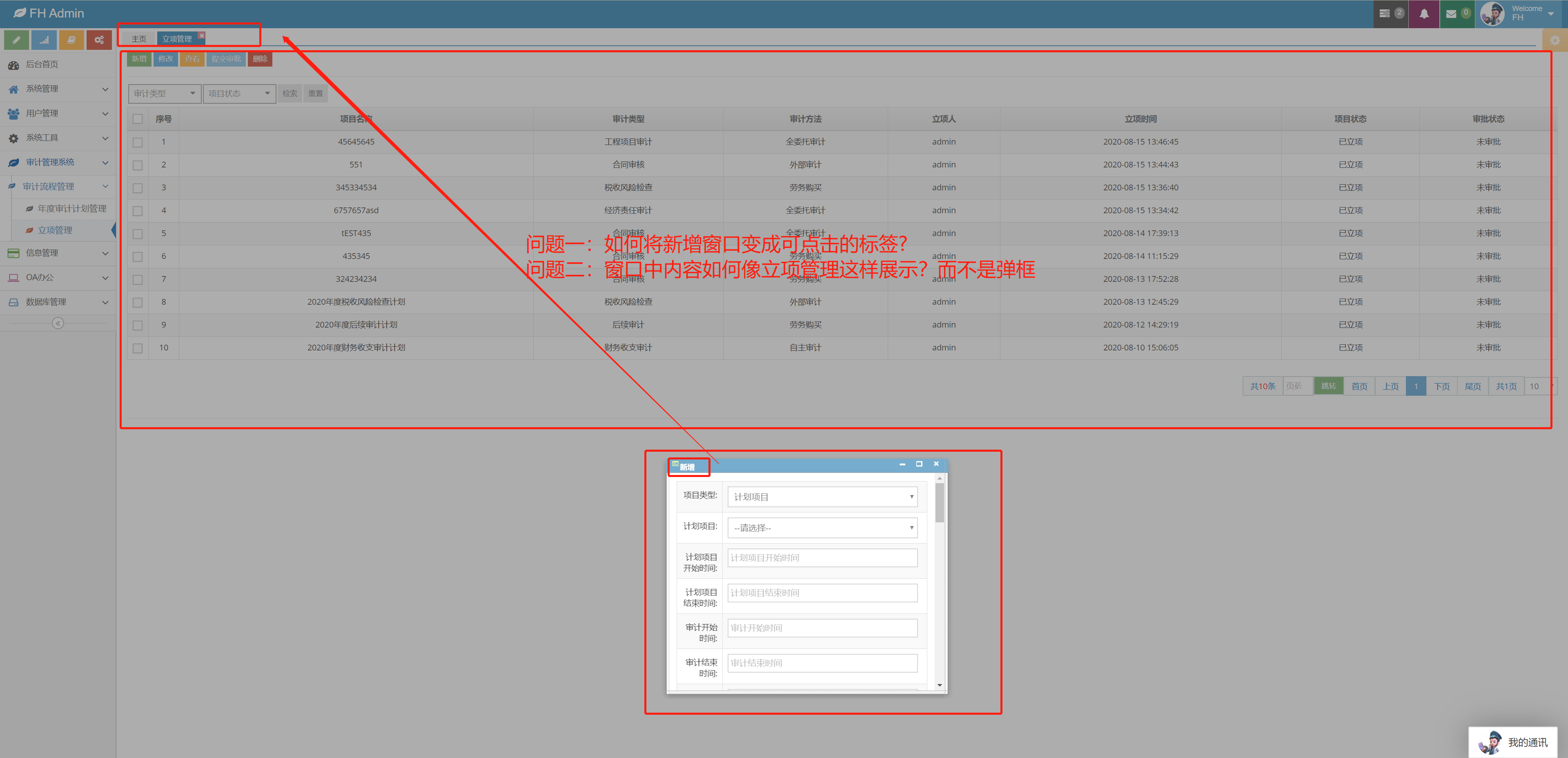老师请教您一个问题
想将弹框的内容变成页面。并且有一个页标签。这是我新增按钮方法
//新增
function add(){
top.jzts();
var diag = new top.Dialog();
diag.Drag=true;
diag.Title ="新增";
diag.URL = '<%=basePath%>project/goAdd.do';
diag.Width = 450;
diag.Height = 355;
diag.Modal = true; //有无遮罩窗口
diag. ShowMaxButton = true; //最大化按钮
diag.ShowMinButton = true; //最小化按钮
diag.CancelEvent = function(){ //关闭事件
if(diag.innerFrame.contentWindow.document.getElementById('zhongxin').style.display == 'none'){
if('${page.currentPage}' == '0'){
tosearch();
}else{
tosearch();
}
}
diag.close();
};
diag.show();
}
菜单页标签好像是用了这的方法,但不知道该如何用在按钮上面。想请老师指点一下
<%@ page language="java" contentType="text/html; charset=UTF-8" pageEncoding="UTF-8"%>
<%@ taglib prefix="c" uri="http://java.sun.com/jsp/jstl/core"%>
<%@ taglib prefix="fmt" uri="http://java.sun.com/jsp/jstl/fmt"%>
<%
String path = request.getContextPath();
String basePath = request.getScheme()+"://"+request.getServerName()+":"+request.getServerPort()+path+"/";
%>
<!DOCTYPE html>
<html lang="en">
<head>
<base href="<%=basePath%>">
<script type="text/javascript" src="static/js/jquery-1.7.2.js"></script>
<script type="text/javascript" src="plugins/tab/js/framework.js"></script>
<link href="plugins/tab/css/import_basic.css" rel="stylesheet" type="text/css"/>
<link rel="stylesheet" type="text/css" id="skin" prePath="plugins/tab/" /><!--默认相对于根目录路径为../,可添加prePath属性自定义相对路径,如prePath="<%=request.getContextPath()%>"-->
<script type="text/javascript" charset="utf-8" src="plugins/tab/js/tab.js"></script>
</head>
<body>
<div id="tab_menu"></div>
<div style="width:100%;">
<div id="page" style="width:100%;height:100%;"></div>
</div>
</body>
<script type="text/javascript">
function tabAddHandler(mid,mtitle,murl){
tab.update({
id :mid,
title :mtitle,
url :murl,
isClosed :true
});
tab.add({
id :mid,
title :mtitle,
url :murl,
isClosed :true
});
tab.activate(mid);
}
var tab;
$( function() {
tab = new TabView( {
containerId :'tab_menu',
pageid :'page',
cid :'tab1',
position :"top"
});
tab.add( {
id :'tab1_index1',
title :"主页",
url :"<%=basePath%>login_default.do",
isClosed :false
});
/**tab.add( {
id :'tab1_index1',
title :"主页",
url :"/per/undoTask!gettwo",
isClosed :false
});
**/
});
function cmainFrameT(){
var hmainT = document.getElementById("page");
var bheightT = document.documentElement.clientHeight;
hmainT .style.width = '100%';
hmainT .style.height = (bheightT - 41) + 'px';
}
cmainFrameT();
window.onresize=function(){
cmainFrameT();
};
</script>
</html>