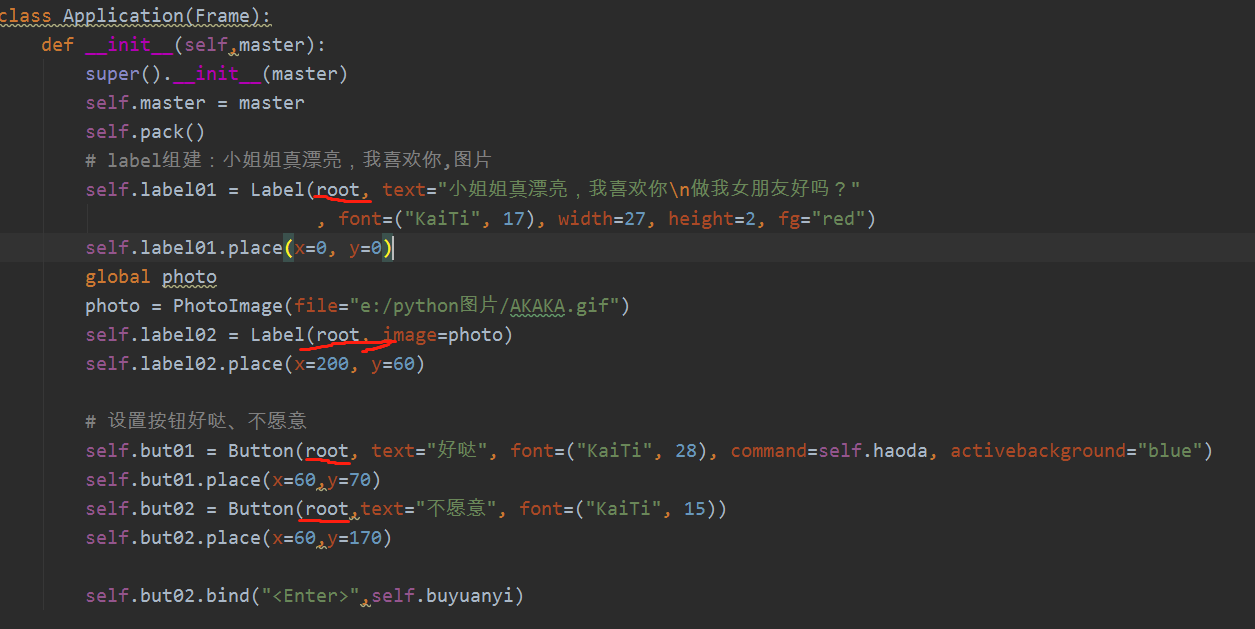from tkinter import *
from tkinter import messagebox
import random
win_width=450
win_height=300
class Application(Frame):
def __init__(self,master):
super().__init__(master)
self.master = master
self.pack()
# label组建:小姐姐真漂亮,我喜欢你,图片
self.label01 = Label(root, text="小姐姐真漂亮,我喜欢你\n做我女朋友好吗?"
, font=("KaiTi", 17), width=27, height=2, fg="red")
self.label01.place(x=0, y=0)
global photo
photo = PhotoImage(file="e:/python图片/AKAKA.gif")
self.label02 = Label(root, image=photo)
self.label02.place(x=200, y=60)
# 设置按钮好哒、不愿意
self.but01 = Button(root, text="好哒", font=("KaiTi", 28), command=self.haoda, activebackground="blue")
self.but01.place(x=60,y=70)
self.but02 = Button(root,text="不愿意", font=("KaiTi", 15))
self.but02.place(x=60,y=170)
self.but02.bind("<Enter>",self.buyuanyi)
def buyuanyi(self, event):
x1 = random.randrange(int(win_width)-50)
y1 = random.randrange(int(win_height)-50)
print(x1, y1)
self.but02.place(x=x1, y=y1)
def haoda(self):
messagebox.showinfo("宝贝", "属于我们的甜甜的恋爱开始啦")
root.destroy()
if __name__ == '__main__':
root = Tk()
root.title("I LOVE U")
root.geometry(str(win_width)+"x"+str(win_height)+"+700+400")
app = Application(root)
root.mainloop()老师,为啥这些地方是root,不能是self,我用了self,就显示不出来了?