D:/Learning Software/Pycharm/pythonproject/tank03.py:270: DeprecationWarning: an integer is required (got type float). Implicit conversion to integers using __int__ is deprecated, and may be removed in a future version of Python.
self.rect.left = tank.rect.left + tank.rect.width / 2 - self.rect.width / 2
D:/Learning Software/Pycharm/pythonproject/tank03.py:273: DeprecationWarning: an integer is required (got type float). Implicit conversion to integers using __int__ is deprecated, and may be removed in a future version of Python.
self.rect.left = tank.rect.left + tank.rect.width / 2 - self.rect.width / 2
D:/Learning Software/Pycharm/pythonproject/tank03.py:277: DeprecationWarning: an integer is required (got type float). Implicit conversion to integers using __int__ is deprecated, and may be removed in a future version of Python.
self.rect.top = tank.rect.top + tank.rect.width / 2 - self.rect.width / 2
D:/Learning Software/Pycharm/pythonproject/tank03.py:280: DeprecationWarning: an integer is required (got type float). Implicit conversion to integers using __int__ is deprecated, and may be removed in a future version of Python.
self.rect.top = tank.rect.top + tank.rect.width/2 - self.rect.width/2
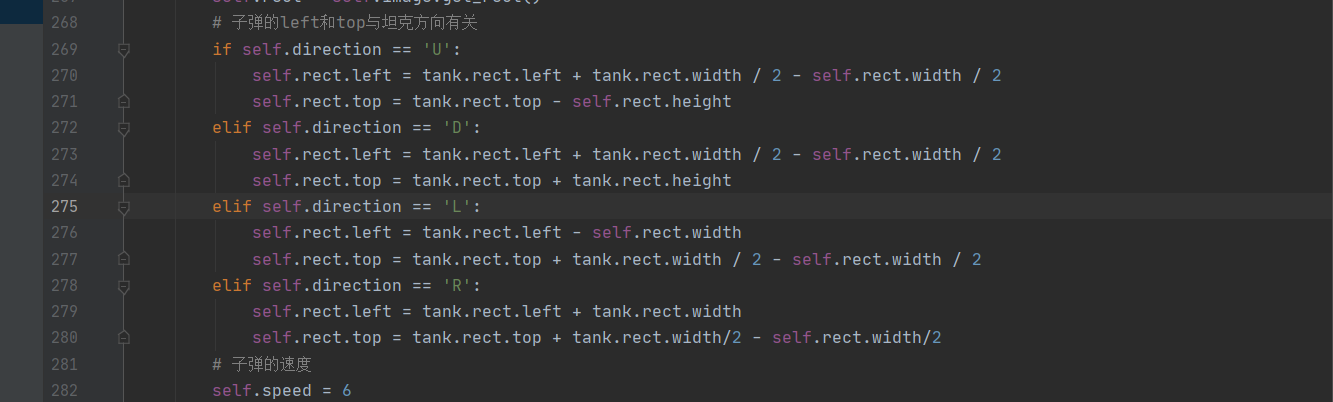
老师我想问下这个错误该怎么完善呢?这个报错只是在一开始报,之后就不会再报,我不知道是不是我安装的python版本所导致的问题