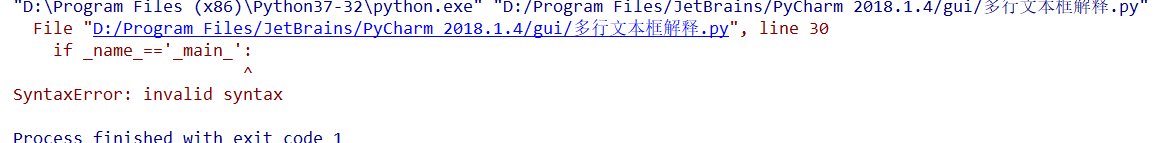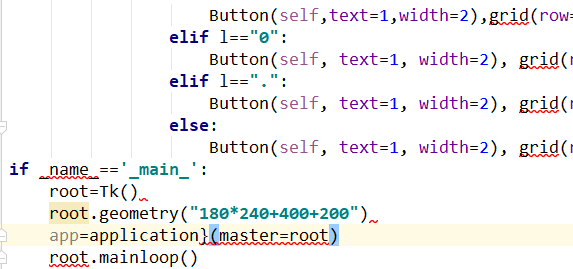tkinter *
application(Frame):
(,master=):
().(master)
.master=master
.pack()
.createwidget()
createwidget():
btnText=((,,,),
(,,,),
(,,,),
(,,,),
(,,,),
(,))
Entry().grid(=,=,=,=)
rindex,r (btnText):
lindex,l (r):
l==:
Button(,=,=),grid(=rindex+,=lindex,=,=NSEW)
l==:
Button(, =, =), grid(=rindex + , =lindex, =, =NSEW)
l==:
Button(, =, =), grid(=rindex + , =lindex+,=NSEW)
:
Button(, =, =), grid(=rindex + , =lindex,=NSEW
_name_==:
root=Tk()
root.geometry()
=application}(master=root)
root.mainloop()
代码运行后出现提示