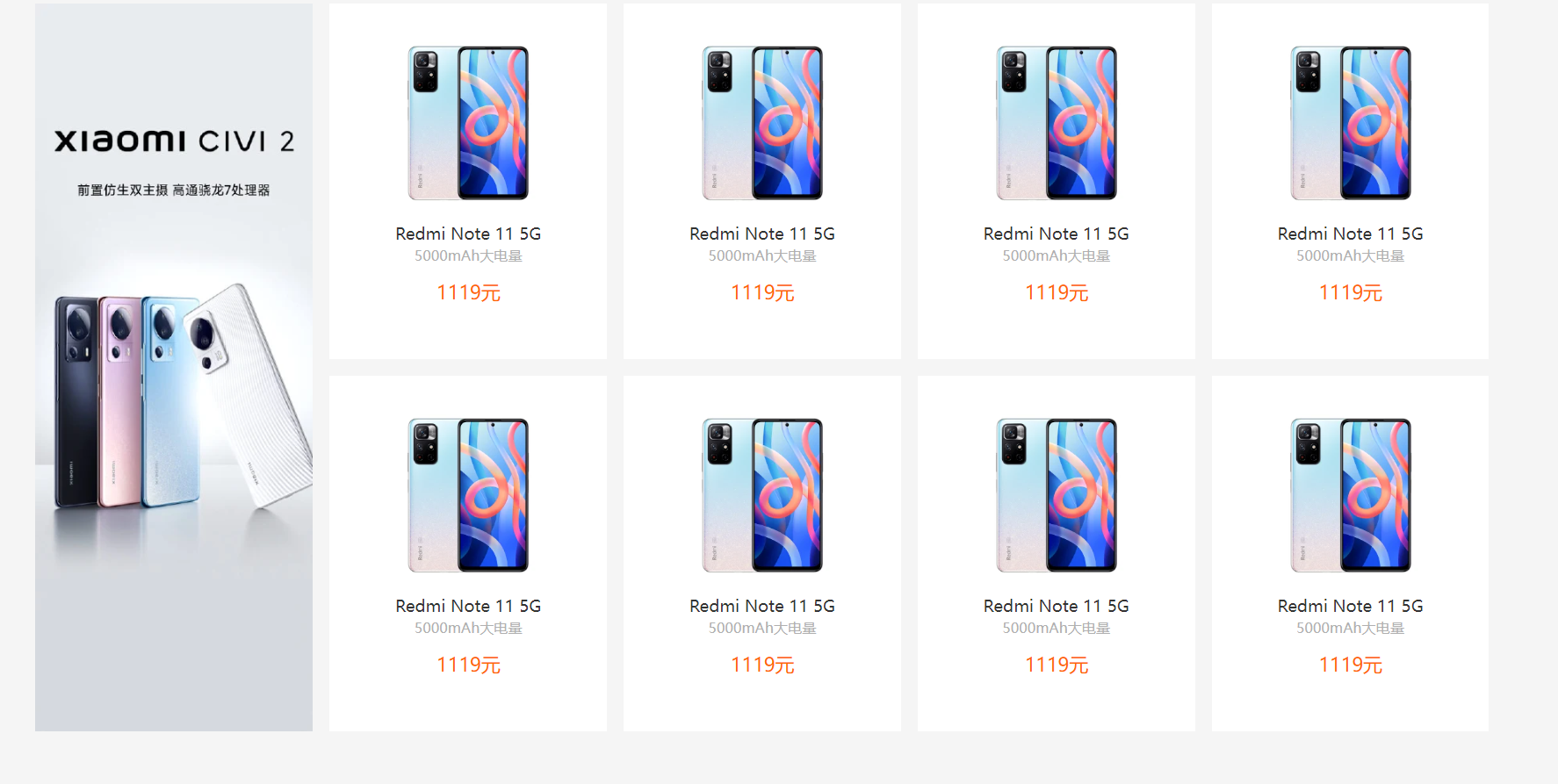<!DOCTYPE html>
<html lang="en">
<head>
<meta charset="UTF-8">
<meta http-equiv="X-UA-Compatible" content="IE=edge">
<meta name="viewport" content="width=device-width, initial-scale=1.0">
<title>Document</title>
<style>
body{
background-color: #f5f5f5;
}
.exhibit{
width: 1226px;
height: 628px;
margin: 0 auto;
/* background-color: aqua; */
}
.left{
float: left;
width: 234px;
height: 614px;
/* background-color: black; */
}
.right{
float: right;
width: 992px;
height: 614px;
/* background-color: #fff; */
}
.box{
float: left;
width: 234px;
height: 300px;
padding: 20 auto;
margin-bottom: 14px;
margin-left: 14px;
background-color: #fff;
text-align: center;
}
.sal{
height: 160px;
width:160px;
margin-top: 20px;
}
.ex{
height: 614px;
width: 234px;
}
.title{
margin: 0 10px 2px;
font-size: 14px;
font-weight: 400;
color: #333;
text-align: center;
}
.desc{
margin: 0 10px 10px;
height: 18px;
font-size: 12px;
color: #b0b0b0;
text-overflow: ellipsis;
white-space: nowrap;
text-align: center;
overflow: hidden;
}
.price{
margin: 0 10px 14px;
text-align: center;
color: #ff6700;
}
</style>
</head>
<body>
<div class="exhibit">
<div class="left">
<img src="./images/1.webp" alt="1" class="ex">
</div>
<div class="right">
<div class="box">
<img src="./images/2.webp" alt="1" class="sal">
<h3 class="title">Redmi Note 11 5G</h3>
<p class="desc">5000mAh大电量</p>
<p class="price">1119元</p>
</div>
<div class="box">
<img src="./images/2.webp" alt="1" class="sal">
<h3 class="title">Redmi Note 11 5G</h3>
<p class="desc">5000mAh大电量</p>
<p class="price">1119元</p>
</div>
<div class="box">
<img src="./images/2.webp" alt="1" class="sal">
<h3 class="title">Redmi Note 11 5G</h3>
<p class="desc">5000mAh大电量</p>
<p class="price">1119元</p>
</div>
<div class="box">
<img src="./images/2.webp" alt="1" class="sal">
<h3 class="title">Redmi Note 11 5G</h3>
<p class="desc">5000mAh大电量</p>
<p class="price">1119元</p>
</div>
<div class="box">
<img src="./images/2.webp" alt="1" class="sal">
<h3 class="title">Redmi Note 11 5G</h3>
<p class="desc">5000mAh大电量</p>
<p class="price">1119元</p>
</div>
<div class="box">
<img src="./images/2.webp" alt="1" class="sal">
<h3 class="title">Redmi Note 11 5G</h3>
<p class="desc">5000mAh大电量</p>
<p class="price">1119元</p>
</div>
<div class="box">
<img src="./images/2.webp" alt="1" class="sal">
<h3 class="title">Redmi Note 11 5G</h3>
<p class="desc">5000mAh大电量</p>
<p class="price">1119元</p>
</div>
<div class="box">
<img src="./images/2.webp" alt="1" class="sal">
<h3 class="title">Redmi Note 11 5G</h3>
<p class="desc">5000mAh大电量</p>
<p class="price">1119元</p>
</div>
</div>
</div>
</body>
</html>