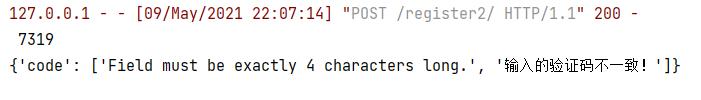python主文件
from flask import Flask,request,render_template,session
from formsCheck import RegisterForm2
import os
import random
app=Flask(__name__)
app.config['SECRET_KEY']= os.urandom(24)
@app.route('/register2/',methods=['GET','POST'])
def login():
if request.method == 'GET':
# 自定义验证器 实现验证码验证
code = random.randint(1000,9999)
session['code'] = str(code) # 随机生成一个4位数的随机数
return render_template("register2.html")
else:
form=RegisterForm2(request.form)
if form.validate():
return "验证OK"
else:
print(form.errors)
return "验证失败"
if __name__ == '__main__':
app.run(debug='True')HTML文件
<!DOCTYPE html>
<html lang="en">
<head>
<meta charset="UTF-8">
<title>注册页面2</title>
</head>
<body>
<form action="/register2/" method="post">
<table>
<tr>
<th>验证码:</th>
<td><input type="text" name="coded" size="4" maxlength="4"><span style="background-color: green">{{ session.get('code') }}</span></td>
</tr>
<tr>
<th></th>
<td><input type="submit" value="注册"></td>
</tr>
</table>
</form>
</body>
</html>工具类py文件
from wtforms import Form,StringField
from wtforms.validators import length,ValidationError
from flask import session
# 定义表单类2
class RegisterForm2(Form):
code=StringField(validators=[length(min=4,max=4)])
# 光有长度验证,不能满足验证码验证需求,此时需要自定义验证器来对某字段验证进行强化
def validate_code(self,field):
# 取字段field对象上的值来做验证
print(field.data,session.get('code'))
if field.data != session.get('code'):
raise ValidationError(message='输入的验证码不一致!')出错图,form.data 的数据没有找到