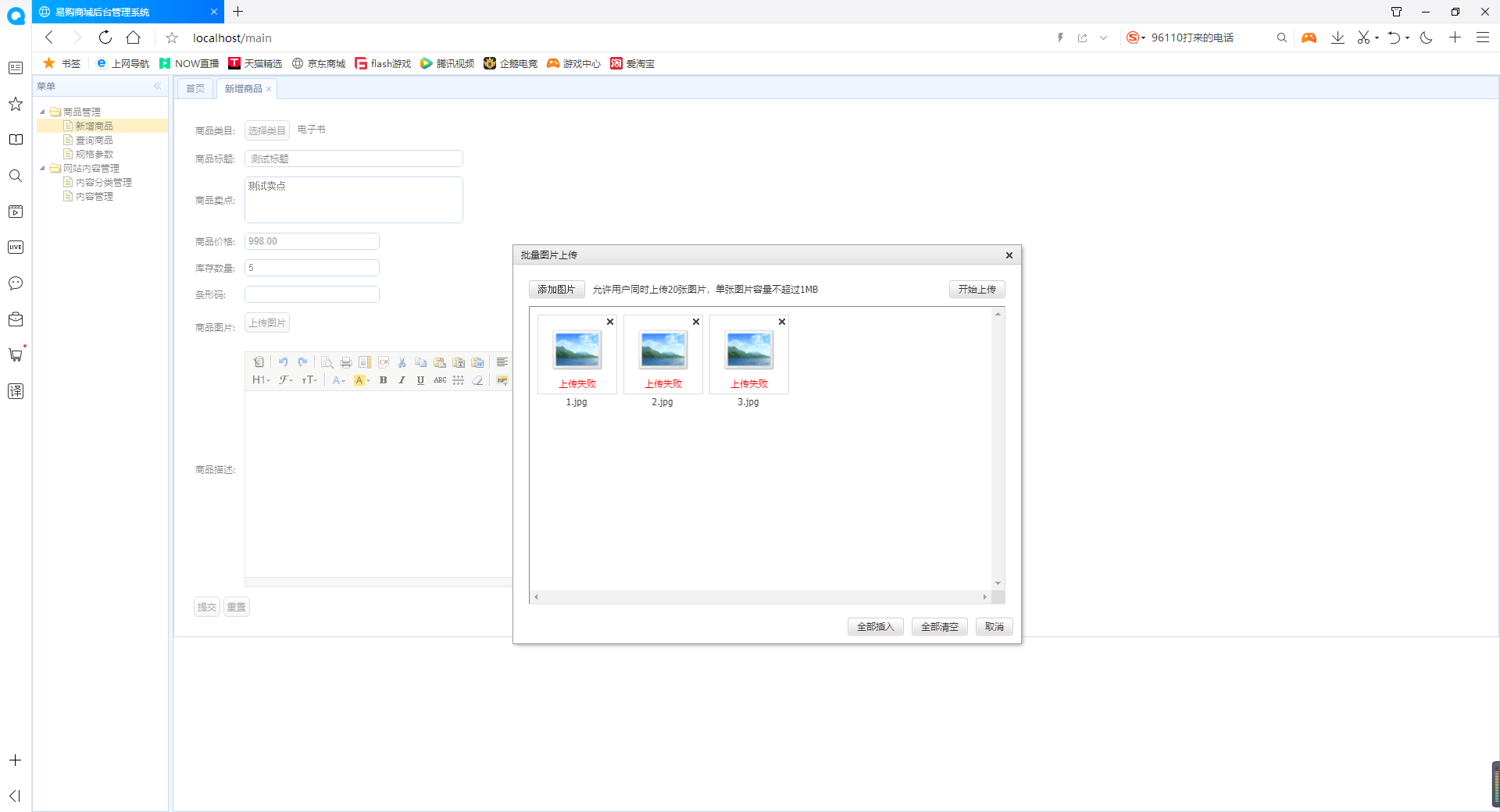
"C:\Program Files\Java\jdk1.8.0_261\bin\java.exe" -XX:TieredStopAtLevel=1 -noverify -Dspring.output.ansi.enabled=always "-javaagent:E:\IDEA\IntelliJ IDEA 2021.1\lib\idea_rt.jar=62853:E:\IDEA\IntelliJ IDEA 2021.1\bin" -Dcom.sun.management.jmxremote -Dspring.jmx.enabled=true -Dspring.liveBeansView.mbeanDomain -Dspring.application.admin.enabled=true -Dfile.encoding=UTF-8 -classpath "C:\Program Files\Java\jdk1.8.0_261\jre\lib\charsets.jar;C:\Program Files\Java\jdk1.8.0_261\jre\lib\deploy.jar;C:\Program Files\Java\jdk1.8.0_261\jre\lib\ext\access-bridge-64.jar;C:\Program Files\Java\jdk1.8.0_261\jre\lib\ext\cldrdata.jar;C:\Program Files\Java\jdk1.8.0_261\jre\lib\ext\dnsns.jar;C:\Program Files\Java\jdk1.8.0_261\jre\lib\ext\jaccess.jar;C:\Program Files\Java\jdk1.8.0_261\jre\lib\ext\jfxrt.jar;C:\Program Files\Java\jdk1.8.0_261\jre\lib\ext\localedata.jar;C:\Program Files\Java\jdk1.8.0_261\jre\lib\ext\nashorn.jar;C:\Program Files\Java\jdk1.8.0_261\jre\lib\ext\sunec.jar;C:\Program Files\Java\jdk1.8.0_261\jre\lib\ext\sunjce_provider.jar;C:\Program Files\Java\jdk1.8.0_261\jre\lib\ext\sunmscapi.jar;C:\Program Files\Java\jdk1.8.0_261\jre\lib\ext\sunpkcs11.jar;C:\Program Files\Java\jdk1.8.0_261\jre\lib\ext\zipfs.jar;C:\Program Files\Java\jdk1.8.0_261\jre\lib\javaws.jar;C:\Program Files\Java\jdk1.8.0_261\jre\lib\jce.jar;C:\Program Files\Java\jdk1.8.0_261\jre\lib\jfr.jar;C:\Program Files\Java\jdk1.8.0_261\jre\lib\jfxswt.jar;C:\Program Files\Java\jdk1.8.0_261\jre\lib\jsse.jar;C:\Program Files\Java\jdk1.8.0_261\jre\lib\management-agent.jar;C:\Program Files\Java\jdk1.8.0_261\jre\lib\plugin.jar;C:\Program Files\Java\jdk1.8.0_261\jre\lib\resources.jar;C:\Program Files\Java\jdk1.8.0_261\jre\lib\rt.jar;E:\IDEA\第十七阶段\ideaws\ego_parent\ego_manage\target\classes;E:\IDEA\第十七阶段\ideaws\ego_parent\ego_api\target\classes;E:\IDEA\第十七阶段\ideaws\ego_parent\ego_pojo\target\classes;E:\IDEA\第十七阶段\ideaws\ego_parent\ego_commons\target\classes;C:\Users\86263\.m2\repository\org\springframework\boot\spring-boot-starter-web\2.2.5.RELEASE\spring-boot-starter-web-2.2.5.RELEASE.jar;C:\Users\86263\.m2\repository\org\springframework\boot\spring-boot-starter\2.2.5.RELEASE\spring-boot-starter-2.2.5.RELEASE.jar;C:\Users\86263\.m2\repository\org\springframework\boot\spring-boot\2.2.5.RELEASE\spring-boot-2.2.5.RELEASE.jar;C:\Users\86263\.m2\repository\org\springframework\boot\spring-boot-autoconfigure\2.2.5.RELEASE\spring-boot-autoconfigure-2.2.5.RELEASE.jar;C:\Users\86263\.m2\repository\org\springframework\boot\spring-boot-starter-logging\2.2.5.RELEASE\spring-boot-starter-logging-2.2.5.RELEASE.jar;C:\Users\86263\.m2\repository\ch\qos\logback\logback-classic\1.2.3\logback-classic-1.2.3.jar;C:\Users\86263\.m2\repository\ch\qos\logback\logback-core\1.2.3\logback-core-1.2.3.jar;C:\Users\86263\.m2\repository\org\apache\logging\log4j\log4j-to-slf4j\2.12.1\log4j-to-slf4j-2.12.1.jar;C:\Users\86263\.m2\repository\org\apache\logging\log4j\log4j-api\2.12.1\log4j-api-2.12.1.jar;C:\Users\86263\.m2\repository\org\slf4j\jul-to-slf4j\1.7.30\jul-to-slf4j-1.7.30.jar;C:\Users\86263\.m2\repository\jakarta\annotation\jakarta.annotation-api\1.3.5\jakarta.annotation-api-1.3.5.jar;C:\Users\86263\.m2\repository\org\springframework\spring-core\5.2.4.RELEASE\spring-core-5.2.4.RELEASE.jar;C:\Users\86263\.m2\repository\org\springframework\spring-jcl\5.2.4.RELEASE\spring-jcl-5.2.4.RELEASE.jar;C:\Users\86263\.m2\repository\org\yaml\snakeyaml\1.25\snakeyaml-1.25.jar;C:\Users\86263\.m2\repository\org\springframework\boot\spring-boot-starter-json\2.2.5.RELEASE\spring-boot-starter-json-2.2.5.RELEASE.jar;C:\Users\86263\.m2\repository\com\fasterxml\jackson\core\jackson-databind\2.10.3\jackson-databind-2.10.3.jar;C:\Users\86263\.m2\repository\com\fasterxml\jackson\core\jackson-annotations\2.10.2\jackson-annotations-2.10.2.jar;C:\Users\86263\.m2\repository\com\fasterxml\jackson\core\jackson-core\2.10.2\jackson-core-2.10.2.jar;C:\Users\86263\.m2\repository\com\fasterxml\jackson\datatype\jackson-datatype-jdk8\2.10.2\jackson-datatype-jdk8-2.10.2.jar;C:\Users\86263\.m2\repository\com\fasterxml\jackson\datatype\jackson-datatype-jsr310\2.10.2\jackson-datatype-jsr310-2.10.2.jar;C:\Users\86263\.m2\repository\com\fasterxml\jackson\module\jackson-module-parameter-names\2.10.2\jackson-module-parameter-names-2.10.2.jar;C:\Users\86263\.m2\repository\org\springframework\boot\spring-boot-starter-tomcat\2.2.5.RELEASE\spring-boot-starter-tomcat-2.2.5.RELEASE.jar;C:\Users\86263\.m2\repository\org\apache\tomcat\embed\tomcat-embed-websocket\9.0.31\tomcat-embed-websocket-9.0.31.jar;C:\Users\86263\.m2\repository\org\springframework\boot\spring-boot-starter-validation\2.2.5.RELEASE\spring-boot-starter-validation-2.2.5.RELEASE.jar;C:\Users\86263\.m2\repository\jakarta\validation\jakarta.validation-api\2.0.2\jakarta.validation-api-2.0.2.jar;C:\Users\86263\.m2\repository\org\hibernate\validator\hibernate-validator\6.0.18.Final\hibernate-validator-6.0.18.Final.jar;C:\Users\86263\.m2\repository\org\jboss\logging\jboss-logging\3.4.1.Final\jboss-logging-3.4.1.Final.jar;C:\Users\86263\.m2\repository\com\fasterxml\classmate\1.5.1\classmate-1.5.1.jar;C:\Users\86263\.m2\repository\org\springframework\spring-web\5.2.4.RELEASE\spring-web-5.2.4.RELEASE.jar;C:\Users\86263\.m2\repository\org\springframework\spring-beans\5.2.4.RELEASE\spring-beans-5.2.4.RELEASE.jar;C:\Users\86263\.m2\repository\org\springframework\spring-webmvc\5.2.4.RELEASE\spring-webmvc-5.2.4.RELEASE.jar;C:\Users\86263\.m2\repository\org\springframework\spring-context\5.2.4.RELEASE\spring-context-5.2.4.RELEASE.jar;C:\Users\86263\.m2\repository\org\springframework\spring-expression\5.2.4.RELEASE\spring-expression-5.2.4.RELEASE.jar;C:\Users\86263\.m2\repository\org\apache\dubbo\dubbo-spring-boot-starter\2.7.5\dubbo-spring-boot-starter-2.7.5.jar;C:\Users\86263\.m2\repository\org\apache\dubbo\dubbo-spring-boot-autoconfigure\2.7.5\dubbo-spring-boot-autoconfigure-2.7.5.jar;C:\Users\86263\.m2\repository\org\apache\dubbo\dubbo-spring-boot-autoconfigure-compatible\2.7.5\dubbo-spring-boot-autoconfigure-compatible-2.7.5.jar;C:\Users\86263\.m2\repository\org\apache\dubbo\dubbo\2.7.5\dubbo-2.7.5.jar;C:\Users\86263\.m2\repository\com\alibaba\spring\spring-context-support\1.0.5\spring-context-support-1.0.5.jar;C:\Users\86263\.m2\repository\org\javassist\javassist\3.20.0-GA\javassist-3.20.0-GA.jar;C:\Users\86263\.m2\repository\io\netty\netty-all\4.1.45.Final\netty-all-4.1.45.Final.jar;C:\Users\86263\.m2\repository\com\google\code\gson\gson\2.8.6\gson-2.8.6.jar;C:\Users\86263\.m2\repository\org\apache\curator\curator-recipes\4.2.0\curator-recipes-4.2.0.jar;C:\Users\86263\.m2\repository\org\apache\curator\curator-framework\4.2.0\curator-framework-4.2.0.jar;C:\Users\86263\.m2\repository\org\apache\curator\curator-client\4.2.0\curator-client-4.2.0.jar;C:\Users\86263\.m2\repository\org\apache\zookeeper\zookeeper\3.5.4-beta\zookeeper-3.5.4-beta.jar;C:\Users\86263\.m2\repository\commons-cli\commons-cli\1.2\commons-cli-1.2.jar;C:\Users\86263\.m2\repository\log4j\log4j\1.2.17\log4j-1.2.17.jar;C:\Users\86263\.m2\repository\org\apache\yetus\audience-annotations\0.5.0\audience-annotations-0.5.0.jar;C:\Users\86263\.m2\repository\io\netty\netty\3.10.6.Final\netty-3.10.6.Final.jar;C:\Users\86263\.m2\repository\com\google\guava\guava\27.0.1-jre\guava-27.0.1-jre.jar;C:\Users\86263\.m2\repository\com\google\guava\failureaccess\1.0.1\failureaccess-1.0.1.jar;C:\Users\86263\.m2\repository\com\google\guava\listenablefuture\9999.0-empty-to-avoid-conflict-with-guava\listenablefuture-9999.0-empty-to-avoid-conflict-with-guava.jar;C:\Users\86263\.m2\repository\com\google\code\findbugs\jsr305\3.0.2\jsr305-3.0.2.jar;C:\Users\86263\.m2\repository\org\checkerframework\checker-qual\2.5.2\checker-qual-2.5.2.jar;C:\Users\86263\.m2\repository\com\google\errorprone\error_prone_annotations\2.2.0\error_prone_annotations-2.2.0.jar;C:\Users\86263\.m2\repository\com\google\j2objc\j2objc-annotations\1.1\j2objc-annotations-1.1.jar;C:\Users\86263\.m2\repository\org\codehaus\mojo\animal-sniffer-annotations\1.17\animal-sniffer-annotations-1.17.jar;C:\Users\86263\.m2\repository\org\slf4j\slf4j-api\1.7.30\slf4j-api-1.7.30.jar;C:\Users\86263\.m2\repository\javax\servlet\jstl\1.2\jstl-1.2.jar;C:\Users\86263\.m2\repository\org\apache\tomcat\embed\tomcat-embed-jasper\9.0.31\tomcat-embed-jasper-9.0.31.jar;C:\Users\86263\.m2\repository\org\apache\tomcat\embed\tomcat-embed-core\9.0.31\tomcat-embed-core-9.0.31.jar;C:\Users\86263\.m2\repository\org\apache\tomcat\tomcat-annotations-api\9.0.31\tomcat-annotations-api-9.0.31.jar;C:\Users\86263\.m2\repository\org\apache\tomcat\embed\tomcat-embed-el\9.0.31\tomcat-embed-el-9.0.31.jar;C:\Users\86263\.m2\repository\org\eclipse\jdt\ecj\3.18.0\ecj-3.18.0.jar;C:\Users\86263\.m2\repository\com\github\pagehelper\pagehelper\5.1.11\pagehelper-5.1.11.jar;C:\Users\86263\.m2\repository\com\github\jsqlparser\jsqlparser\2.0\jsqlparser-2.0.jar;C:\Users\86263\.m2\repository\cn\bestwu\fastdfs-client-java\1.27\fastdfs-client-java-1.27.jar;C:\Users\86263\.m2\repository\org\apache\commons\commons-lang3\3.4\commons-lang3-3.4.jar;C:\Users\86263\.m2\repository\org\springframework\boot\spring-boot-starter-security\2.2.5.RELEASE\spring-boot-starter-security-2.2.5.RELEASE.jar;C:\Users\86263\.m2\repository\org\springframework\spring-aop\5.2.4.RELEASE\spring-aop-5.2.4.RELEASE.jar;C:\Users\86263\.m2\repository\org\springframework\security\spring-security-config\5.2.2.RELEASE\spring-security-config-5.2.2.RELEASE.jar;C:\Users\86263\.m2\repository\org\springframework\security\spring-security-core\5.2.2.RELEASE\spring-security-core-5.2.2.RELEASE.jar;C:\Users\86263\.m2\repository\org\springframework\security\spring-security-web\5.2.2.RELEASE\spring-security-web-5.2.2.RELEASE.jar" com.ego.ManageApplication
log4j:WARN No appenders could be found for logger (org.apache.dubbo.common.logger.LoggerFactory).
log4j:WARN Please initialize the log4j system properly.
log4j:WARN See http://logging.apache.org/log4j/1.2/faq.html#noconfig for more info.
2021-04-17 20:56:13.515 INFO 17704 --- [ main] d.s.b.c.e.WelcomeLogoApplicationListener :
:: Dubbo Spring Boot (v2.7.5) : https://github.com/apache/dubbo-spring-boot-project
:: Dubbo (v2.7.5) : https://github.com/apache/dubbo
:: Discuss group : dev@dubbo.apache.org
2021-04-17 20:56:13.519 INFO 17704 --- [ main] e.OverrideDubboConfigApplicationListener : Dubbo Config was overridden by externalized configuration {dubbo.application.name=ego-manage, dubbo.application.qos-enable=false, dubbo.config.multiple=true, dubbo.registry.address=zookeeper://192.168.1.201:2181}
. ____ _ __ _ _
/\\ / ___'_ __ _ _(_)_ __ __ _ \ \ \ \
( ( )\___ | '_ | '_| | '_ \/ _` | \ \ \ \
\\/ ___)| |_)| | | | | || (_| | ) ) ) )
' |____| .__|_| |_|_| |_\__, | / / / /
=========|_|==============|___/=/_/_/_/
:: Spring Boot :: (v2.2.5.RELEASE)
2021-04-17 20:56:13.591 INFO 17704 --- [ main] com.ego.ManageApplication : Starting ManageApplication on DESKTOP-74J7CC4 with PID 17704 (started by 86263 in E:\IDEA\第十七阶段\ideaws\ego_parent\ego_manage)
2021-04-17 20:56:13.593 INFO 17704 --- [ main] com.ego.ManageApplication : The following profiles are active: commons
2021-04-17 20:56:13.649 INFO 17704 --- [ main] com.alibaba.spring.util.BeanRegistrar : The Infrastructure bean definition [Root bean: class [org.apache.dubbo.spring.boot.beans.factory.config.DubboConfigBeanCustomizer]; scope=; abstract=false; lazyInit=null; autowireMode=0; dependencyCheck=0; autowireCandidate=true; primary=false; factoryBeanName=null; factoryMethodName=null; initMethodName=null; destroyMethodName=nullwith name [namePropertyDefaultValueDubboConfigBeanCustomizer] has been registered.
2021-04-17 20:56:15.696 INFO 17704 --- [ main] .b.f.a.ConfigurationBeanBindingRegistrar : The configuration bean definition [name : org.apache.dubbo.config.ApplicationConfig#0, content : Root bean: class [org.apache.dubbo.config.ApplicationConfig]; scope=; abstract=false; lazyInit=null; autowireMode=0; dependencyCheck=0; autowireCandidate=true; primary=false; factoryBeanName=null; factoryMethodName=null; initMethodName=null; destroyMethodName=null] has been registered.
2021-04-17 20:56:15.697 INFO 17704 --- [ main] com.alibaba.spring.util.BeanRegistrar : The Infrastructure bean definition [Root bean: class [com.alibaba.spring.beans.factory.annotation.ConfigurationBeanBindingPostProcessor]; scope=; abstract=false; lazyInit=null; autowireMode=0; dependencyCheck=0; autowireCandidate=true; primary=false; factoryBeanName=null; factoryMethodName=null; initMethodName=null; destroyMethodName=nullwith name [configurationBeanBindingPostProcessor] has been registered.
2021-04-17 20:56:15.697 INFO 17704 --- [ main] .b.f.a.ConfigurationBeanBindingRegistrar : The configuration bean definition [name : org.apache.dubbo.config.RegistryConfig#0, content : Root bean: class [org.apache.dubbo.config.RegistryConfig]; scope=; abstract=false; lazyInit=null; autowireMode=0; dependencyCheck=0; autowireCandidate=true; primary=false; factoryBeanName=null; factoryMethodName=null; initMethodName=null; destroyMethodName=null] has been registered.
2021-04-17 20:56:15.876 INFO 17704 --- [ main] trationDelegate$BeanPostProcessorChecker : Bean 'org.apache.dubbo.spring.boot.autoconfigure.DubboAutoConfiguration' of type [org.apache.dubbo.spring.boot.autoconfigure.DubboAutoConfiguration$$EnhancerBySpringCGLIB$$cccf15fc] is not eligible for getting processed by all BeanPostProcessors (for example: not eligible for auto-proxying)
2021-04-17 20:56:18.597 INFO 17704 --- [ main] o.s.b.w.embedded.tomcat.TomcatWebServer : Tomcat initialized with port(s): 80 (http)
2021-04-17 20:56:18.606 INFO 17704 --- [ main] o.apache.catalina.core.StandardService : Starting service [Tomcat]
2021-04-17 20:56:18.606 INFO 17704 --- [ main] org.apache.catalina.core.StandardEngine : Starting Servlet engine: [Apache Tomcat/9.0.31]
2021-04-17 20:56:18.607 INFO 17704 --- [ main] o.a.catalina.core.AprLifecycleListener : Loaded APR based Apache Tomcat Native library [1.2.23] using APR version [1.7.0].
2021-04-17 20:56:18.607 INFO 17704 --- [ main] o.a.catalina.core.AprLifecycleListener : APR capabilities: IPv6 [true], sendfile [true], accept filters [false], random [true].
2021-04-17 20:56:18.607 INFO 17704 --- [ main] o.a.catalina.core.AprLifecycleListener : APR/OpenSSL configuration: useAprConnector [false], useOpenSSL [true]
2021-04-17 20:56:19.227 INFO 17704 --- [ main] o.a.catalina.core.AprLifecycleListener : OpenSSL successfully initialized [OpenSSL 1.1.1c 28 May 2019]
2021-04-17 20:56:20.570 INFO 17704 --- [ main] org.apache.jasper.servlet.TldScanner : At least one JAR was scanned for TLDs yet contained no TLDs. Enable debug logging for this logger for a complete list of JARs that were scanned but no TLDs were found in them. Skipping unneeded JARs during scanning can improve startup time and JSP compilation time.
2021-04-17 20:56:20.575 INFO 17704 --- [ main] o.a.c.c.C.[Tomcat].[localhost].[/] : Initializing Spring embedded WebApplicationContext
2021-04-17 20:56:20.575 INFO 17704 --- [ main] o.s.web.context.ContextLoader : Root WebApplicationContext: initialization completed in 6950 ms
2021-04-17 20:56:20.864 INFO 17704 --- [ main] .a.ConfigurationBeanBindingPostProcessor : The configuration bean [<dubbo:application name="ego-manage" valid="true" qosEnableCompatible="false" hostname="DESKTOP-74J7CC4" qosEnable="false" id="ego-manage" prefix="dubbo.application" />] have been binding by the configuration properties [{name=ego-manage, qos-enable=false}]
2021-04-17 20:56:20.873 INFO 17704 --- [ main] .a.ConfigurationBeanBindingPostProcessor : The configuration bean [<dubbo:registry address="zookeeper://192.168.1.201:2181" protocol="zookeeper" port="2181" valid="true" id="zookeeper" prefix="dubbo.registry" />] have been binding by the configuration properties [{address=zookeeper://192.168.1.201:2181}]
2021-04-17 20:56:20.874 INFO 17704 --- [ main] o.a.d.c.s.b.f.a.ReferenceBeanBuilder : The configBean[type:ReferenceBean] has been built.
2021-04-17 20:56:30.004 INFO 17704 --- [ main] org.apache.zookeeper.ZooKeeper : Client environment:zookeeper.version=3.5.4-beta-7f51e5b68cf2f80176ff944a9ebd2abbc65e7327, built on 05/11/2018 16:27 GMT
2021-04-17 20:56:30.004 INFO 17704 --- [ main] org.apache.zookeeper.ZooKeeper : Client environment:host.name=DESKTOP-74J7CC4
2021-04-17 20:56:30.004 INFO 17704 --- [ main] org.apache.zookeeper.ZooKeeper : Client environment:java.version=1.8.0_261
2021-04-17 20:56:30.004 INFO 17704 --- [ main] org.apache.zookeeper.ZooKeeper : Client environment:java.vendor=Oracle Corporation
2021-04-17 20:56:30.004 INFO 17704 --- [ main] org.apache.zookeeper.ZooKeeper : Client environment:java.home=C:\Program Files\Java\jdk1.8.0_261\jre
2021-04-17 20:56:30.004 INFO 17704 --- [ main] org.apache.zookeeper.ZooKeeper : Client environment:java.class.path=C:\Program Files\Java\jdk1.8.0_261\jre\lib\charsets.jar;C:\Program Files\Java\jdk1.8.0_261\jre\lib\deploy.jar;C:\Program Files\Java\jdk1.8.0_261\jre\lib\ext\access-bridge-64.jar;C:\Program Files\Java\jdk1.8.0_261\jre\lib\ext\cldrdata.jar;C:\Program Files\Java\jdk1.8.0_261\jre\lib\ext\dnsns.jar;C:\Program Files\Java\jdk1.8.0_261\jre\lib\ext\jaccess.jar;C:\Program Files\Java\jdk1.8.0_261\jre\lib\ext\jfxrt.jar;C:\Program Files\Java\jdk1.8.0_261\jre\lib\ext\localedata.jar;C:\Program Files\Java\jdk1.8.0_261\jre\lib\ext\nashorn.jar;C:\Program Files\Java\jdk1.8.0_261\jre\lib\ext\sunec.jar;C:\Program Files\Java\jdk1.8.0_261\jre\lib\ext\sunjce_provider.jar;C:\Program Files\Java\jdk1.8.0_261\jre\lib\ext\sunmscapi.jar;C:\Program Files\Java\jdk1.8.0_261\jre\lib\ext\sunpkcs11.jar;C:\Program Files\Java\jdk1.8.0_261\jre\lib\ext\zipfs.jar;C:\Program Files\Java\jdk1.8.0_261\jre\lib\javaws.jar;C:\Program Files\Java\jdk1.8.0_261\jre\lib\jce.jar;C:\Program Files\Java\jdk1.8.0_261\jre\lib\jfr.jar;C:\Program Files\Java\jdk1.8.0_261\jre\lib\jfxswt.jar;C:\Program Files\Java\jdk1.8.0_261\jre\lib\jsse.jar;C:\Program Files\Java\jdk1.8.0_261\jre\lib\management-agent.jar;C:\Program Files\Java\jdk1.8.0_261\jre\lib\plugin.jar;C:\Program Files\Java\jdk1.8.0_261\jre\lib\resources.jar;C:\Program Files\Java\jdk1.8.0_261\jre\lib\rt.jar;E:\IDEA\第十七阶段\ideaws\ego_parent\ego_manage\target\classes;E:\IDEA\第十七阶段\ideaws\ego_parent\ego_api\target\classes;E:\IDEA\第十七阶段\ideaws\ego_parent\ego_pojo\target\classes;E:\IDEA\第十七阶段\ideaws\ego_parent\ego_commons\target\classes;C:\Users\86263\.m2\repository\org\springframework\boot\spring-boot-starter-web\2.2.5.RELEASE\spring-boot-starter-web-2.2.5.RELEASE.jar;C:\Users\86263\.m2\repository\org\springframework\boot\spring-boot-starter\2.2.5.RELEASE\spring-boot-starter-2.2.5.RELEASE.jar;C:\Users\86263\.m2\repository\org\springframework\boot\spring-boot\2.2.5.RELEASE\spring-boot-2.2.5.RELEASE.jar;C:\Users\86263\.m2\repository\org\springframework\boot\spring-boot-autoconfigure\2.2.5.RELEASE\spring-boot-autoconfigure-2.2.5.RELEASE.jar;C:\Users\86263\.m2\repository\org\springframework\boot\spring-boot-starter-logging\2.2.5.RELEASE\spring-boot-starter-logging-2.2.5.RELEASE.jar;C:\Users\86263\.m2\repository\ch\qos\logback\logback-classic\1.2.3\logback-classic-1.2.3.jar;C:\Users\86263\.m2\repository\ch\qos\logback\logback-core\1.2.3\logback-core-1.2.3.jar;C:\Users\86263\.m2\repository\org\apache\logging\log4j\log4j-to-slf4j\2.12.1\log4j-to-slf4j-2.12.1.jar;C:\Users\86263\.m2\repository\org\apache\logging\log4j\log4j-api\2.12.1\log4j-api-2.12.1.jar;C:\Users\86263\.m2\repository\org\slf4j\jul-to-slf4j\1.7.30\jul-to-slf4j-1.7.30.jar;C:\Users\86263\.m2\repository\jakarta\annotation\jakarta.annotation-api\1.3.5\jakarta.annotation-api-1.3.5.jar;C:\Users\86263\.m2\repository\org\springframework\spring-core\5.2.4.RELEASE\spring-core-5.2.4.RELEASE.jar;C:\Users\86263\.m2\repository\org\springframework\spring-jcl\5.2.4.RELEASE\spring-jcl-5.2.4.RELEASE.jar;C:\Users\86263\.m2\repository\org\yaml\snakeyaml\1.25\snakeyaml-1.25.jar;C:\Users\86263\.m2\repository\org\springframework\boot\spring-boot-starter-json\2.2.5.RELEASE\spring-boot-starter-json-2.2.5.RELEASE.jar;C:\Users\86263\.m2\repository\com\fasterxml\jackson\core\jackson-databind\2.10.3\jackson-databind-2.10.3.jar;C:\Users\86263\.m2\repository\com\fasterxml\jackson\core\jackson-annotations\2.10.2\jackson-annotations-2.10.2.jar;C:\Users\86263\.m2\repository\com\fasterxml\jackson\core\jackson-core\2.10.2\jackson-core-2.10.2.jar;C:\Users\86263\.m2\repository\com\fasterxml\jackson\datatype\jackson-datatype-jdk8\2.10.2\jackson-datatype-jdk8-2.10.2.jar;C:\Users\86263\.m2\repository\com\fasterxml\jackson\datatype\jackson-datatype-jsr310\2.10.2\jackson-datatype-jsr310-2.10.2.jar;C:\Users\86263\.m2\repository\com\fasterxml\jackson\module\jackson-module-parameter-names\2.10.2\jackson-module-parameter-names-2.10.2.jar;C:\Users\86263\.m2\repository\org\springframework\boot\spring-boot-starter-tomcat\2.2.5.RELEASE\spring-boot-starter-tomcat-2.2.5.RELEASE.jar;C:\Users\86263\.m2\repository\org\apache\tomcat\embed\tomcat-embed-websocket\9.0.31\tomcat-embed-websocket-9.0.31.jar;C:\Users\86263\.m2\repository\org\springframework\boot\spring-boot-starter-validation\2.2.5.RELEASE\spring-boot-starter-validation-2.2.5.RELEASE.jar;C:\Users\86263\.m2\repository\jakarta\validation\jakarta.validation-api\2.0.2\jakarta.validation-api-2.0.2.jar;C:\Users\86263\.m2\repository\org\hibernate\validator\hibernate-validator\6.0.18.Final\hibernate-validator-6.0.18.Final.jar;C:\Users\86263\.m2\repository\org\jboss\logging\jboss-logging\3.4.1.Final\jboss-logging-3.4.1.Final.jar;C:\Users\86263\.m2\repository\com\fasterxml\classmate\1.5.1\classmate-1.5.1.jar;C:\Users\86263\.m2\repository\org\springframework\spring-web\5.2.4.RELEASE\spring-web-5.2.4.RELEASE.jar;C:\Users\86263\.m2\repository\org\springframework\spring-beans\5.2.4.RELEASE\spring-beans-5.2.4.RELEASE.jar;C:\Users\86263\.m2\repository\org\springframework\spring-webmvc\5.2.4.RELEASE\spring-webmvc-5.2.4.RELEASE.jar;C:\Users\86263\.m2\repository\org\springframework\spring-context\5.2.4.RELEASE\spring-context-5.2.4.RELEASE.jar;C:\Users\86263\.m2\repository\org\springframework\spring-expression\5.2.4.RELEASE\spring-expression-5.2.4.RELEASE.jar;C:\Users\86263\.m2\repository\org\apache\dubbo\dubbo-spring-boot-starter\2.7.5\dubbo-spring-boot-starter-2.7.5.jar;C:\Users\86263\.m2\repository\org\apache\dubbo\dubbo-spring-boot-autoconfigure\2.7.5\dubbo-spring-boot-autoconfigure-2.7.5.jar;C:\Users\86263\.m2\repository\org\apache\dubbo\dubbo-spring-boot-autoconfigure-compatible\2.7.5\dubbo-spring-boot-autoconfigure-compatible-2.7.5.jar;C:\Users\86263\.m2\repository\org\apache\dubbo\dubbo\2.7.5\dubbo-2.7.5.jar;C:\Users\86263\.m2\repository\com\alibaba\spring\spring-context-support\1.0.5\spring-context-support-1.0.5.jar;C:\Users\86263\.m2\repository\org\javassist\javassist\3.20.0-GA\javassist-3.20.0-GA.jar;C:\Users\86263\.m2\repository\io\netty\netty-all\4.1.45.Final\netty-all-4.1.45.Final.jar;C:\Users\86263\.m2\repository\com\google\code\gson\gson\2.8.6\gson-2.8.6.jar;C:\Users\86263\.m2\repository\org\apache\curator\curator-recipes\4.2.0\curator-recipes-4.2.0.jar;C:\Users\86263\.m2\repository\org\apache\curator\curator-framework\4.2.0\curator-framework-4.2.0.jar;C:\Users\86263\.m2\repository\org\apache\curator\curator-client\4.2.0\curator-client-4.2.0.jar;C:\Users\86263\.m2\repository\org\apache\zookeeper\zookeeper\3.5.4-beta\zookeeper-3.5.4-beta.jar;C:\Users\86263\.m2\repository\commons-cli\commons-cli\1.2\commons-cli-1.2.jar;C:\Users\86263\.m2\repository\log4j\log4j\1.2.17\log4j-1.2.17.jar;C:\Users\86263\.m2\repository\org\apache\yetus\audience-annotations\0.5.0\audience-annotations-0.5.0.jar;C:\Users\86263\.m2\repository\io\netty\netty\3.10.6.Final\netty-3.10.6.Final.jar;C:\Users\86263\.m2\repository\com\google\guava\guava\27.0.1-jre\guava-27.0.1-jre.jar;C:\Users\86263\.m2\repository\com\google\guava\failureaccess\1.0.1\failureaccess-1.0.1.jar;C:\Users\86263\.m2\repository\com\google\guava\listenablefuture\9999.0-empty-to-avoid-conflict-with-guava\listenablefuture-9999.0-empty-to-avoid-conflict-with-guava.jar;C:\Users\86263\.m2\repository\com\google\code\findbugs\jsr305\3.0.2\jsr305-3.0.2.jar;C:\Users\86263\.m2\repository\org\checkerframework\checker-qual\2.5.2\checker-qual-2.5.2.jar;C:\Users\86263\.m2\repository\com\google\errorprone\error_prone_annotations\2.2.0\error_prone_annotations-2.2.0.jar;C:\Users\86263\.m2\repository\com\google\j2objc\j2objc-annotations\1.1\j2objc-annotations-1.1.jar;C:\Users\86263\.m2\repository\org\codehaus\mojo\animal-sniffer-annotations\1.17\animal-sniffer-annotations-1.17.jar;C:\Users\86263\.m2\repository\org\slf4j\slf4j-api\1.7.30\slf4j-api-1.7.30.jar;C:\Users\86263\.m2\repository\javax\servlet\jstl\1.2\jstl-1.2.jar;C:\Users\86263\.m2\repository\org\apache\tomcat\embed\tomcat-embed-jasper\9.0.31\tomcat-embed-jasper-9.0.31.jar;C:\Users\86263\.m2\repository\org\apache\tomcat\embed\tomcat-embed-core\9.0.31\tomcat-embed-core-9.0.31.jar;C:\Users\86263\.m2\repository\org\apache\tomcat\tomcat-annotations-api\9.0.31\tomcat-annotations-api-9.0.31.jar;C:\Users\86263\.m2\repository\org\apache\tomcat\embed\tomcat-embed-el\9.0.31\tomcat-embed-el-9.0.31.jar;C:\Users\86263\.m2\repository\org\eclipse\jdt\ecj\3.18.0\ecj-3.18.0.jar;C:\Users\86263\.m2\repository\com\github\pagehelper\pagehelper\5.1.11\pagehelper-5.1.11.jar;C:\Users\86263\.m2\repository\com\github\jsqlparser\jsqlparser\2.0\jsqlparser-2.0.jar;C:\Users\86263\.m2\repository\cn\bestwu\fastdfs-client-java\1.27\fastdfs-client-java-1.27.jar;C:\Users\86263\.m2\repository\org\apache\commons\commons-lang3\3.4\commons-lang3-3.4.jar;C:\Users\86263\.m2\repository\org\springframework\boot\spring-boot-starter-security\2.2.5.RELEASE\spring-boot-starter-security-2.2.5.RELEASE.jar;C:\Users\86263\.m2\repository\org\springframework\spring-aop\5.2.4.RELEASE\spring-aop-5.2.4.RELEASE.jar;C:\Users\86263\.m2\repository\org\springframework\security\spring-security-config\5.2.2.RELEASE\spring-security-config-5.2.2.RELEASE.jar;C:\Users\86263\.m2\repository\org\springframework\security\spring-security-core\5.2.2.RELEASE\spring-security-core-5.2.2.RELEASE.jar;C:\Users\86263\.m2\repository\org\springframework\security\spring-security-web\5.2.2.RELEASE\spring-security-web-5.2.2.RELEASE.jar;E:\IDEA\IntelliJ IDEA 2021.1\lib\idea_rt.jar
2021-04-17 20:56:30.335 INFO 17704 --- [ main] org.apache.zookeeper.ZooKeeper : Client environment:java.library.path=C:\Program Files\Java\jdk1.8.0_261\bin;C:\WINDOWS\Sun\Java\bin;C:\WINDOWS\system32;C:\WINDOWS;E:\Oracle11\product\11.2.0\dbhome_1\bin;C:\Program Files\Java\jdk1.8.0_261\bin;C:\Program Files (x86)\Common Files\Oracle\Java\javapath;D:\eclipse-SDK-3.7.2-win32\eclipse\bin\javaw.exe C:\window\system32;E:\SecureFX\;"C:\windows\system32;";"E:\Hadoop\jdk1.8.0_211E:\Hadoop\jdk1.8.0_211;D:\eclipse-SDK-3.7.2-win32\bin;;:\Hadoop\jdk1.8.0_211;D:\eclipse-SDK-3.7.2-win32\jre\bin;;C:\WINDOWS\system32;C:\WINDOWS;C:\WINDOWS\System32\Wbem;C:\WINDOWS\System32\WindowsPowerShell\v1.0\;C:\WINDOWS\System32\OpenSSH\;C:\Program Files\NVIDIA Corporation\NVIDIA NvDLISR;C:\Program Files (x86)\NVIDIA Corporation\PhysX\Common;C:\Program Files\NVIDIA Corporation\NVIDIA NvDLISR";"E:\IDEA\apache-tomcat-9.0.34\bin;C:\Program Files\Java\jdk1.8.0_261\bin;";"C:\Program Files\Java\jdk1.8.0_261\bin;";"C:\WINDOWS\System32\Wbem;";E:\IDEA\Xshell\;E:\IDEA\Xftp\;E:\IDEA\apache-tomcat-9.0.34\bin;E:\IDEA\apache-tomcat-9.0.34\lib;E:\IDEA\mysql-8.0.22-winx64\bin;E:\IDEA\Git\Git\cmd;C:\Users\86263\AppData\Local\Programs\Python\Python37\Scripts\ c:\windows\system32;C:\Users\86263\AppData\Local\Programs\Python\Python37\;C:\Users\86263\AppData\Local\Microsoft\WindowsApps;;.
2021-04-17 20:56:30.336 INFO 17704 --- [ main] org.apache.zookeeper.ZooKeeper : Client environment:java.io.tmpdir=C:\Users\86263\AppData\Local\Temp\
2021-04-17 20:56:30.336 INFO 17704 --- [ main] org.apache.zookeeper.ZooKeeper : Client environment:java.compiler=<NA>
2021-04-17 20:56:30.336 INFO 17704 --- [ main] org.apache.zookeeper.ZooKeeper : Client environment:os.name=Windows 10
2021-04-17 20:56:30.336 INFO 17704 --- [ main] org.apache.zookeeper.ZooKeeper : Client environment:os.arch=amd64
2021-04-17 20:56:30.336 INFO 17704 --- [ main] org.apache.zookeeper.ZooKeeper : Client environment:os.version=10.0
2021-04-17 20:56:30.336 INFO 17704 --- [ main] org.apache.zookeeper.ZooKeeper : Client environment:user.name=86263
2021-04-17 20:56:30.336 INFO 17704 --- [ main] org.apache.zookeeper.ZooKeeper : Client environment:user.home=C:\Users\86263
2021-04-17 20:56:30.336 INFO 17704 --- [ main] org.apache.zookeeper.ZooKeeper : Client environment:user.dir=E:\IDEA\第十七阶段\ideaws\ego_parent\ego_manage
2021-04-17 20:56:30.337 INFO 17704 --- [ main] org.apache.zookeeper.ZooKeeper : Client environment:os.memory.free=67MB
2021-04-17 20:56:30.337 INFO 17704 --- [ main] org.apache.zookeeper.ZooKeeper : Client environment:os.memory.max=1780MB
2021-04-17 20:56:30.337 INFO 17704 --- [ main] org.apache.zookeeper.ZooKeeper : Client environment:os.memory.total=179MB
2021-04-17 20:56:30.338 INFO 17704 --- [ main] org.apache.curator.utils.Compatibility : Using emulated InjectSessionExpiration
2021-04-17 20:56:30.416 INFO 17704 --- [ main] o.a.c.f.imps.CuratorFrameworkImpl : Starting
2021-04-17 20:56:30.419 INFO 17704 --- [ main] org.apache.zookeeper.ZooKeeper : Initiating client connection, connectString=192.168.1.201:2181 sessionTimeout=60000 watcher=org.apache.curator.ConnectionState@60737b23
2021-04-17 20:56:30.429 INFO 17704 --- [ main] org.apache.zookeeper.ClientCnxnSocket : jute.maxbuffer value is 4194304 Bytes
2021-04-17 20:56:30.437 INFO 17704 --- [168.1.201:2181)] org.apache.zookeeper.ClientCnxn : Opening socket connection to server 192.168.1.201/192.168.1.201:2181. Will not attempt to authenticate using SASL (unknown error)
2021-04-17 20:56:30.438 INFO 17704 --- [168.1.201:2181)] org.apache.zookeeper.ClientCnxn : Socket connection established, initiating session, client: /192.168.1.19:62927, server: 192.168.1.201/192.168.1.201:2181
2021-04-17 20:56:30.443 INFO 17704 --- [ main] o.a.c.f.imps.CuratorFrameworkImpl : Default schema
2021-04-17 20:56:30.445 INFO 17704 --- [168.1.201:2181)] org.apache.zookeeper.ClientCnxn : Session establishment complete on server 192.168.1.201/192.168.1.201:2181, sessionid = 0x10000054f5f000a, negotiated timeout = 40000
2021-04-17 20:56:30.450 INFO 17704 --- [ain-EventThread] o.a.c.f.state.ConnectionStateManager : State change: CONNECTED
2021-04-17 20:56:30.461 INFO 17704 --- [ain-EventThread] o.a.c.framework.imps.EnsembleTracker : New config event received: {}
2021-04-17 20:56:30.461 INFO 17704 --- [ain-EventThread] o.a.c.framework.imps.EnsembleTracker : New config event received: {}
2021-04-17 20:56:32.726 INFO 17704 --- [ main] o.a.d.c.s.b.f.a.ReferenceBeanBuilder : The configBean[type:ReferenceBean] has been built.
2021-04-17 20:56:32.855 INFO 17704 --- [ main] o.a.d.c.s.b.f.a.ReferenceBeanBuilder : The configBean[type:ReferenceBean] has been built.
2021-04-17 20:56:32.876 INFO 17704 --- [ main] o.a.d.c.s.b.f.a.ReferenceBeanBuilder : The configBean[type:ReferenceBean] has been built.
2021-04-17 20:56:33.041 INFO 17704 --- [ main] o.s.s.concurrent.ThreadPoolTaskExecutor : Initializing ExecutorService 'applicationTaskExecutor'
2021-04-17 20:56:33.120 INFO 17704 --- [ main] o.s.b.a.w.s.WelcomePageHandlerMapping : Adding welcome page template: index
2021-04-17 20:56:33.493 INFO 17704 --- [ main] o.s.s.web.DefaultSecurityFilterChain : Creating filter chain: any request, [org.springframework.security.web.context.request.async.WebAsyncManagerIntegrationFilter@1a8b81e8, org.springframework.security.web.context.SecurityContextPersistenceFilter@15f35bc3, org.springframework.security.web.header.HeaderWriterFilter@326e0b8e, org.springframework.security.web.authentication.logout.LogoutFilter@7ce85af2, org.springframework.security.web.authentication.UsernamePasswordAuthenticationFilter@7930ffa9, org.springframework.security.web.savedrequest.RequestCacheAwareFilter@608b1fd2, org.springframework.security.web.servletapi.SecurityContextHolderAwareRequestFilter@57c00115, org.springframework.security.web.authentication.AnonymousAuthenticationFilter@234cff57, org.springframework.security.web.session.SessionManagementFilter@41184371, org.springframework.security.web.access.ExceptionTranslationFilter@5afbd567, org.springframework.security.web.access.intercept.FilterSecurityInterceptor@101a461c]
2021-04-17 20:56:33.547 INFO 17704 --- [ main] o.s.b.w.embedded.tomcat.TomcatWebServer : Tomcat started on port(s): 80 (http) with context path ''
2021-04-17 20:56:33.549 INFO 17704 --- [ main] com.ego.ManageApplication : Started ManageApplication in 20.296 seconds (JVM running for 22.509)
2021-04-17 21:22:58.232 INFO 17704 --- [p-nio-80-exec-1] o.a.c.c.C.[Tomcat].[localhost].[/] : Initializing Spring DispatcherServlet 'dispatcherServlet'
2021-04-17 21:22:58.264 INFO 17704 --- [p-nio-80-exec-1] o.s.web.servlet.DispatcherServlet : Initializing Servlet 'dispatcherServlet'
2021-04-17 21:22:59.203 INFO 17704 --- [p-nio-80-exec-1] o.s.web.servlet.DispatcherServlet : Completed initialization in 939 ms
2021-04-17 21:23:19.486 ERROR 17704 --- [-nio-80-exec-10] w.a.UsernamePasswordAuthenticationFilter : An internal error occurred while trying to authenticate the user.
org.springframework.security.authentication.InternalAuthenticationServiceException: Failed to invoke the method selectManagerByUsername in the service com.ego.dubbo.service.ManagerDubboService. Tried 3 times of the providers [169.254.206.26:20880] (1/1) from the registry 192.168.1.201:2181 on the consumer 169.254.206.26 using the dubbo version 2.7.5. Last error is: Invoke remote method timeout. method: selectManagerByUsername, provider: dubbo://169.254.206.26:20880/com.ego.dubbo.service.ManagerDubboService?anyhost=true&application=ego-manage&check=false&default=true&deprecated=false&dubbo=2.0.2&dynamic=true&generic=false&init=false&interface=com.ego.dubbo.service.ManagerDubboService&methods=selectManagerByUsername&pid=17704&qos.enable=false®ister.ip=169.254.206.26&release=2.7.5&remote.application=ego-provider&side=consumer&sticky=false×tamp=1618664174309, cause: org.apache.dubbo.remoting.TimeoutException: Waiting server-side response timeout by scan timer. start time: 2021-04-17 21:23:18.413, end time: 2021-04-17 21:23:19.432, client elapsed: 1 ms, server elapsed: 1018 ms, timeout: 1000 ms, request: Request [id=28, version=2.0.2, twoway=true, event=false, broken=false, data=RpcInvocation [methodName=selectManagerByUsername, parameterTypes=[class java.lang.String], arguments=[admin], attachments={path=com.ego.dubbo.service.ManagerDubboService, remote.application=ego-manage, interface=com.ego.dubbo.service.ManagerDubboService, version=0.0.0}]], channel: /169.254.206.26:62956 -> /169.254.206.26:20880
at org.springframework.security.authentication.dao.DaoAuthenticationProvider.retrieveUser(DaoAuthenticationProvider.java:123) ~[spring-security-core-5.2.2.RELEASE.jar:5.2.2.RELEASE]
at org.springframework.security.authentication.dao.AbstractUserDetailsAuthenticationProvider.authenticate(AbstractUserDetailsAuthenticationProvider.java:144) ~[spring-security-core-5.2.2.RELEASE.jar:5.2.2.RELEASE]
at org.springframework.security.authentication.ProviderManager.authenticate(ProviderManager.java:175) ~[spring-security-core-5.2.2.RELEASE.jar:5.2.2.RELEASE]
at org.springframework.security.authentication.ProviderManager.authenticate(ProviderManager.java:195) ~[spring-security-core-5.2.2.RELEASE.jar:5.2.2.RELEASE]
at org.springframework.security.web.authentication.UsernamePasswordAuthenticationFilter.attemptAuthentication(UsernamePasswordAuthenticationFilter.java:95) ~[spring-security-web-5.2.2.RELEASE.jar:5.2.2.RELEASE]
at org.springframework.security.web.authentication.AbstractAuthenticationProcessingFilter.doFilter(AbstractAuthenticationProcessingFilter.java:212) ~[spring-security-web-5.2.2.RELEASE.jar:5.2.2.RELEASE]
at org.springframework.security.web.FilterChainProxy$VirtualFilterChain.doFilter(FilterChainProxy.java:334) [spring-security-web-5.2.2.RELEASE.jar:5.2.2.RELEASE]
at org.springframework.security.web.authentication.logout.LogoutFilter.doFilter(LogoutFilter.java:116) [spring-security-web-5.2.2.RELEASE.jar:5.2.2.RELEASE]
at org.springframework.security.web.FilterChainProxy$VirtualFilterChain.doFilter(FilterChainProxy.java:334) [spring-security-web-5.2.2.RELEASE.jar:5.2.2.RELEASE]
at org.springframework.security.web.header.HeaderWriterFilter.doHeadersAfter(HeaderWriterFilter.java:92) [spring-security-web-5.2.2.RELEASE.jar:5.2.2.RELEASE]
at org.springframework.security.web.header.HeaderWriterFilter.doFilterInternal(HeaderWriterFilter.java:77) [spring-security-web-5.2.2.RELEASE.jar:5.2.2.RELEASE]
at org.springframework.web.filter.OncePerRequestFilter.doFilter(OncePerRequestFilter.java:119) [spring-web-5.2.4.RELEASE.jar:5.2.4.RELEASE]
at org.springframework.security.web.FilterChainProxy$VirtualFilterChain.doFilter(FilterChainProxy.java:334) [spring-security-web-5.2.2.RELEASE.jar:5.2.2.RELEASE]
at org.springframework.security.web.context.SecurityContextPersistenceFilter.doFilter(SecurityContextPersistenceFilter.java:105) [spring-security-web-5.2.2.RELEASE.jar:5.2.2.RELEASE]
at org.springframework.security.web.FilterChainProxy$VirtualFilterChain.doFilter(FilterChainProxy.java:334) [spring-security-web-5.2.2.RELEASE.jar:5.2.2.RELEASE]
at org.springframework.security.web.context.request.async.WebAsyncManagerIntegrationFilter.doFilterInternal(WebAsyncManagerIntegrationFilter.java:56) [spring-security-web-5.2.2.RELEASE.jar:5.2.2.RELEASE]
at org.springframework.web.filter.OncePerRequestFilter.doFilter(OncePerRequestFilter.java:119) [spring-web-5.2.4.RELEASE.jar:5.2.4.RELEASE]
at org.springframework.security.web.FilterChainProxy$VirtualFilterChain.doFilter(FilterChainProxy.java:334) [spring-security-web-5.2.2.RELEASE.jar:5.2.2.RELEASE]
at org.springframework.security.web.FilterChainProxy.doFilterInternal(FilterChainProxy.java:215) [spring-security-web-5.2.2.RELEASE.jar:5.2.2.RELEASE]
at org.springframework.security.web.FilterChainProxy.doFilter(FilterChainProxy.java:178) [spring-security-web-5.2.2.RELEASE.jar:5.2.2.RELEASE]
at org.springframework.web.filter.DelegatingFilterProxy.invokeDelegate(DelegatingFilterProxy.java:358) [spring-web-5.2.4.RELEASE.jar:5.2.4.RELEASE]
at org.springframework.web.filter.DelegatingFilterProxy.doFilter(DelegatingFilterProxy.java:271) [spring-web-5.2.4.RELEASE.jar:5.2.4.RELEASE]
at org.apache.catalina.core.ApplicationFilterChain.internalDoFilter(ApplicationFilterChain.java:193) [tomcat-embed-core-9.0.31.jar:9.0.31]
at org.apache.catalina.core.ApplicationFilterChain.doFilter(ApplicationFilterChain.java:166) [tomcat-embed-core-9.0.31.jar:9.0.31]
at org.springframework.web.filter.RequestContextFilter.doFilterInternal(RequestContextFilter.java:100) [spring-web-5.2.4.RELEASE.jar:5.2.4.RELEASE]
at org.springframework.web.filter.OncePerRequestFilter.doFilter(OncePerRequestFilter.java:119) [spring-web-5.2.4.RELEASE.jar:5.2.4.RELEASE]
at org.apache.catalina.core.ApplicationFilterChain.internalDoFilter(ApplicationFilterChain.java:193) [tomcat-embed-core-9.0.31.jar:9.0.31]
at org.apache.catalina.core.ApplicationFilterChain.doFilter(ApplicationFilterChain.java:166) [tomcat-embed-core-9.0.31.jar:9.0.31]
at org.springframework.web.filter.FormContentFilter.doFilterInternal(FormContentFilter.java:93) [spring-web-5.2.4.RELEASE.jar:5.2.4.RELEASE]
at org.springframework.web.filter.OncePerRequestFilter.doFilter(OncePerRequestFilter.java:119) [spring-web-5.2.4.RELEASE.jar:5.2.4.RELEASE]
at org.apache.catalina.core.ApplicationFilterChain.internalDoFilter(ApplicationFilterChain.java:193) [tomcat-embed-core-9.0.31.jar:9.0.31]
at org.apache.catalina.core.ApplicationFilterChain.doFilter(ApplicationFilterChain.java:166) [tomcat-embed-core-9.0.31.jar:9.0.31]
at org.springframework.web.filter.CharacterEncodingFilter.doFilterInternal(CharacterEncodingFilter.java:201) [spring-web-5.2.4.RELEASE.jar:5.2.4.RELEASE]
at org.springframework.web.filter.OncePerRequestFilter.doFilter(OncePerRequestFilter.java:119) [spring-web-5.2.4.RELEASE.jar:5.2.4.RELEASE]
at org.apache.catalina.core.ApplicationFilterChain.internalDoFilter(ApplicationFilterChain.java:193) [tomcat-embed-core-9.0.31.jar:9.0.31]
at org.apache.catalina.core.ApplicationFilterChain.doFilter(ApplicationFilterChain.java:166) [tomcat-embed-core-9.0.31.jar:9.0.31]
at org.apache.catalina.core.StandardWrapperValve.invoke(StandardWrapperValve.java:202) [tomcat-embed-core-9.0.31.jar:9.0.31]
at org.apache.catalina.core.StandardContextValve.invoke(StandardContextValve.java:96) [tomcat-embed-core-9.0.31.jar:9.0.31]
at org.apache.catalina.authenticator.AuthenticatorBase.invoke(AuthenticatorBase.java:541) [tomcat-embed-core-9.0.31.jar:9.0.31]
at org.apache.catalina.core.StandardHostValve.invoke(StandardHostValve.java:139) [tomcat-embed-core-9.0.31.jar:9.0.31]
at org.apache.catalina.valves.ErrorReportValve.invoke(ErrorReportValve.java:92) [tomcat-embed-core-9.0.31.jar:9.0.31]
at org.apache.catalina.core.StandardEngineValve.invoke(StandardEngineValve.java:74) [tomcat-embed-core-9.0.31.jar:9.0.31]
at org.apache.catalina.connector.CoyoteAdapter.service(CoyoteAdapter.java:343) [tomcat-embed-core-9.0.31.jar:9.0.31]
at org.apache.coyote.http11.Http11Processor.service(Http11Processor.java:367) [tomcat-embed-core-9.0.31.jar:9.0.31]
at org.apache.coyote.AbstractProcessorLight.process(AbstractProcessorLight.java:65) [tomcat-embed-core-9.0.31.jar:9.0.31]
at org.apache.coyote.AbstractProtocol$ConnectionHandler.process(AbstractProtocol.java:868) [tomcat-embed-core-9.0.31.jar:9.0.31]
at org.apache.tomcat.util.net.NioEndpoint$SocketProcessor.doRun(NioEndpoint.java:1639) [tomcat-embed-core-9.0.31.jar:9.0.31]
at org.apache.tomcat.util.net.SocketProcessorBase.run(SocketProcessorBase.java:49) [tomcat-embed-core-9.0.31.jar:9.0.31]
at java.util.concurrent.ThreadPoolExecutor.runWorker(ThreadPoolExecutor.java:1149) [na:1.8.0_261]
at java.util.concurrent.ThreadPoolExecutor$Worker.run(ThreadPoolExecutor.java:624) [na:1.8.0_261]
at org.apache.tomcat.util.threads.TaskThread$WrappingRunnable.run(TaskThread.java:61) [tomcat-embed-core-9.0.31.jar:9.0.31]
at java.lang.Thread.run(Thread.java:748) [na:1.8.0_261]
Caused by: org.apache.dubbo.rpc.RpcException: Failed to invoke the method selectManagerByUsername in the service com.ego.dubbo.service.ManagerDubboService. Tried 3 times of the providers [169.254.206.26:20880] (1/1) from the registry 192.168.1.201:2181 on the consumer 169.254.206.26 using the dubbo version 2.7.5. Last error is: Invoke remote method timeout. method: selectManagerByUsername, provider: dubbo://169.254.206.26:20880/com.ego.dubbo.service.ManagerDubboService?anyhost=true&application=ego-manage&check=false&default=true&deprecated=false&dubbo=2.0.2&dynamic=true&generic=false&init=false&interface=com.ego.dubbo.service.ManagerDubboService&methods=selectManagerByUsername&pid=17704&qos.enable=false®ister.ip=169.254.206.26&release=2.7.5&remote.application=ego-provider&side=consumer&sticky=false×tamp=1618664174309, cause: org.apache.dubbo.remoting.TimeoutException: Waiting server-side response timeout by scan timer. start time: 2021-04-17 21:23:18.413, end time: 2021-04-17 21:23:19.432, client elapsed: 1 ms, server elapsed: 1018 ms, timeout: 1000 ms, request: Request [id=28, version=2.0.2, twoway=true, event=false, broken=false, data=RpcInvocation [methodName=selectManagerByUsername, parameterTypes=[class java.lang.String], arguments=[admin], attachments={path=com.ego.dubbo.service.ManagerDubboService, remote.application=ego-manage, interface=com.ego.dubbo.service.ManagerDubboService, version=0.0.0}]], channel: /169.254.206.26:62956 -> /169.254.206.26:20880
at org.apache.dubbo.rpc.cluster.support.FailoverClusterInvoker.doInvoke(FailoverClusterInvoker.java:113) ~[dubbo-2.7.5.jar:2.7.5]
at org.apache.dubbo.rpc.cluster.support.AbstractClusterInvoker.invoke(AbstractClusterInvoker.java:255) ~[dubbo-2.7.5.jar:2.7.5]
at org.apache.dubbo.rpc.cluster.interceptor.ClusterInterceptor.intercept(ClusterInterceptor.java:47) ~[dubbo-2.7.5.jar:2.7.5]
at org.apache.dubbo.rpc.cluster.support.wrapper.AbstractCluster$InterceptorInvokerNode.invoke(AbstractCluster.java:92) ~[dubbo-2.7.5.jar:2.7.5]
at org.apache.dubbo.rpc.cluster.support.wrapper.MockClusterInvoker.invoke(MockClusterInvoker.java:78) ~[dubbo-2.7.5.jar:2.7.5]
at org.apache.dubbo.rpc.proxy.InvokerInvocationHandler.invoke(InvokerInvocationHandler.java:60) ~[dubbo-2.7.5.jar:2.7.5]
at org.apache.dubbo.common.bytecode.proxy3.selectManagerByUsername(proxy3.java) ~[dubbo-2.7.5.jar:2.7.5]
at com.ego.service.impl.LoginServiceImpl.loadUserByUsername(LoginServiceImpl.java:25) ~[classes/:na]
at org.springframework.security.authentication.dao.DaoAuthenticationProvider.retrieveUser(DaoAuthenticationProvider.java:108) ~[spring-security-core-5.2.2.RELEASE.jar:5.2.2.RELEASE]
... 51 common frames omitted
Caused by: java.util.concurrent.ExecutionException: org.apache.dubbo.remoting.TimeoutException: Waiting server-side response timeout by scan timer. start time: 2021-04-17 21:23:18.413, end time: 2021-04-17 21:23:19.432, client elapsed: 1 ms, server elapsed: 1018 ms, timeout: 1000 ms, request: Request [id=28, version=2.0.2, twoway=true, event=false, broken=false, data=RpcInvocation [methodName=selectManagerByUsername, parameterTypes=[class java.lang.String], arguments=[admin], attachments={path=com.ego.dubbo.service.ManagerDubboService, remote.application=ego-manage, interface=com.ego.dubbo.service.ManagerDubboService, version=0.0.0}]], channel: /169.254.206.26:62956 -> /169.254.206.26:20880
at java.util.concurrent.CompletableFuture.reportGet(CompletableFuture.java:357) ~[na:1.8.0_261]
at java.util.concurrent.CompletableFuture.get(CompletableFuture.java:1928) ~[na:1.8.0_261]
at org.apache.dubbo.rpc.AsyncRpcResult.get(AsyncRpcResult.java:177) ~[dubbo-2.7.5.jar:2.7.5]
at org.apache.dubbo.rpc.protocol.AsyncToSyncInvoker.invoke(AsyncToSyncInvoker.java:61) ~[dubbo-2.7.5.jar:2.7.5]
at org.apache.dubbo.rpc.listener.ListenerInvokerWrapper.invoke(ListenerInvokerWrapper.java:78) ~[dubbo-2.7.5.jar:2.7.5]
at org.apache.dubbo.monitor.support.MonitorFilter.invoke(MonitorFilter.java:89) ~[dubbo-2.7.5.jar:2.7.5]
at org.apache.dubbo.rpc.protocol.ProtocolFilterWrapper$1.invoke(ProtocolFilterWrapper.java:81) ~[dubbo-2.7.5.jar:2.7.5]
at org.apache.dubbo.rpc.protocol.dubbo.filter.FutureFilter.invoke(FutureFilter.java:49) ~[dubbo-2.7.5.jar:2.7.5]
at org.apache.dubbo.rpc.protocol.ProtocolFilterWrapper$1.invoke(ProtocolFilterWrapper.java:81) ~[dubbo-2.7.5.jar:2.7.5]
at org.apache.dubbo.rpc.filter.ConsumerContextFilter.invoke(ConsumerContextFilter.java:55) ~[dubbo-2.7.5.jar:2.7.5]
at org.apache.dubbo.rpc.protocol.ProtocolFilterWrapper$1.invoke(ProtocolFilterWrapper.java:81) ~[dubbo-2.7.5.jar:2.7.5]
at org.apache.dubbo.rpc.protocol.InvokerWrapper.invoke(InvokerWrapper.java:56) ~[dubbo-2.7.5.jar:2.7.5]
at org.apache.dubbo.rpc.cluster.support.FailoverClusterInvoker.doInvoke(FailoverClusterInvoker.java:82) ~[dubbo-2.7.5.jar:2.7.5]
... 59 common frames omitted
Caused by: org.apache.dubbo.remoting.TimeoutException: Waiting server-side response timeout by scan timer. start time: 2021-04-17 21:23:18.413, end time: 2021-04-17 21:23:19.432, client elapsed: 1 ms, server elapsed: 1018 ms, timeout: 1000 ms, request: Request [id=28, version=2.0.2, twoway=true, event=false, broken=false, data=RpcInvocation [methodName=selectManagerByUsername, parameterTypes=[class java.lang.String], arguments=[admin], attachments={path=com.ego.dubbo.service.ManagerDubboService, remote.application=ego-manage, interface=com.ego.dubbo.service.ManagerDubboService, version=0.0.0}]], channel: /169.254.206.26:62956 -> /169.254.206.26:20880
at org.apache.dubbo.remoting.exchange.support.DefaultFuture.doReceived(DefaultFuture.java:210) ~[dubbo-2.7.5.jar:2.7.5]
at org.apache.dubbo.remoting.exchange.support.DefaultFuture.received(DefaultFuture.java:175) ~[dubbo-2.7.5.jar:2.7.5]
at org.apache.dubbo.remoting.exchange.support.DefaultFuture$TimeoutCheckTask.notifyTimeout(DefaultFuture.java:297) ~[dubbo-2.7.5.jar:2.7.5]
at org.apache.dubbo.remoting.exchange.support.DefaultFuture$TimeoutCheckTask.lambda$run$0(DefaultFuture.java:284) ~[dubbo-2.7.5.jar:2.7.5]
at org.apache.dubbo.common.threadpool.ThreadlessExecutor.waitAndDrain(ThreadlessExecutor.java:77) ~[dubbo-2.7.5.jar:2.7.5]
at org.apache.dubbo.rpc.AsyncRpcResult.get(AsyncRpcResult.java:175) ~[dubbo-2.7.5.jar:2.7.5]
... 69 common frames omitted
connect to server 192.168.1.202:22122 fail
java.net.SocketTimeoutException: connect timed out
at java.net.DualStackPlainSocketImpl.waitForConnect(Native Method)
at java.net.DualStackPlainSocketImpl.socketConnect(DualStackPlainSocketImpl.java:81)
at java.net.AbstractPlainSocketImpl.doConnect(AbstractPlainSocketImpl.java:476)
at java.net.AbstractPlainSocketImpl.connectToAddress(AbstractPlainSocketImpl.java:218)
at java.net.AbstractPlainSocketImpl.connect(AbstractPlainSocketImpl.java:200)
at java.net.PlainSocketImpl.connect(PlainSocketImpl.java:162)
at java.net.SocksSocketImpl.connect(SocksSocketImpl.java:394)
at java.net.Socket.connect(Socket.java:606)
at org.csource.fastdfs.TrackerGroup.getConnection(TrackerGroup.java:46)
at org.csource.fastdfs.TrackerGroup.getConnection(TrackerGroup.java:68)
at org.csource.fastdfs.TrackerClient.getConnection(TrackerClient.java:57)
at com.ego.commons.utils.FastDFSClient.<clinit>(FastDFSClient.java:27)
at com.ego.service.impl.PicServiceImpl.update(PicServiceImpl.java:29)
at com.ego.controller.PicController.update(PicController.java:21)
at sun.reflect.NativeMethodAccessorImpl.invoke0(Native Method)
at sun.reflect.NativeMethodAccessorImpl.invoke(NativeMethodAccessorImpl.java:62)
at sun.reflect.DelegatingMethodAccessorImpl.invoke(DelegatingMethodAccessorImpl.java:43)
at java.lang.reflect.Method.invoke(Method.java:498)
at org.springframework.web.method.support.InvocableHandlerMethod.doInvoke(InvocableHandlerMethod.java:190)
at org.springframework.web.method.support.InvocableHandlerMethod.invokeForRequest(InvocableHandlerMethod.java:138)
at org.springframework.web.servlet.mvc.method.annotation.ServletInvocableHandlerMethod.invokeAndHandle(ServletInvocableHandlerMethod.java:106)
at org.springframework.web.servlet.mvc.method.annotation.RequestMappingHandlerAdapter.invokeHandlerMethod(RequestMappingHandlerAdapter.java:879)
at org.springframework.web.servlet.mvc.method.annotation.RequestMappingHandlerAdapter.handleInternal(RequestMappingHandlerAdapter.java:793)
at org.springframework.web.servlet.mvc.method.AbstractHandlerMethodAdapter.handle(AbstractHandlerMethodAdapter.java:87)
at org.springframework.web.servlet.DispatcherServlet.doDispatch(DispatcherServlet.java:1040)
at org.springframework.web.servlet.DispatcherServlet.doService(DispatcherServlet.java:943)
at org.springframework.web.servlet.FrameworkServlet.processRequest(FrameworkServlet.java:1006)
at org.springframework.web.servlet.FrameworkServlet.doPost(FrameworkServlet.java:909)
at javax.servlet.http.HttpServlet.service(HttpServlet.java:660)
at org.springframework.web.servlet.FrameworkServlet.service(FrameworkServlet.java:883)
at javax.servlet.http.HttpServlet.service(HttpServlet.java:741)
at org.apache.catalina.core.ApplicationFilterChain.internalDoFilter(ApplicationFilterChain.java:231)
at org.apache.catalina.core.ApplicationFilterChain.doFilter(ApplicationFilterChain.java:166)
at org.apache.tomcat.websocket.server.WsFilter.doFilter(WsFilter.java:53)
at org.apache.catalina.core.ApplicationFilterChain.internalDoFilter(ApplicationFilterChain.java:193)
at org.apache.catalina.core.ApplicationFilterChain.doFilter(ApplicationFilterChain.java:166)
at org.springframework.security.web.FilterChainProxy$VirtualFilterChain.doFilter(FilterChainProxy.java:320)
at org.springframework.security.web.access.intercept.FilterSecurityInterceptor.invoke(FilterSecurityInterceptor.java:126)
at org.springframework.security.web.access.intercept.FilterSecurityInterceptor.doFilter(FilterSecurityInterceptor.java:90)
at org.springframework.security.web.FilterChainProxy$VirtualFilterChain.doFilter(FilterChainProxy.java:334)
at org.springframework.security.web.access.ExceptionTranslationFilter.doFilter(ExceptionTranslationFilter.java:118)
at org.springframework.security.web.FilterChainProxy$VirtualFilterChain.doFilter(FilterChainProxy.java:334)
at org.springframework.security.web.session.SessionManagementFilter.doFilter(SessionManagementFilter.java:137)
at org.springframework.security.web.FilterChainProxy$VirtualFilterChain.doFilter(FilterChainProxy.java:334)
at org.springframework.security.web.authentication.AnonymousAuthenticationFilter.doFilter(AnonymousAuthenticationFilter.java:111)
at org.springframework.security.web.FilterChainProxy$VirtualFilterChain.doFilter(FilterChainProxy.java:334)
at org.springframework.security.web.servletapi.SecurityContextHolderAwareRequestFilter.doFilter(SecurityContextHolderAwareRequestFilter.java:158)
at org.springframework.security.web.FilterChainProxy$VirtualFilterChain.doFilter(FilterChainProxy.java:334)
at org.springframework.security.web.savedrequest.RequestCacheAwareFilter.doFilter(RequestCacheAwareFilter.java:63)
at org.springframework.security.web.FilterChainProxy$VirtualFilterChain.doFilter(FilterChainProxy.java:334)
at org.springframework.security.web.authentication.AbstractAuthenticationProcessingFilter.doFilter(AbstractAuthenticationProcessingFilter.java:200)
at org.springframework.security.web.FilterChainProxy$VirtualFilterChain.doFilter(FilterChainProxy.java:334)
at org.springframework.security.web.authentication.logout.LogoutFilter.doFilter(LogoutFilter.java:116)
at org.springframework.security.web.FilterChainProxy$VirtualFilterChain.doFilter(FilterChainProxy.java:334)
at org.springframework.security.web.header.HeaderWriterFilter.doHeadersAfter(HeaderWriterFilter.java:92)
at org.springframework.security.web.header.HeaderWriterFilter.doFilterInternal(HeaderWriterFilter.java:77)
at org.springframework.web.filter.OncePerRequestFilter.doFilter(OncePerRequestFilter.java:119)
at org.springframework.security.web.FilterChainProxy$VirtualFilterChain.doFilter(FilterChainProxy.java:334)
at org.springframework.security.web.context.SecurityContextPersistenceFilter.doFilter(SecurityContextPersistenceFilter.java:105)
at org.springframework.security.web.FilterChainProxy$VirtualFilterChain.doFilter(FilterChainProxy.java:334)
at org.springframework.security.web.context.request.async.WebAsyncManagerIntegrationFilter.doFilterInternal(WebAsyncManagerIntegrationFilter.java:56)
at org.springframework.web.filter.OncePerRequestFilter.doFilter(OncePerRequestFilter.java:119)
at org.springframework.security.web.FilterChainProxy$VirtualFilterChain.doFilter(FilterChainProxy.java:334)
at org.springframework.security.web.FilterChainProxy.doFilterInternal(FilterChainProxy.java:215)
at org.springframework.security.web.FilterChainProxy.doFilter(FilterChainProxy.java:178)
at org.springframework.web.filter.DelegatingFilterProxy.invokeDelegate(DelegatingFilterProxy.java:358)
at org.springframework.web.filter.DelegatingFilterProxy.doFilter(DelegatingFilterProxy.java:271)
at org.apache.catalina.core.ApplicationFilterChain.internalDoFilter(ApplicationFilterChain.java:193)
at org.apache.catalina.core.ApplicationFilterChain.doFilter(ApplicationFilterChain.java:166)
at org.springframework.web.filter.RequestContextFilter.doFilterInternal(RequestContextFilter.java:100)
at org.springframework.web.filter.OncePerRequestFilter.doFilter(OncePerRequestFilter.java:119)
at org.apache.catalina.core.ApplicationFilterChain.internalDoFilter(ApplicationFilterChain.java:193)
at org.apache.catalina.core.ApplicationFilterChain.doFilter(ApplicationFilterChain.java:166)
at org.springframework.web.filter.FormContentFilter.doFilterInternal(FormContentFilter.java:93)
at org.springframework.web.filter.OncePerRequestFilter.doFilter(OncePerRequestFilter.java:119)
at org.apache.catalina.core.ApplicationFilterChain.internalDoFilter(ApplicationFilterChain.java:193)
at org.apache.catalina.core.ApplicationFilterChain.doFilter(ApplicationFilterChain.java:166)
at org.springframework.web.filter.CharacterEncodingFilter.doFilterInternal(CharacterEncodingFilter.java:201)
at org.springframework.web.filter.OncePerRequestFilter.doFilter(OncePerRequestFilter.java:119)
at org.apache.catalina.core.ApplicationFilterChain.internalDoFilter(ApplicationFilterChain.java:193)
at org.apache.catalina.core.ApplicationFilterChain.doFilter(ApplicationFilterChain.java:166)
at org.apache.catalina.core.StandardWrapperValve.invoke(StandardWrapperValve.java:202)
at org.apache.catalina.core.StandardContextValve.invoke(StandardContextValve.java:96)
at org.apache.catalina.authenticator.AuthenticatorBase.invoke(AuthenticatorBase.java:541)
at org.apache.catalina.core.StandardHostValve.invoke(StandardHostValve.java:139)
at org.apache.catalina.valves.ErrorReportValve.invoke(ErrorReportValve.java:92)
at org.apache.catalina.core.StandardEngineValve.invoke(StandardEngineValve.java:74)
at org.apache.catalina.connector.CoyoteAdapter.service(CoyoteAdapter.java:343)
at org.apache.coyote.http11.Http11Processor.service(Http11Processor.java:367)
at org.apache.coyote.AbstractProcessorLight.process(AbstractProcessorLight.java:65)
at org.apache.coyote.AbstractProtocol$ConnectionHandler.process(AbstractProtocol.java:868)
at org.apache.tomcat.util.net.NioEndpoint$SocketProcessor.doRun(NioEndpoint.java:1639)
at org.apache.tomcat.util.net.SocketProcessorBase.run(SocketProcessorBase.java:49)
at java.util.concurrent.ThreadPoolExecutor.runWorker(ThreadPoolExecutor.java:1149)
at java.util.concurrent.ThreadPoolExecutor$Worker.run(ThreadPoolExecutor.java:624)
at org.apache.tomcat.util.threads.TaskThread$WrappingRunnable.run(TaskThread.java:61)
at java.lang.Thread.run(Thread.java:748)
connect to server 192.168.1.202:22122 fail
java.net.SocketTimeoutException: connect timed out
at java.net.DualStackPlainSocketImpl.waitForConnect(Native Method)
at java.net.DualStackPlainSocketImpl.socketConnect(DualStackPlainSocketImpl.java:81)
at java.net.AbstractPlainSocketImpl.doConnect(AbstractPlainSocketImpl.java:476)
at java.net.AbstractPlainSocketImpl.connectToAddress(AbstractPlainSocketImpl.java:218)
at java.net.AbstractPlainSocketImpl.connect(AbstractPlainSocketImpl.java:200)
at java.net.PlainSocketImpl.connect(PlainSocketImpl.java:162)
at java.net.SocksSocketImpl.connect(SocksSocketImpl.java:394)
at java.net.Socket.connect(Socket.java:606)
at org.csource.fastdfs.TrackerGroup.getConnection(TrackerGroup.java:46)
at org.csource.fastdfs.TrackerGroup.getConnection(TrackerGroup.java:68)
at org.csource.fastdfs.TrackerClient.getConnection(TrackerClient.java:57)
at org.csource.fastdfs.TrackerClient.getStoreStorage(TrackerClient.java:89)
at org.csource.fastdfs.TrackerClient.getStoreStorage(TrackerClient.java:68)
at com.ego.commons.utils.FastDFSClient.<clinit>(FastDFSClient.java:28)
at com.ego.service.impl.PicServiceImpl.update(PicServiceImpl.java:29)
at com.ego.controller.PicController.update(PicController.java:21)
at sun.reflect.NativeMethodAccessorImpl.invoke0(Native Method)
at sun.reflect.NativeMethodAccessorImpl.invoke(NativeMethodAccessorImpl.java:62)
at sun.reflect.DelegatingMethodAccessorImpl.invoke(DelegatingMethodAccessorImpl.java:43)
at java.lang.reflect.Method.invoke(Method.java:498)
at org.springframework.web.method.support.InvocableHandlerMethod.doInvoke(InvocableHandlerMethod.java:190)
at org.springframework.web.method.support.InvocableHandlerMethod.invokeForRequest(InvocableHandlerMethod.java:138)
at org.springframework.web.servlet.mvc.method.annotation.ServletInvocableHandlerMethod.invokeAndHandle(ServletInvocableHandlerMethod.java:106)
at org.springframework.web.servlet.mvc.method.annotation.RequestMappingHandlerAdapter.invokeHandlerMethod(RequestMappingHandlerAdapter.java:879)
at org.springframework.web.servlet.mvc.method.annotation.RequestMappingHandlerAdapter.handleInternal(RequestMappingHandlerAdapter.java:793)
at org.springframework.web.servlet.mvc.method.AbstractHandlerMethodAdapter.handle(AbstractHandlerMethodAdapter.java:87)
at org.springframework.web.servlet.DispatcherServlet.doDispatch(DispatcherServlet.java:1040)
at org.springframework.web.servlet.DispatcherServlet.doService(DispatcherServlet.java:943)
at org.springframework.web.servlet.FrameworkServlet.processRequest(FrameworkServlet.java:1006)
at org.springframework.web.servlet.FrameworkServlet.doPost(FrameworkServlet.java:909)
at javax.servlet.http.HttpServlet.service(HttpServlet.java:660)
at org.springframework.web.servlet.FrameworkServlet.service(FrameworkServlet.java:883)
at javax.servlet.http.HttpServlet.service(HttpServlet.java:741)
at org.apache.catalina.core.ApplicationFilterChain.internalDoFilter(ApplicationFilterChain.java:231)
at org.apache.catalina.core.ApplicationFilterChain.doFilter(ApplicationFilterChain.java:166)
at org.apache.tomcat.websocket.server.WsFilter.doFilter(WsFilter.java:53)
at org.apache.catalina.core.ApplicationFilterChain.internalDoFilter(ApplicationFilterChain.java:193)
at org.apache.catalina.core.ApplicationFilterChain.doFilter(ApplicationFilterChain.java:166)
at org.springframework.security.web.FilterChainProxy$VirtualFilterChain.doFilter(FilterChainProxy.java:320)
at org.springframework.security.web.access.intercept.FilterSecurityInterceptor.invoke(FilterSecurityInterceptor.java:126)
at org.springframework.security.web.access.intercept.FilterSecurityInterceptor.doFilter(FilterSecurityInterceptor.java:90)
at org.springframework.security.web.FilterChainProxy$VirtualFilterChain.doFilter(FilterChainProxy.java:334)
at org.springframework.security.web.access.ExceptionTranslationFilter.doFilter(ExceptionTranslationFilter.java:118)
at org.springframework.security.web.FilterChainProxy$VirtualFilterChain.doFilter(FilterChainProxy.java:334)
at org.springframework.security.web.session.SessionManagementFilter.doFilter(SessionManagementFilter.java:137)
at org.springframework.security.web.FilterChainProxy$VirtualFilterChain.doFilter(FilterChainProxy.java:334)
at org.springframework.security.web.authentication.AnonymousAuthenticationFilter.doFilter(AnonymousAuthenticationFilter.java:111)
at org.springframework.security.web.FilterChainProxy$VirtualFilterChain.doFilter(FilterChainProxy.java:334)
at org.springframework.security.web.servletapi.SecurityContextHolderAwareRequestFilter.doFilter(SecurityContextHolderAwareRequestFilter.java:158)
at org.springframework.security.web.FilterChainProxy$VirtualFilterChain.doFilter(FilterChainProxy.java:334)
at org.springframework.security.web.savedrequest.RequestCacheAwareFilter.doFilter(RequestCacheAwareFilter.java:63)
at org.springframework.security.web.FilterChainProxy$VirtualFilterChain.doFilter(FilterChainProxy.java:334)
at org.springframework.security.web.authentication.AbstractAuthenticationProcessingFilter.doFilter(AbstractAuthenticationProcessingFilter.java:200)
at org.springframework.security.web.FilterChainProxy$VirtualFilterChain.doFilter(FilterChainProxy.java:334)
at org.springframework.security.web.authentication.logout.LogoutFilter.doFilter(LogoutFilter.java:116)
at org.springframework.security.web.FilterChainProxy$VirtualFilterChain.doFilter(FilterChainProxy.java:334)
at org.springframework.security.web.header.HeaderWriterFilter.doHeadersAfter(HeaderWriterFilter.java:92)
at org.springframework.security.web.header.HeaderWriterFilter.doFilterInternal(HeaderWriterFilter.java:77)
at org.springframework.web.filter.OncePerRequestFilter.doFilter(OncePerRequestFilter.java:119)
at org.springframework.security.web.FilterChainProxy$VirtualFilterChain.doFilter(FilterChainProxy.java:334)
at org.springframework.security.web.context.SecurityContextPersistenceFilter.doFilter(SecurityContextPersistenceFilter.java:105)
at org.springframework.security.web.FilterChainProxy$VirtualFilterChain.doFilter(FilterChainProxy.java:334)
at org.springframework.security.web.context.request.async.WebAsyncManagerIntegrationFilter.doFilterInternal(WebAsyncManagerIntegrationFilter.java:56)
at org.springframework.web.filter.OncePerRequestFilter.doFilter(OncePerRequestFilter.java:119)
at org.springframework.security.web.FilterChainProxy$VirtualFilterChain.doFilter(FilterChainProxy.java:334)
at org.springframework.security.web.FilterChainProxy.doFilterInternal(FilterChainProxy.java:215)
at org.springframework.security.web.FilterChainProxy.doFilter(FilterChainProxy.java:178)
at org.springframework.web.filter.DelegatingFilterProxy.invokeDelegate(DelegatingFilterProxy.java:358)
at org.springframework.web.filter.DelegatingFilterProxy.doFilter(DelegatingFilterProxy.java:271)
at org.apache.catalina.core.ApplicationFilterChain.internalDoFilter(ApplicationFilterChain.java:193)
at org.apache.catalina.core.ApplicationFilterChain.doFilter(ApplicationFilterChain.java:166)
at org.springframework.web.filter.RequestContextFilter.doFilterInternal(RequestContextFilter.java:100)
at org.springframework.web.filter.OncePerRequestFilter.doFilter(OncePerRequestFilter.java:119)
at org.apache.catalina.core.ApplicationFilterChain.internalDoFilter(ApplicationFilterChain.java:193)
at org.apache.catalina.core.ApplicationFilterChain.doFilter(ApplicationFilterChain.java:166)
at org.springframework.web.filter.FormContentFilter.doFilterInternal(FormContentFilter.java:93)
at org.springframework.web.filter.OncePerRequestFilter.doFilter(OncePerRequestFilter.java:119)
at org.apache.catalina.core.ApplicationFilterChain.internalDoFilter(ApplicationFilterChain.java:193)
at org.apache.catalina.core.ApplicationFilterChain.doFilter(ApplicationFilterChain.java:166)
at org.springframework.web.filter.CharacterEncodingFilter.doFilterInternal(CharacterEncodingFilter.java:201)
at org.springframework.web.filter.OncePerRequestFilter.doFilter(OncePerRequestFilter.java:119)
at org.apache.catalina.core.ApplicationFilterChain.internalDoFilter(ApplicationFilterChain.java:193)
at org.apache.catalina.core.ApplicationFilterChain.doFilter(ApplicationFilterChain.java:166)
at org.apache.catalina.core.StandardWrapperValve.invoke(StandardWrapperValve.java:202)
at org.apache.catalina.core.StandardContextValve.invoke(StandardContextValve.java:96)
at org.apache.catalina.authenticator.AuthenticatorBase.invoke(AuthenticatorBase.java:541)
at org.apache.catalina.core.StandardHostValve.invoke(StandardHostValve.java:139)
at org.apache.catalina.valves.ErrorReportValve.invoke(ErrorReportValve.java:92)
at org.apache.catalina.core.StandardEngineValve.invoke(StandardEngineValve.java:74)
at org.apache.catalina.connector.CoyoteAdapter.service(CoyoteAdapter.java:343)
at org.apache.coyote.http11.Http11Processor.service(Http11Processor.java:367)
at org.apache.coyote.AbstractProcessorLight.process(AbstractProcessorLight.java:65)
at org.apache.coyote.AbstractProtocol$ConnectionHandler.process(AbstractProtocol.java:868)
at org.apache.tomcat.util.net.NioEndpoint$SocketProcessor.doRun(NioEndpoint.java:1639)
at org.apache.tomcat.util.net.SocketProcessorBase.run(SocketProcessorBase.java:49)
at java.util.concurrent.ThreadPoolExecutor.runWorker(ThreadPoolExecutor.java:1149)
at java.util.concurrent.ThreadPoolExecutor$Worker.run(ThreadPoolExecutor.java:624)
at org.apache.tomcat.util.threads.TaskThread$WrappingRunnable.run(TaskThread.java:61)
at java.lang.Thread.run(Thread.java:748)
connect to server 192.168.1.202:22122 fail
java.net.SocketTimeoutException: connect timed out
at java.net.DualStackPlainSocketImpl.waitForConnect(Native Method)
at java.net.DualStackPlainSocketImpl.socketConnect(DualStackPlainSocketImpl.java:81)
at java.net.AbstractPlainSocketImpl.doConnect(AbstractPlainSocketImpl.java:476)
at java.net.AbstractPlainSocketImpl.connectToAddress(AbstractPlainSocketImpl.java:218)
at java.net.AbstractPlainSocketImpl.connect(AbstractPlainSocketImpl.java:200)
at java.net.PlainSocketImpl.connect(PlainSocketImpl.java:162)
at java.net.SocksSocketImpl.connect(SocksSocketImpl.java:394)
at java.net.Socket.connect(Socket.java:606)
at org.csource.fastdfs.TrackerGroup.getConnection(TrackerGroup.java:46)
at org.csource.fastdfs.TrackerGroup.getConnection(TrackerGroup.java:68)
at org.csource.fastdfs.TrackerClient.getConnection(TrackerClient.java:57)
at org.csource.fastdfs.TrackerClient.getStoreStorage(TrackerClient.java:89)
at org.csource.fastdfs.StorageClient.newWritableStorageConnection(StorageClient.java:1627)
at org.csource.fastdfs.StorageClient.do_upload_file(StorageClient.java:639)
at org.csource.fastdfs.StorageClient.upload_file(StorageClient.java:162)
at org.csource.fastdfs.StorageClient.upload_file(StorageClient.java:180)
at com.ego.commons.utils.FastDFSClient.uploadFile(FastDFSClient.java:62)
at com.ego.service.impl.PicServiceImpl.update(PicServiceImpl.java:29)
at com.ego.controller.PicController.update(PicController.java:21)
at sun.reflect.NativeMethodAccessorImpl.invoke0(Native Method)
at sun.reflect.NativeMethodAccessorImpl.invoke(NativeMethodAccessorImpl.java:62)
at sun.reflect.DelegatingMethodAccessorImpl.invoke(DelegatingMethodAccessorImpl.java:43)
at java.lang.reflect.Method.invoke(Method.java:498)
at org.springframework.web.method.support.InvocableHandlerMethod.doInvoke(InvocableHandlerMethod.java:190)
at org.springframework.web.method.support.InvocableHandlerMethod.invokeForRequest(InvocableHandlerMethod.java:138)
at org.springframework.web.servlet.mvc.method.annotation.ServletInvocableHandlerMethod.invokeAndHandle(ServletInvocableHandlerMethod.java:106)
at org.springframework.web.servlet.mvc.method.annotation.RequestMappingHandlerAdapter.invokeHandlerMethod(RequestMappingHandlerAdapter.java:879)
at org.springframework.web.servlet.mvc.method.annotation.RequestMappingHandlerAdapter.handleInternal(RequestMappingHandlerAdapter.java:793)
at org.springframework.web.servlet.mvc.method.AbstractHandlerMethodAdapter.handle(AbstractHandlerMethodAdapter.java:87)
at org.springframework.web.servlet.DispatcherServlet.doDispatch(DispatcherServlet.java:1040)
at org.springframework.web.servlet.DispatcherServlet.doService(DispatcherServlet.java:943)
at org.springframework.web.servlet.FrameworkServlet.processRequest(FrameworkServlet.java:1006)
at org.springframework.web.servlet.FrameworkServlet.doPost(FrameworkServlet.java:909)
at javax.servlet.http.HttpServlet.service(HttpServlet.java:660)
at org.springframework.web.servlet.FrameworkServlet.service(FrameworkServlet.java:883)
at javax.servlet.http.HttpServlet.service(HttpServlet.java:741)
at org.apache.catalina.core.ApplicationFilterChain.internalDoFilter(ApplicationFilterChain.java:231)
at org.apache.catalina.core.ApplicationFilterChain.doFilter(ApplicationFilterChain.java:166)
at org.apache.tomcat.websocket.server.WsFilter.doFilter(WsFilter.java:53)
at org.apache.catalina.core.ApplicationFilterChain.internalDoFilter(ApplicationFilterChain.java:193)
at org.apache.catalina.core.ApplicationFilterChain.doFilter(ApplicationFilterChain.java:166)
at org.springframework.security.web.FilterChainProxy$VirtualFilterChain.doFilter(FilterChainProxy.java:320)
at org.springframework.security.web.access.intercept.FilterSecurityInterceptor.invoke(FilterSecurityInterceptor.java:126)
at org.springframework.security.web.access.intercept.FilterSecurityInterceptor.doFilter(FilterSecurityInterceptor.java:90)
at org.springframework.security.web.FilterChainProxy$VirtualFilterChain.doFilter(FilterChainProxy.java:334)
at org.springframework.security.web.access.ExceptionTranslationFilter.doFilter(ExceptionTranslationFilter.java:118)
at org.springframework.security.web.FilterChainProxy$VirtualFilterChain.doFilter(FilterChainProxy.java:334)
at org.springframework.security.web.session.SessionManagementFilter.doFilter(SessionManagementFilter.java:137)
at org.springframework.security.web.FilterChainProxy$VirtualFilterChain.doFilter(FilterChainProxy.java:334)
at org.springframework.security.web.authentication.AnonymousAuthenticationFilter.doFilter(AnonymousAuthenticationFilter.java:111)
at org.springframework.security.web.FilterChainProxy$VirtualFilterChain.doFilter(FilterChainProxy.java:334)
at org.springframework.security.web.servletapi.SecurityContextHolderAwareRequestFilter.doFilter(SecurityContextHolderAwareRequestFilter.java:158)
at org.springframework.security.web.FilterChainProxy$VirtualFilterChain.doFilter(FilterChainProxy.java:334)
at org.springframework.security.web.savedrequest.RequestCacheAwareFilter.doFilter(RequestCacheAwareFilter.java:63)
at org.springframework.security.web.FilterChainProxy$VirtualFilterChain.doFilter(FilterChainProxy.java:334)
at org.springframework.security.web.authentication.AbstractAuthenticationProcessingFilter.doFilter(AbstractAuthenticationProcessingFilter.java:200)
at org.springframework.security.web.FilterChainProxy$VirtualFilterChain.doFilter(FilterChainProxy.java:334)
at org.springframework.security.web.authentication.logout.LogoutFilter.doFilter(LogoutFilter.java:116)
at org.springframework.security.web.FilterChainProxy$VirtualFilterChain.doFilter(FilterChainProxy.java:334)
at org.springframework.security.web.header.HeaderWriterFilter.doHeadersAfter(HeaderWriterFilter.java:92)
at org.springframework.security.web.header.HeaderWriterFilter.doFilterInternal(HeaderWriterFilter.java:77)
at org.springframework.web.filter.OncePerRequestFilter.doFilter(OncePerRequestFilter.java:119)
at org.springframework.security.web.FilterChainProxy$VirtualFilterChain.doFilter(FilterChainProxy.java:334)
at org.springframework.security.web.context.SecurityContextPersistenceFilter.doFilter(SecurityContextPersistenceFilter.java:105)
at org.springframework.security.web.FilterChainProxy$VirtualFilterChain.doFilter(FilterChainProxy.java:334)
at org.springframework.security.web.context.request.async.WebAsyncManagerIntegrationFilter.doFilterInternal(WebAsyncManagerIntegrationFilter.java:56)
at org.springframework.web.filter.OncePerRequestFilter.doFilter(OncePerRequestFilter.java:119)
at org.springframework.security.web.FilterChainProxy$VirtualFilterChain.doFilter(FilterChainProxy.java:334)
at org.springframework.security.web.FilterChainProxy.doFilterInternal(FilterChainProxy.java:215)
at org.springframework.security.web.FilterChainProxy.doFilter(FilterChainProxy.java:178)
at org.springframework.web.filter.DelegatingFilterProxy.invokeDelegate(DelegatingFilterProxy.java:358)
at org.springframework.web.filter.DelegatingFilterProxy.doFilter(DelegatingFilterProxy.java:271)
at org.apache.catalina.core.ApplicationFilterChain.internalDoFilter(ApplicationFilterChain.java:193)
at org.apache.catalina.core.ApplicationFilterChain.doFilter(ApplicationFilterChain.java:166)
at org.springframework.web.filter.RequestContextFilter.doFilterInternal(RequestContextFilter.java:100)
at org.springframework.web.filter.OncePerRequestFilter.doFilter(OncePerRequestFilter.java:119)
at org.apache.catalina.core.ApplicationFilterChain.internalDoFilter(ApplicationFilterChain.java:193)
at org.apache.catalina.core.ApplicationFilterChain.doFilter(ApplicationFilterChain.java:166)
at org.springframework.web.filter.FormContentFilter.doFilterInternal(FormContentFilter.java:93)
at org.springframework.web.filter.OncePerRequestFilter.doFilter(OncePerRequestFilter.java:119)
at org.apache.catalina.core.ApplicationFilterChain.internalDoFilter(ApplicationFilterChain.java:193)
at org.apache.catalina.core.ApplicationFilterChain.doFilter(ApplicationFilterChain.java:166)
at org.springframework.web.filter.CharacterEncodingFilter.doFilterInternal(CharacterEncodingFilter.java:201)
at org.springframework.web.filter.OncePerRequestFilter.doFilter(OncePerRequestFilter.java:119)
at org.apache.catalina.core.ApplicationFilterChain.internalDoFilter(ApplicationFilterChain.java:193)
at org.apache.catalina.core.ApplicationFilterChain.doFilter(ApplicationFilterChain.java:166)
at org.apache.catalina.core.StandardWrapperValve.invoke(StandardWrapperValve.java:202)
at org.apache.catalina.core.StandardContextValve.invoke(StandardContextValve.java:96)
at org.apache.catalina.authenticator.AuthenticatorBase.invoke(AuthenticatorBase.java:541)
at org.apache.catalina.core.StandardHostValve.invoke(StandardHostValve.java:139)
at org.apache.catalina.valves.ErrorReportValve.invoke(ErrorReportValve.java:92)
at org.apache.catalina.core.StandardEngineValve.invoke(StandardEngineValve.java:74)
at org.apache.catalina.connector.CoyoteAdapter.service(CoyoteAdapter.java:343)
at org.apache.coyote.http11.Http11Processor.service(Http11Processor.java:367)
at org.apache.coyote.AbstractProcessorLight.process(AbstractProcessorLight.java:65)
at org.apache.coyote.AbstractProtocol$ConnectionHandler.process(AbstractProtocol.java:868)
at org.apache.tomcat.util.net.NioEndpoint$SocketProcessor.doRun(NioEndpoint.java:1639)
at org.apache.tomcat.util.net.SocketProcessorBase.run(SocketProcessorBase.java:49)
at java.util.concurrent.ThreadPoolExecutor.runWorker(ThreadPoolExecutor.java:1149)
at java.util.concurrent.ThreadPoolExecutor$Worker.run(ThreadPoolExecutor.java:624)
at org.apache.tomcat.util.threads.TaskThread$WrappingRunnable.run(TaskThread.java:61)
at java.lang.Thread.run(Thread.java:748)
org.csource.common.MyException: getStoreStorage fail, errno code: 0
at org.csource.fastdfs.StorageClient.newWritableStorageConnection(StorageClient.java:1629)
at org.csource.fastdfs.StorageClient.do_upload_file(StorageClient.java:639)
at org.csource.fastdfs.StorageClient.upload_file(StorageClient.java:162)
at org.csource.fastdfs.StorageClient.upload_file(StorageClient.java:180)
at com.ego.commons.utils.FastDFSClient.uploadFile(FastDFSClient.java:62)
at com.ego.service.impl.PicServiceImpl.update(PicServiceImpl.java:29)
at com.ego.controller.PicController.update(PicController.java:21)
at sun.reflect.NativeMethodAccessorImpl.invoke0(Native Method)
at sun.reflect.NativeMethodAccessorImpl.invoke(NativeMethodAccessorImpl.java:62)
at sun.reflect.DelegatingMethodAccessorImpl.invoke(DelegatingMethodAccessorImpl.java:43)
at java.lang.reflect.Method.invoke(Method.java:498)
at org.springframework.web.method.support.InvocableHandlerMethod.doInvoke(InvocableHandlerMethod.java:190)
at org.springframework.web.method.support.InvocableHandlerMethod.invokeForRequest(InvocableHandlerMethod.java:138)
at org.springframework.web.servlet.mvc.method.annotation.ServletInvocableHandlerMethod.invokeAndHandle(ServletInvocableHandlerMethod.java:106)
at org.springframework.web.servlet.mvc.method.annotation.RequestMappingHandlerAdapter.invokeHandlerMethod(RequestMappingHandlerAdapter.java:879)
at org.springframework.web.servlet.mvc.method.annotation.RequestMappingHandlerAdapter.handleInternal(RequestMappingHandlerAdapter.java:793)
at org.springframework.web.servlet.mvc.method.AbstractHandlerMethodAdapter.handle(AbstractHandlerMethodAdapter.java:87)
at org.springframework.web.servlet.DispatcherServlet.doDispatch(DispatcherServlet.java:1040)
at org.springframework.web.servlet.DispatcherServlet.doService(DispatcherServlet.java:943)
at org.springframework.web.servlet.FrameworkServlet.processRequest(FrameworkServlet.java:1006)
at org.springframework.web.servlet.FrameworkServlet.doPost(FrameworkServlet.java:909)
at javax.servlet.http.HttpServlet.service(HttpServlet.java:660)
at org.springframework.web.servlet.FrameworkServlet.service(FrameworkServlet.java:883)
at javax.servlet.http.HttpServlet.service(HttpServlet.java:741)
at org.apache.catalina.core.ApplicationFilterChain.internalDoFilter(ApplicationFilterChain.java:231)
at org.apache.catalina.core.ApplicationFilterChain.doFilter(ApplicationFilterChain.java:166)
at org.apache.tomcat.websocket.server.WsFilter.doFilter(WsFilter.java:53)
at org.apache.catalina.core.ApplicationFilterChain.internalDoFilter(ApplicationFilterChain.java:193)
at org.apache.catalina.core.ApplicationFilterChain.doFilter(ApplicationFilterChain.java:166)
at org.springframework.security.web.FilterChainProxy$VirtualFilterChain.doFilter(FilterChainProxy.java:320)
at org.springframework.security.web.access.intercept.FilterSecurityInterceptor.invoke(FilterSecurityInterceptor.java:126)
at org.springframework.security.web.access.intercept.FilterSecurityInterceptor.doFilter(FilterSecurityInterceptor.java:90)
at org.springframework.security.web.FilterChainProxy$VirtualFilterChain.doFilter(FilterChainProxy.java:334)
at org.springframework.security.web.access.ExceptionTranslationFilter.doFilter(ExceptionTranslationFilter.java:118)
at org.springframework.security.web.FilterChainProxy$VirtualFilterChain.doFilter(FilterChainProxy.java:334)
at org.springframework.security.web.session.SessionManagementFilter.doFilter(SessionManagementFilter.java:137)
at org.springframework.security.web.FilterChainProxy$VirtualFilterChain.doFilter(FilterChainProxy.java:334)
at org.springframework.security.web.authentication.AnonymousAuthenticationFilter.doFilter(AnonymousAuthenticationFilter.java:111)
at org.springframework.security.web.FilterChainProxy$VirtualFilterChain.doFilter(FilterChainProxy.java:334)
at org.springframework.security.web.servletapi.SecurityContextHolderAwareRequestFilter.doFilter(SecurityContextHolderAwareRequestFilter.java:158)
at org.springframework.security.web.FilterChainProxy$VirtualFilterChain.doFilter(FilterChainProxy.java:334)
at org.springframework.security.web.savedrequest.RequestCacheAwareFilter.doFilter(RequestCacheAwareFilter.java:63)
at org.springframework.security.web.FilterChainProxy$VirtualFilterChain.doFilter(FilterChainProxy.java:334)
at org.springframework.security.web.authentication.AbstractAuthenticationProcessingFilter.doFilter(AbstractAuthenticationProcessingFilter.java:200)
at org.springframework.security.web.FilterChainProxy$VirtualFilterChain.doFilter(FilterChainProxy.java:334)
at org.springframework.security.web.authentication.logout.LogoutFilter.doFilter(LogoutFilter.java:116)
at org.springframework.security.web.FilterChainProxy$VirtualFilterChain.doFilter(FilterChainProxy.java:334)
at org.springframework.security.web.header.HeaderWriterFilter.doHeadersAfter(HeaderWriterFilter.java:92)
at org.springframework.security.web.header.HeaderWriterFilter.doFilterInternal(HeaderWriterFilter.java:77)
at org.springframework.web.filter.OncePerRequestFilter.doFilter(OncePerRequestFilter.java:119)
at org.springframework.security.web.FilterChainProxy$VirtualFilterChain.doFilter(FilterChainProxy.java:334)
at org.springframework.security.web.context.SecurityContextPersistenceFilter.doFilter(SecurityContextPersistenceFilter.java:105)
at org.springframework.security.web.FilterChainProxy$VirtualFilterChain.doFilter(FilterChainProxy.java:334)
at org.springframework.security.web.context.request.async.WebAsyncManagerIntegrationFilter.doFilterInternal(WebAsyncManagerIntegrationFilter.java:56)
at org.springframework.web.filter.OncePerRequestFilter.doFilter(OncePerRequestFilter.java:119)
at org.springframework.security.web.FilterChainProxy$VirtualFilterChain.doFilter(FilterChainProxy.java:334)
at org.springframework.security.web.FilterChainProxy.doFilterInternal(FilterChainProxy.java:215)
at org.springframework.security.web.FilterChainProxy.doFilter(FilterChainProxy.java:178)
at org.springframework.web.filter.DelegatingFilterProxy.invokeDelegate(DelegatingFilterProxy.java:358)
at org.springframework.web.filter.DelegatingFilterProxy.doFilter(DelegatingFilterProxy.java:271)
at org.apache.catalina.core.ApplicationFilterChain.internalDoFilter(ApplicationFilterChain.java:193)
at org.apache.catalina.core.ApplicationFilterChain.doFilter(ApplicationFilterChain.java:166)
at org.springframework.web.filter.RequestContextFilter.doFilterInternal(RequestContextFilter.java:100)
at org.springframework.web.filter.OncePerRequestFilter.doFilter(OncePerRequestFilter.java:119)
at org.apache.catalina.core.ApplicationFilterChain.internalDoFilter(ApplicationFilterChain.java:193)
at org.apache.catalina.core.ApplicationFilterChain.doFilter(ApplicationFilterChain.java:166)
at org.springframework.web.filter.FormContentFilter.doFilterInternal(FormContentFilter.java:93)
at org.springframework.web.filter.OncePerRequestFilter.doFilter(OncePerRequestFilter.java:119)
at org.apache.catalina.core.ApplicationFilterChain.internalDoFilter(ApplicationFilterChain.java:193)
at org.apache.catalina.core.ApplicationFilterChain.doFilter(ApplicationFilterChain.java:166)
at org.springframework.web.filter.CharacterEncodingFilter.doFilterInternal(CharacterEncodingFilter.java:201)
at org.springframework.web.filter.OncePerRequestFilter.doFilter(OncePerRequestFilter.java:119)
at org.apache.catalina.core.ApplicationFilterChain.internalDoFilter(ApplicationFilterChain.java:193)
at org.apache.catalina.core.ApplicationFilterChain.doFilter(ApplicationFilterChain.java:166)
at org.apache.catalina.core.StandardWrapperValve.invoke(StandardWrapperValve.java:202)
at org.apache.catalina.core.StandardContextValve.invoke(StandardContextValve.java:96)
at org.apache.catalina.authenticator.AuthenticatorBase.invoke(AuthenticatorBase.java:541)
at org.apache.catalina.core.StandardHostValve.invoke(StandardHostValve.java:139)
at org.apache.catalina.valves.ErrorReportValve.invoke(ErrorReportValve.java:92)
at org.apache.catalina.core.StandardEngineValve.invoke(StandardEngineValve.java:74)
at org.apache.catalina.connector.CoyoteAdapter.service(CoyoteAdapter.java:343)
at org.apache.coyote.http11.Http11Processor.service(Http11Processor.java:367)
at org.apache.coyote.AbstractProcessorLight.process(AbstractProcessorLight.java:65)
at org.apache.coyote.AbstractProtocol$ConnectionHandler.process(AbstractProtocol.java:868)
at org.apache.tomcat.util.net.NioEndpoint$SocketProcessor.doRun(NioEndpoint.java:1639)
at org.apache.tomcat.util.net.SocketProcessorBase.run(SocketProcessorBase.java:49)
at java.util.concurrent.ThreadPoolExecutor.runWorker(ThreadPoolExecutor.java:1149)
at java.util.concurrent.ThreadPoolExecutor$Worker.run(ThreadPoolExecutor.java:624)
at org.apache.tomcat.util.threads.TaskThread$WrappingRunnable.run(TaskThread.java:61)
at java.lang.Thread.run(Thread.java:748)
2021-04-17 21:26:42.259 ERROR 17704 --- [-nio-80-exec-10] o.a.c.c.C.[.[.[/].[dispatcherServlet] : Servlet.service() for servlet [dispatcherServlet] in context with path [] threw exception [Request processing failed; nested exception is java.lang.NullPointerException] with root cause
java.lang.NullPointerException: null
at com.ego.service.impl.PicServiceImpl.update(PicServiceImpl.java:33) ~[classes/:na]
at com.ego.controller.PicController.update(PicController.java:21) ~[classes/:na]
at sun.reflect.NativeMethodAccessorImpl.invoke0(Native Method) ~[na:1.8.0_261]
at sun.reflect.NativeMethodAccessorImpl.invoke(NativeMethodAccessorImpl.java:62) ~[na:1.8.0_261]
at sun.reflect.DelegatingMethodAccessorImpl.invoke(DelegatingMethodAccessorImpl.java:43) ~[na:1.8.0_261]
at java.lang.reflect.Method.invoke(Method.java:498) ~[na:1.8.0_261]
at org.springframework.web.method.support.InvocableHandlerMethod.doInvoke(InvocableHandlerMethod.java:190) ~[spring-web-5.2.4.RELEASE.jar:5.2.4.RELEASE]
at org.springframework.web.method.support.InvocableHandlerMethod.invokeForRequest(InvocableHandlerMethod.java:138) ~[spring-web-5.2.4.RELEASE.jar:5.2.4.RELEASE]
at org.springframework.web.servlet.mvc.method.annotation.ServletInvocableHandlerMethod.invokeAndHandle(ServletInvocableHandlerMethod.java:106) ~[spring-webmvc-5.2.4.RELEASE.jar:5.2.4.RELEASE]
at org.springframework.web.servlet.mvc.method.annotation.RequestMappingHandlerAdapter.invokeHandlerMethod(RequestMappingHandlerAdapter.java:879) ~[spring-webmvc-5.2.4.RELEASE.jar:5.2.4.RELEASE]
at org.springframework.web.servlet.mvc.method.annotation.RequestMappingHandlerAdapter.handleInternal(RequestMappingHandlerAdapter.java:793) ~[spring-webmvc-5.2.4.RELEASE.jar:5.2.4.RELEASE]
at org.springframework.web.servlet.mvc.method.AbstractHandlerMethodAdapter.handle(AbstractHandlerMethodAdapter.java:87) ~[spring-webmvc-5.2.4.RELEASE.jar:5.2.4.RELEASE]
at org.springframework.web.servlet.DispatcherServlet.doDispatch(DispatcherServlet.java:1040) ~[spring-webmvc-5.2.4.RELEASE.jar:5.2.4.RELEASE]
at org.springframework.web.servlet.DispatcherServlet.doService(DispatcherServlet.java:943) ~[spring-webmvc-5.2.4.RELEASE.jar:5.2.4.RELEASE]
at org.springframework.web.servlet.FrameworkServlet.processRequest(FrameworkServlet.java:1006) ~[spring-webmvc-5.2.4.RELEASE.jar:5.2.4.RELEASE]
at org.springframework.web.servlet.FrameworkServlet.doPost(FrameworkServlet.java:909) ~[spring-webmvc-5.2.4.RELEASE.jar:5.2.4.RELEASE]
at javax.servlet.http.HttpServlet.service(HttpServlet.java:660) ~[tomcat-embed-core-9.0.31.jar:9.0.31]
at org.springframework.web.servlet.FrameworkServlet.service(FrameworkServlet.java:883) ~[spring-webmvc-5.2.4.RELEASE.jar:5.2.4.RELEASE]
at javax.servlet.http.HttpServlet.service(HttpServlet.java:741) ~[tomcat-embed-core-9.0.31.jar:9.0.31]
at org.apache.catalina.core.ApplicationFilterChain.internalDoFilter(ApplicationFilterChain.java:231) ~[tomcat-embed-core-9.0.31.jar:9.0.31]
at org.apache.catalina.core.ApplicationFilterChain.doFilter(ApplicationFilterChain.java:166) ~[tomcat-embed-core-9.0.31.jar:9.0.31]
at org.apache.tomcat.websocket.server.WsFilter.doFilter(WsFilter.java:53) ~[tomcat-embed-websocket-9.0.31.jar:9.0.31]
at org.apache.catalina.core.ApplicationFilterChain.internalDoFilter(ApplicationFilterChain.java:193) ~[tomcat-embed-core-9.0.31.jar:9.0.31]
at org.apache.catalina.core.ApplicationFilterChain.doFilter(ApplicationFilterChain.java:166) ~[tomcat-embed-core-9.0.31.jar:9.0.31]
at org.springframework.security.web.FilterChainProxy$VirtualFilterChain.doFilter(FilterChainProxy.java:320) ~[spring-security-web-5.2.2.RELEASE.jar:5.2.2.RELEASE]
at org.springframework.security.web.access.intercept.FilterSecurityInterceptor.invoke(FilterSecurityInterceptor.java:126) ~[spring-security-web-5.2.2.RELEASE.jar:5.2.2.RELEASE]
at org.springframework.security.web.access.intercept.FilterSecurityInterceptor.doFilter(FilterSecurityInterceptor.java:90) ~[spring-security-web-5.2.2.RELEASE.jar:5.2.2.RELEASE]
at org.springframework.security.web.FilterChainProxy$VirtualFilterChain.doFilter(FilterChainProxy.java:334) ~[spring-security-web-5.2.2.RELEASE.jar:5.2.2.RELEASE]
at org.springframework.security.web.access.ExceptionTranslationFilter.doFilter(ExceptionTranslationFilter.java:118) ~[spring-security-web-5.2.2.RELEASE.jar:5.2.2.RELEASE]
at org.springframework.security.web.FilterChainProxy$VirtualFilterChain.doFilter(FilterChainProxy.java:334) ~[spring-security-web-5.2.2.RELEASE.jar:5.2.2.RELEASE]
at org.springframework.security.web.session.SessionManagementFilter.doFilter(SessionManagementFilter.java:137) ~[spring-security-web-5.2.2.RELEASE.jar:5.2.2.RELEASE]
at org.springframework.security.web.FilterChainProxy$VirtualFilterChain.doFilter(FilterChainProxy.java:334) ~[spring-security-web-5.2.2.RELEASE.jar:5.2.2.RELEASE]
at org.springframework.security.web.authentication.AnonymousAuthenticationFilter.doFilter(AnonymousAuthenticationFilter.java:111) ~[spring-security-web-5.2.2.RELEASE.jar:5.2.2.RELEASE]
at org.springframework.security.web.FilterChainProxy$VirtualFilterChain.doFilter(FilterChainProxy.java:334) ~[spring-security-web-5.2.2.RELEASE.jar:5.2.2.RELEASE]
at org.springframework.security.web.servletapi.SecurityContextHolderAwareRequestFilter.doFilter(SecurityContextHolderAwareRequestFilter.java:158) ~[spring-security-web-5.2.2.RELEASE.jar:5.2.2.RELEASE]
at org.springframework.security.web.FilterChainProxy$VirtualFilterChain.doFilter(FilterChainProxy.java:334) ~[spring-security-web-5.2.2.RELEASE.jar:5.2.2.RELEASE]
at org.springframework.security.web.savedrequest.RequestCacheAwareFilter.doFilter(RequestCacheAwareFilter.java:63) ~[spring-security-web-5.2.2.RELEASE.jar:5.2.2.RELEASE]
at org.springframework.security.web.FilterChainProxy$VirtualFilterChain.doFilter(FilterChainProxy.java:334) ~[spring-security-web-5.2.2.RELEASE.jar:5.2.2.RELEASE]
at org.springframework.security.web.authentication.AbstractAuthenticationProcessingFilter.doFilter(AbstractAuthenticationProcessingFilter.java:200) ~[spring-security-web-5.2.2.RELEASE.jar:5.2.2.RELEASE]
at org.springframework.security.web.FilterChainProxy$VirtualFilterChain.doFilter(FilterChainProxy.java:334) ~[spring-security-web-5.2.2.RELEASE.jar:5.2.2.RELEASE]
at org.springframework.security.web.authentication.logout.LogoutFilter.doFilter(LogoutFilter.java:116) ~[spring-security-web-5.2.2.RELEASE.jar:5.2.2.RELEASE]
at org.springframework.security.web.FilterChainProxy$VirtualFilterChain.doFilter(FilterChainProxy.java:334) ~[spring-security-web-5.2.2.RELEASE.jar:5.2.2.RELEASE]
at org.springframework.security.web.header.HeaderWriterFilter.doHeadersAfter(HeaderWriterFilter.java:92) ~[spring-security-web-5.2.2.RELEASE.jar:5.2.2.RELEASE]
at org.springframework.security.web.header.HeaderWriterFilter.doFilterInternal(HeaderWriterFilter.java:77) ~[spring-security-web-5.2.2.RELEASE.jar:5.2.2.RELEASE]
at org.springframework.web.filter.OncePerRequestFilter.doFilter(OncePerRequestFilter.java:119) ~[spring-web-5.2.4.RELEASE.jar:5.2.4.RELEASE]
at org.springframework.security.web.FilterChainProxy$VirtualFilterChain.doFilter(FilterChainProxy.java:334) ~[spring-security-web-5.2.2.RELEASE.jar:5.2.2.RELEASE]
at org.springframework.security.web.context.SecurityContextPersistenceFilter.doFilter(SecurityContextPersistenceFilter.java:105) ~[spring-security-web-5.2.2.RELEASE.jar:5.2.2.RELEASE]
at org.springframework.security.web.FilterChainProxy$VirtualFilterChain.doFilter(FilterChainProxy.java:334) ~[spring-security-web-5.2.2.RELEASE.jar:5.2.2.RELEASE]
at org.springframework.security.web.context.request.async.WebAsyncManagerIntegrationFilter.doFilterInternal(WebAsyncManagerIntegrationFilter.java:56) ~[spring-security-web-5.2.2.RELEASE.jar:5.2.2.RELEASE]
at org.springframework.web.filter.OncePerRequestFilter.doFilter(OncePerRequestFilter.java:119) ~[spring-web-5.2.4.RELEASE.jar:5.2.4.RELEASE]
at org.springframework.security.web.FilterChainProxy$VirtualFilterChain.doFilter(FilterChainProxy.java:334) ~[spring-security-web-5.2.2.RELEASE.jar:5.2.2.RELEASE]
at org.springframework.security.web.FilterChainProxy.doFilterInternal(FilterChainProxy.java:215) ~[spring-security-web-5.2.2.RELEASE.jar:5.2.2.RELEASE]
at org.springframework.security.web.FilterChainProxy.doFilter(FilterChainProxy.java:178) ~[spring-security-web-5.2.2.RELEASE.jar:5.2.2.RELEASE]
at org.springframework.web.filter.DelegatingFilterProxy.invokeDelegate(DelegatingFilterProxy.java:358) ~[spring-web-5.2.4.RELEASE.jar:5.2.4.RELEASE]
at org.springframework.web.filter.DelegatingFilterProxy.doFilter(DelegatingFilterProxy.java:271) ~[spring-web-5.2.4.RELEASE.jar:5.2.4.RELEASE]
at org.apache.catalina.core.ApplicationFilterChain.internalDoFilter(ApplicationFilterChain.java:193) ~[tomcat-embed-core-9.0.31.jar:9.0.31]
at org.apache.catalina.core.ApplicationFilterChain.doFilter(ApplicationFilterChain.java:166) ~[tomcat-embed-core-9.0.31.jar:9.0.31]
at org.springframework.web.filter.RequestContextFilter.doFilterInternal(RequestContextFilter.java:100) ~[spring-web-5.2.4.RELEASE.jar:5.2.4.RELEASE]
at org.springframework.web.filter.OncePerRequestFilter.doFilter(OncePerRequestFilter.java:119) ~[spring-web-5.2.4.RELEASE.jar:5.2.4.RELEASE]
at org.apache.catalina.core.ApplicationFilterChain.internalDoFilter(ApplicationFilterChain.java:193) ~[tomcat-embed-core-9.0.31.jar:9.0.31]
at org.apache.catalina.core.ApplicationFilterChain.doFilter(ApplicationFilterChain.java:166) ~[tomcat-embed-core-9.0.31.jar:9.0.31]
at org.springframework.web.filter.FormContentFilter.doFilterInternal(FormContentFilter.java:93) ~[spring-web-5.2.4.RELEASE.jar:5.2.4.RELEASE]
at org.springframework.web.filter.OncePerRequestFilter.doFilter(OncePerRequestFilter.java:119) ~[spring-web-5.2.4.RELEASE.jar:5.2.4.RELEASE]
at org.apache.catalina.core.ApplicationFilterChain.internalDoFilter(ApplicationFilterChain.java:193) ~[tomcat-embed-core-9.0.31.jar:9.0.31]
at org.apache.catalina.core.ApplicationFilterChain.doFilter(ApplicationFilterChain.java:166) ~[tomcat-embed-core-9.0.31.jar:9.0.31]
at org.springframework.web.filter.CharacterEncodingFilter.doFilterInternal(CharacterEncodingFilter.java:201) ~[spring-web-5.2.4.RELEASE.jar:5.2.4.RELEASE]
at org.springframework.web.filter.OncePerRequestFilter.doFilter(OncePerRequestFilter.java:119) ~[spring-web-5.2.4.RELEASE.jar:5.2.4.RELEASE]
at org.apache.catalina.core.ApplicationFilterChain.internalDoFilter(ApplicationFilterChain.java:193) ~[tomcat-embed-core-9.0.31.jar:9.0.31]
at org.apache.catalina.core.ApplicationFilterChain.doFilter(ApplicationFilterChain.java:166) ~[tomcat-embed-core-9.0.31.jar:9.0.31]
at org.apache.catalina.core.StandardWrapperValve.invoke(StandardWrapperValve.java:202) ~[tomcat-embed-core-9.0.31.jar:9.0.31]
at org.apache.catalina.core.StandardContextValve.invoke(StandardContextValve.java:96) [tomcat-embed-core-9.0.31.jar:9.0.31]
at org.apache.catalina.authenticator.AuthenticatorBase.invoke(AuthenticatorBase.java:541) [tomcat-embed-core-9.0.31.jar:9.0.31]
at org.apache.catalina.core.StandardHostValve.invoke(StandardHostValve.java:139) [tomcat-embed-core-9.0.31.jar:9.0.31]
at org.apache.catalina.valves.ErrorReportValve.invoke(ErrorReportValve.java:92) [tomcat-embed-core-9.0.31.jar:9.0.31]
at org.apache.catalina.core.StandardEngineValve.invoke(StandardEngineValve.java:74) [tomcat-embed-core-9.0.31.jar:9.0.31]
at org.apache.catalina.connector.CoyoteAdapter.service(CoyoteAdapter.java:343) [tomcat-embed-core-9.0.31.jar:9.0.31]
at org.apache.coyote.http11.Http11Processor.service(Http11Processor.java:367) [tomcat-embed-core-9.0.31.jar:9.0.31]
at org.apache.coyote.AbstractProcessorLight.process(AbstractProcessorLight.java:65) [tomcat-embed-core-9.0.31.jar:9.0.31]
at org.apache.coyote.AbstractProtocol$ConnectionHandler.process(AbstractProtocol.java:868) [tomcat-embed-core-9.0.31.jar:9.0.31]
at org.apache.tomcat.util.net.NioEndpoint$SocketProcessor.doRun(NioEndpoint.java:1639) [tomcat-embed-core-9.0.31.jar:9.0.31]
at org.apache.tomcat.util.net.SocketProcessorBase.run(SocketProcessorBase.java:49) [tomcat-embed-core-9.0.31.jar:9.0.31]
at java.util.concurrent.ThreadPoolExecutor.runWorker(ThreadPoolExecutor.java:1149) [na:1.8.0_261]
at java.util.concurrent.ThreadPoolExecutor$Worker.run(ThreadPoolExecutor.java:624) [na:1.8.0_261]
at org.apache.tomcat.util.threads.TaskThread$WrappingRunnable.run(TaskThread.java:61) [tomcat-embed-core-9.0.31.jar:9.0.31]
at java.lang.Thread.run(Thread.java:748) [na:1.8.0_261]
connect to server 192.168.1.202:22122 fail
java.net.SocketTimeoutException: connect timed out
at java.net.DualStackPlainSocketImpl.waitForConnect(Native Method)
at java.net.DualStackPlainSocketImpl.socketConnect(DualStackPlainSocketImpl.java:81)
at java.net.AbstractPlainSocketImpl.doConnect(AbstractPlainSocketImpl.java:476)
at java.net.AbstractPlainSocketImpl.connectToAddress(AbstractPlainSocketImpl.java:218)
at java.net.AbstractPlainSocketImpl.connect(AbstractPlainSocketImpl.java:200)
at java.net.PlainSocketImpl.connect(PlainSocketImpl.java:162)
at java.net.SocksSocketImpl.connect(SocksSocketImpl.java:394)
at java.net.Socket.connect(Socket.java:606)
at org.csource.fastdfs.TrackerGroup.getConnection(TrackerGroup.java:46)
at org.csource.fastdfs.TrackerGroup.getConnection(TrackerGroup.java:68)
at org.csource.fastdfs.TrackerClient.getConnection(TrackerClient.java:57)
at org.csource.fastdfs.TrackerClient.getStoreStorage(TrackerClient.java:89)
at org.csource.fastdfs.StorageClient.newWritableStorageConnection(StorageClient.java:1627)
at org.csource.fastdfs.StorageClient.do_upload_file(StorageClient.java:639)
at org.csource.fastdfs.StorageClient.upload_file(StorageClient.java:162)
at org.csource.fastdfs.StorageClient.upload_file(StorageClient.java:180)
at com.ego.commons.utils.FastDFSClient.uploadFile(FastDFSClient.java:62)
at com.ego.service.impl.PicServiceImpl.update(PicServiceImpl.java:29)
at com.ego.controller.PicController.update(PicController.java:21)
at sun.reflect.NativeMethodAccessorImpl.invoke0(Native Method)
at sun.reflect.NativeMethodAccessorImpl.invoke(NativeMethodAccessorImpl.java:62)
at sun.reflect.DelegatingMethodAccessorImpl.invoke(DelegatingMethodAccessorImpl.java:43)
at java.lang.reflect.Method.invoke(Method.java:498)
at org.springframework.web.method.support.InvocableHandlerMethod.doInvoke(InvocableHandlerMethod.java:190)
at org.springframework.web.method.support.InvocableHandlerMethod.invokeForRequest(InvocableHandlerMethod.java:138)
at org.springframework.web.servlet.mvc.method.annotation.ServletInvocableHandlerMethod.invokeAndHandle(ServletInvocableHandlerMethod.java:106)
at org.springframework.web.servlet.mvc.method.annotation.RequestMappingHandlerAdapter.invokeHandlerMethod(RequestMappingHandlerAdapter.java:879)
at org.springframework.web.servlet.mvc.method.annotation.RequestMappingHandlerAdapter.handleInternal(RequestMappingHandlerAdapter.java:793)
at org.springframework.web.servlet.mvc.method.AbstractHandlerMethodAdapter.handle(AbstractHandlerMethodAdapter.java:87)
at org.springframework.web.servlet.DispatcherServlet.doDispatch(DispatcherServlet.java:1040)
at org.springframework.web.servlet.DispatcherServlet.doService(DispatcherServlet.java:943)
at org.springframework.web.servlet.FrameworkServlet.processRequest(FrameworkServlet.java:1006)
at org.springframework.web.servlet.FrameworkServlet.doPost(FrameworkServlet.java:909)
at javax.servlet.http.HttpServlet.service(HttpServlet.java:660)
at org.springframework.web.servlet.FrameworkServlet.service(FrameworkServlet.java:883)
at javax.servlet.http.HttpServlet.service(HttpServlet.java:741)
at org.apache.catalina.core.ApplicationFilterChain.internalDoFilter(ApplicationFilterChain.java:231)
at org.apache.catalina.core.ApplicationFilterChain.doFilter(ApplicationFilterChain.java:166)
at org.apache.tomcat.websocket.server.WsFilter.doFilter(WsFilter.java:53)
at org.apache.catalina.core.ApplicationFilterChain.internalDoFilter(ApplicationFilterChain.java:193)
at org.apache.catalina.core.ApplicationFilterChain.doFilter(ApplicationFilterChain.java:166)
at org.springframework.security.web.FilterChainProxy$VirtualFilterChain.doFilter(FilterChainProxy.java:320)
at org.springframework.security.web.access.intercept.FilterSecurityInterceptor.invoke(FilterSecurityInterceptor.java:126)
at org.springframework.security.web.access.intercept.FilterSecurityInterceptor.doFilter(FilterSecurityInterceptor.java:90)
at org.springframework.security.web.FilterChainProxy$VirtualFilterChain.doFilter(FilterChainProxy.java:334)
at org.springframework.security.web.access.ExceptionTranslationFilter.doFilter(ExceptionTranslationFilter.java:118)
at org.springframework.security.web.FilterChainProxy$VirtualFilterChain.doFilter(FilterChainProxy.java:334)
at org.springframework.security.web.session.SessionManagementFilter.doFilter(SessionManagementFilter.java:137)
at org.springframework.security.web.FilterChainProxy$VirtualFilterChain.doFilter(FilterChainProxy.java:334)
at org.springframework.security.web.authentication.AnonymousAuthenticationFilter.doFilter(AnonymousAuthenticationFilter.java:111)
at org.springframework.security.web.FilterChainProxy$VirtualFilterChain.doFilter(FilterChainProxy.java:334)
at org.springframework.security.web.servletapi.SecurityContextHolderAwareRequestFilter.doFilter(SecurityContextHolderAwareRequestFilter.java:158)
at org.springframework.security.web.FilterChainProxy$VirtualFilterChain.doFilter(FilterChainProxy.java:334)
at org.springframework.security.web.savedrequest.RequestCacheAwareFilter.doFilter(RequestCacheAwareFilter.java:63)
at org.springframework.security.web.FilterChainProxy$VirtualFilterChain.doFilter(FilterChainProxy.java:334)
at org.springframework.security.web.authentication.AbstractAuthenticationProcessingFilter.doFilter(AbstractAuthenticationProcessingFilter.java:200)
at org.springframework.security.web.FilterChainProxy$VirtualFilterChain.doFilter(FilterChainProxy.java:334)
at org.springframework.security.web.authentication.logout.LogoutFilter.doFilter(LogoutFilter.java:116)
at org.springframework.security.web.FilterChainProxy$VirtualFilterChain.doFilter(FilterChainProxy.java:334)
at org.springframework.security.web.header.HeaderWriterFilter.doHeadersAfter(HeaderWriterFilter.java:92)
at org.springframework.security.web.header.HeaderWriterFilter.doFilterInternal(HeaderWriterFilter.java:77)
at org.springframework.web.filter.OncePerRequestFilter.doFilter(OncePerRequestFilter.java:119)
at org.springframework.security.web.FilterChainProxy$VirtualFilterChain.doFilter(FilterChainProxy.java:334)
at org.springframework.security.web.context.SecurityContextPersistenceFilter.doFilter(SecurityContextPersistenceFilter.java:105)
at org.springframework.security.web.FilterChainProxy$VirtualFilterChain.doFilter(FilterChainProxy.java:334)
at org.springframework.security.web.context.request.async.WebAsyncManagerIntegrationFilter.doFilterInternal(WebAsyncManagerIntegrationFilter.java:56)
at org.springframework.web.filter.OncePerRequestFilter.doFilter(OncePerRequestFilter.java:119)
at org.springframework.security.web.FilterChainProxy$VirtualFilterChain.doFilter(FilterChainProxy.java:334)
at org.springframework.security.web.FilterChainProxy.doFilterInternal(FilterChainProxy.java:215)
at org.springframework.security.web.FilterChainProxy.doFilter(FilterChainProxy.java:178)
at org.springframework.web.filter.DelegatingFilterProxy.invokeDelegate(DelegatingFilterProxy.java:358)
at org.springframework.web.filter.DelegatingFilterProxy.doFilter(DelegatingFilterProxy.java:271)
at org.apache.catalina.core.ApplicationFilterChain.internalDoFilter(ApplicationFilterChain.java:193)
at org.apache.catalina.core.ApplicationFilterChain.doFilter(ApplicationFilterChain.java:166)
at org.springframework.web.filter.RequestContextFilter.doFilterInternal(RequestContextFilter.java:100)
at org.springframework.web.filter.OncePerRequestFilter.doFilter(OncePerRequestFilter.java:119)
at org.apache.catalina.core.ApplicationFilterChain.internalDoFilter(ApplicationFilterChain.java:193)
at org.apache.catalina.core.ApplicationFilterChain.doFilter(ApplicationFilterChain.java:166)
at org.springframework.web.filter.FormContentFilter.doFilterInternal(FormContentFilter.java:93)
at org.springframework.web.filter.OncePerRequestFilter.doFilter(OncePerRequestFilter.java:119)
at org.apache.catalina.core.ApplicationFilterChain.internalDoFilter(ApplicationFilterChain.java:193)
at org.apache.catalina.core.ApplicationFilterChain.doFilter(ApplicationFilterChain.java:166)
at org.springframework.web.filter.CharacterEncodingFilter.doFilterInternal(CharacterEncodingFilter.java:201)
at org.springframework.web.filter.OncePerRequestFilter.doFilter(OncePerRequestFilter.java:119)
at org.apache.catalina.core.ApplicationFilterChain.internalDoFilter(ApplicationFilterChain.java:193)
at org.apache.catalina.core.ApplicationFilterChain.doFilter(ApplicationFilterChain.java:166)
at org.apache.catalina.core.StandardWrapperValve.invoke(StandardWrapperValve.java:202)
at org.apache.catalina.core.StandardContextValve.invoke(StandardContextValve.java:96)
at org.apache.catalina.authenticator.AuthenticatorBase.invoke(AuthenticatorBase.java:541)
at org.apache.catalina.core.StandardHostValve.invoke(StandardHostValve.java:139)
at org.apache.catalina.valves.ErrorReportValve.invoke(ErrorReportValve.java:92)
at org.apache.catalina.core.StandardEngineValve.invoke(StandardEngineValve.java:74)
at org.apache.catalina.connector.CoyoteAdapter.service(CoyoteAdapter.java:343)
at org.apache.coyote.http11.Http11Processor.service(Http11Processor.java:367)
at org.apache.coyote.AbstractProcessorLight.process(AbstractProcessorLight.java:65)
at org.apache.coyote.AbstractProtocol$ConnectionHandler.process(AbstractProtocol.java:868)
at org.apache.tomcat.util.net.NioEndpoint$SocketProcessor.doRun(NioEndpoint.java:1639)
at org.apache.tomcat.util.net.SocketProcessorBase.run(SocketProcessorBase.java:49)
at java.util.concurrent.ThreadPoolExecutor.runWorker(ThreadPoolExecutor.java:1149)
at java.util.concurrent.ThreadPoolExecutor$Worker.run(ThreadPoolExecutor.java:624)
at org.apache.tomcat.util.threads.TaskThread$WrappingRunnable.run(TaskThread.java:61)
at java.lang.Thread.run(Thread.java:748)
org.csource.common.MyException: getStoreStorage fail, errno code: 0
at org.csource.fastdfs.StorageClient.newWritableStorageConnection(StorageClient.java:1629)
at org.csource.fastdfs.StorageClient.do_upload_file(StorageClient.java:639)
at org.csource.fastdfs.StorageClient.upload_file(StorageClient.java:162)
at org.csource.fastdfs.StorageClient.upload_file(StorageClient.java:180)
at com.ego.commons.utils.FastDFSClient.uploadFile(FastDFSClient.java:62)
at com.ego.service.impl.PicServiceImpl.update(PicServiceImpl.java:29)
at com.ego.controller.PicController.update(PicController.java:21)
at sun.reflect.NativeMethodAccessorImpl.invoke0(Native Method)
at sun.reflect.NativeMethodAccessorImpl.invoke(NativeMethodAccessorImpl.java:62)
at sun.reflect.DelegatingMethodAccessorImpl.invoke(DelegatingMethodAccessorImpl.java:43)
at java.lang.reflect.Method.invoke(Method.java:498)
at org.springframework.web.method.support.InvocableHandlerMethod.doInvoke(InvocableHandlerMethod.java:190)
at org.springframework.web.method.support.InvocableHandlerMethod.invokeForRequest(InvocableHandlerMethod.java:138)
at org.springframework.web.servlet.mvc.method.annotation.ServletInvocableHandlerMethod.invokeAndHandle(ServletInvocableHandlerMethod.java:106)
at org.springframework.web.servlet.mvc.method.annotation.RequestMappingHandlerAdapter.invokeHandlerMethod(RequestMappingHandlerAdapter.java:879)
at org.springframework.web.servlet.mvc.method.annotation.RequestMappingHandlerAdapter.handleInternal(RequestMappingHandlerAdapter.java:793)
at org.springframework.web.servlet.mvc.method.AbstractHandlerMethodAdapter.handle(AbstractHandlerMethodAdapter.java:87)
at org.springframework.web.servlet.DispatcherServlet.doDispatch(DispatcherServlet.java:1040)
at org.springframework.web.servlet.DispatcherServlet.doService(DispatcherServlet.java:943)
at org.springframework.web.servlet.FrameworkServlet.processRequest(FrameworkServlet.java:1006)
at org.springframework.web.servlet.FrameworkServlet.doPost(FrameworkServlet.java:909)
at javax.servlet.http.HttpServlet.service(HttpServlet.java:660)
at org.springframework.web.servlet.FrameworkServlet.service(FrameworkServlet.java:883)
at javax.servlet.http.HttpServlet.service(HttpServlet.java:741)
at org.apache.catalina.core.ApplicationFilterChain.internalDoFilter(ApplicationFilterChain.java:231)
at org.apache.catalina.core.ApplicationFilterChain.doFilter(ApplicationFilterChain.java:166)
at org.apache.tomcat.websocket.server.WsFilter.doFilter(WsFilter.java:53)
at org.apache.catalina.core.ApplicationFilterChain.internalDoFilter(ApplicationFilterChain.java:193)
at org.apache.catalina.core.ApplicationFilterChain.doFilter(ApplicationFilterChain.java:166)
at org.springframework.security.web.FilterChainProxy$VirtualFilterChain.doFilter(FilterChainProxy.java:320)
at org.springframework.security.web.access.intercept.FilterSecurityInterceptor.invoke(FilterSecurityInterceptor.java:126)
at org.springframework.security.web.access.intercept.FilterSecurityInterceptor.doFilter(FilterSecurityInterceptor.java:90)
at org.springframework.security.web.FilterChainProxy$VirtualFilterChain.doFilter(FilterChainProxy.java:334)
at org.springframework.security.web.access.ExceptionTranslationFilter.doFilter(ExceptionTranslationFilter.java:118)
at org.springframework.security.web.FilterChainProxy$VirtualFilterChain.doFilter(FilterChainProxy.java:334)
at org.springframework.security.web.session.SessionManagementFilter.doFilter(SessionManagementFilter.java:137)
at org.springframework.security.web.FilterChainProxy$VirtualFilterChain.doFilter(FilterChainProxy.java:334)
at org.springframework.security.web.authentication.AnonymousAuthenticationFilter.doFilter(AnonymousAuthenticationFilter.java:111)
at org.springframework.security.web.FilterChainProxy$VirtualFilterChain.doFilter(FilterChainProxy.java:334)
at org.springframework.security.web.servletapi.SecurityContextHolderAwareRequestFilter.doFilter(SecurityContextHolderAwareRequestFilter.java:158)
at org.springframework.security.web.FilterChainProxy$VirtualFilterChain.doFilter(FilterChainProxy.java:334)
at org.springframework.security.web.savedrequest.RequestCacheAwareFilter.doFilter(RequestCacheAwareFilter.java:63)
at org.springframework.security.web.FilterChainProxy$VirtualFilterChain.doFilter(FilterChainProxy.java:334)
at org.springframework.security.web.authentication.AbstractAuthenticationProcessingFilter.doFilter(AbstractAuthenticationProcessingFilter.java:200)
at org.springframework.security.web.FilterChainProxy$VirtualFilterChain.doFilter(FilterChainProxy.java:334)
at org.springframework.security.web.authentication.logout.LogoutFilter.doFilter(LogoutFilter.java:116)
at org.springframework.security.web.FilterChainProxy$VirtualFilterChain.doFilter(FilterChainProxy.java:334)
at org.springframework.security.web.header.HeaderWriterFilter.doHeadersAfter(HeaderWriterFilter.java:92)
at org.springframework.security.web.header.HeaderWriterFilter.doFilterInternal(HeaderWriterFilter.java:77)
at org.springframework.web.filter.OncePerRequestFilter.doFilter(OncePerRequestFilter.java:119)
at org.springframework.security.web.FilterChainProxy$VirtualFilterChain.doFilter(FilterChainProxy.java:334)
at org.springframework.security.web.context.SecurityContextPersistenceFilter.doFilter(SecurityContextPersistenceFilter.java:105)
at org.springframework.security.web.FilterChainProxy$VirtualFilterChain.doFilter(FilterChainProxy.java:334)
at org.springframework.security.web.context.request.async.WebAsyncManagerIntegrationFilter.doFilterInternal(WebAsyncManagerIntegrationFilter.java:56)
at org.springframework.web.filter.OncePerRequestFilter.doFilter(OncePerRequestFilter.java:119)
at org.springframework.security.web.FilterChainProxy$VirtualFilterChain.doFilter(FilterChainProxy.java:334)
at org.springframework.security.web.FilterChainProxy.doFilterInternal(FilterChainProxy.java:215)
at org.springframework.security.web.FilterChainProxy.doFilter(FilterChainProxy.java:178)
at org.springframework.web.filter.DelegatingFilterProxy.invokeDelegate(DelegatingFilterProxy.java:358)
at org.springframework.web.filter.DelegatingFilterProxy.doFilter(DelegatingFilterProxy.java:271)
at org.apache.catalina.core.ApplicationFilterChain.internalDoFilter(ApplicationFilterChain.java:193)
at org.apache.catalina.core.ApplicationFilterChain.doFilter(ApplicationFilterChain.java:166)
at org.springframework.web.filter.RequestContextFilter.doFilterInternal(RequestContextFilter.java:100)
at org.springframework.web.filter.OncePerRequestFilter.doFilter(OncePerRequestFilter.java:119)
at org.apache.catalina.core.ApplicationFilterChain.internalDoFilter(ApplicationFilterChain.java:193)
at org.apache.catalina.core.ApplicationFilterChain.doFilter(ApplicationFilterChain.java:166)
at org.springframework.web.filter.FormContentFilter.doFilterInternal(FormContentFilter.java:93)
at org.springframework.web.filter.OncePerRequestFilter.doFilter(OncePerRequestFilter.java:119)
at org.apache.catalina.core.ApplicationFilterChain.internalDoFilter(ApplicationFilterChain.java:193)
at org.apache.catalina.core.ApplicationFilterChain.doFilter(ApplicationFilterChain.java:166)
at org.springframework.web.filter.CharacterEncodingFilter.doFilterInternal(CharacterEncodingFilter.java:201)
at org.springframework.web.filter.OncePerRequestFilter.doFilter(OncePerRequestFilter.java:119)
at org.apache.catalina.core.ApplicationFilterChain.internalDoFilter(ApplicationFilterChain.java:193)
at org.apache.catalina.core.ApplicationFilterChain.doFilter(ApplicationFilterChain.java:166)
at org.apache.catalina.core.StandardWrapperValve.invoke(StandardWrapperValve.java:202)
at org.apache.catalina.core.StandardContextValve.invoke(StandardContextValve.java:96)
at org.apache.catalina.authenticator.AuthenticatorBase.invoke(AuthenticatorBase.java:541)
at org.apache.catalina.core.StandardHostValve.invoke(StandardHostValve.java:139)
at org.apache.catalina.valves.ErrorReportValve.invoke(ErrorReportValve.java:92)
at org.apache.catalina.core.StandardEngineValve.invoke(StandardEngineValve.java:74)
at org.apache.catalina.connector.CoyoteAdapter.service(CoyoteAdapter.java:343)
at org.apache.coyote.http11.Http11Processor.service(Http11Processor.java:367)
at org.apache.coyote.AbstractProcessorLight.process(AbstractProcessorLight.java:65)
at org.apache.coyote.AbstractProtocol$ConnectionHandler.process(AbstractProtocol.java:868)
at org.apache.tomcat.util.net.NioEndpoint$SocketProcessor.doRun(NioEndpoint.java:1639)
at org.apache.tomcat.util.net.SocketProcessorBase.run(SocketProcessorBase.java:49)
at java.util.concurrent.ThreadPoolExecutor.runWorker(ThreadPoolExecutor.java:1149)
at java.util.concurrent.ThreadPoolExecutor$Worker.run(ThreadPoolExecutor.java:624)
at org.apache.tomcat.util.threads.TaskThread$WrappingRunnable.run(TaskThread.java:61)
at java.lang.Thread.run(Thread.java:748)
2021-04-17 21:26:52.515 ERROR 17704 --- [p-nio-80-exec-6] o.a.c.c.C.[.[.[/].[dispatcherServlet] : Servlet.service() for servlet [dispatcherServlet] in context with path [] threw exception [Request processing failed; nested exception is java.lang.NullPointerException] with root cause
java.lang.NullPointerException: null
at com.ego.service.impl.PicServiceImpl.update(PicServiceImpl.java:33) ~[classes/:na]
at com.ego.controller.PicController.update(PicController.java:21) ~[classes/:na]
at sun.reflect.NativeMethodAccessorImpl.invoke0(Native Method) ~[na:1.8.0_261]
at sun.reflect.NativeMethodAccessorImpl.invoke(NativeMethodAccessorImpl.java:62) ~[na:1.8.0_261]
at sun.reflect.DelegatingMethodAccessorImpl.invoke(DelegatingMethodAccessorImpl.java:43) ~[na:1.8.0_261]
at java.lang.reflect.Method.invoke(Method.java:498) ~[na:1.8.0_261]
at org.springframework.web.method.support.InvocableHandlerMethod.doInvoke(InvocableHandlerMethod.java:190) ~[spring-web-5.2.4.RELEASE.jar:5.2.4.RELEASE]
at org.springframework.web.method.support.InvocableHandlerMethod.invokeForRequest(InvocableHandlerMethod.java:138) ~[spring-web-5.2.4.RELEASE.jar:5.2.4.RELEASE]
at org.springframework.web.servlet.mvc.method.annotation.ServletInvocableHandlerMethod.invokeAndHandle(ServletInvocableHandlerMethod.java:106) ~[spring-webmvc-5.2.4.RELEASE.jar:5.2.4.RELEASE]
at org.springframework.web.servlet.mvc.method.annotation.RequestMappingHandlerAdapter.invokeHandlerMethod(RequestMappingHandlerAdapter.java:879) ~[spring-webmvc-5.2.4.RELEASE.jar:5.2.4.RELEASE]
at org.springframework.web.servlet.mvc.method.annotation.RequestMappingHandlerAdapter.handleInternal(RequestMappingHandlerAdapter.java:793) ~[spring-webmvc-5.2.4.RELEASE.jar:5.2.4.RELEASE]
at org.springframework.web.servlet.mvc.method.AbstractHandlerMethodAdapter.handle(AbstractHandlerMethodAdapter.java:87) ~[spring-webmvc-5.2.4.RELEASE.jar:5.2.4.RELEASE]
at org.springframework.web.servlet.DispatcherServlet.doDispatch(DispatcherServlet.java:1040) ~[spring-webmvc-5.2.4.RELEASE.jar:5.2.4.RELEASE]
at org.springframework.web.servlet.DispatcherServlet.doService(DispatcherServlet.java:943) ~[spring-webmvc-5.2.4.RELEASE.jar:5.2.4.RELEASE]
at org.springframework.web.servlet.FrameworkServlet.processRequest(FrameworkServlet.java:1006) ~[spring-webmvc-5.2.4.RELEASE.jar:5.2.4.RELEASE]
at org.springframework.web.servlet.FrameworkServlet.doPost(FrameworkServlet.java:909) ~[spring-webmvc-5.2.4.RELEASE.jar:5.2.4.RELEASE]
at javax.servlet.http.HttpServlet.service(HttpServlet.java:660) ~[tomcat-embed-core-9.0.31.jar:9.0.31]
at org.springframework.web.servlet.FrameworkServlet.service(FrameworkServlet.java:883) ~[spring-webmvc-5.2.4.RELEASE.jar:5.2.4.RELEASE]
at javax.servlet.http.HttpServlet.service(HttpServlet.java:741) ~[tomcat-embed-core-9.0.31.jar:9.0.31]
at org.apache.catalina.core.ApplicationFilterChain.internalDoFilter(ApplicationFilterChain.java:231) ~[tomcat-embed-core-9.0.31.jar:9.0.31]
at org.apache.catalina.core.ApplicationFilterChain.doFilter(ApplicationFilterChain.java:166) ~[tomcat-embed-core-9.0.31.jar:9.0.31]
at org.apache.tomcat.websocket.server.WsFilter.doFilter(WsFilter.java:53) ~[tomcat-embed-websocket-9.0.31.jar:9.0.31]
at org.apache.catalina.core.ApplicationFilterChain.internalDoFilter(ApplicationFilterChain.java:193) ~[tomcat-embed-core-9.0.31.jar:9.0.31]
at org.apache.catalina.core.ApplicationFilterChain.doFilter(ApplicationFilterChain.java:166) ~[tomcat-embed-core-9.0.31.jar:9.0.31]
at org.springframework.security.web.FilterChainProxy$VirtualFilterChain.doFilter(FilterChainProxy.java:320) ~[spring-security-web-5.2.2.RELEASE.jar:5.2.2.RELEASE]
at org.springframework.security.web.access.intercept.FilterSecurityInterceptor.invoke(FilterSecurityInterceptor.java:126) ~[spring-security-web-5.2.2.RELEASE.jar:5.2.2.RELEASE]
at org.springframework.security.web.access.intercept.FilterSecurityInterceptor.doFilter(FilterSecurityInterceptor.java:90) ~[spring-security-web-5.2.2.RELEASE.jar:5.2.2.RELEASE]
at org.springframework.security.web.FilterChainProxy$VirtualFilterChain.doFilter(FilterChainProxy.java:334) ~[spring-security-web-5.2.2.RELEASE.jar:5.2.2.RELEASE]
at org.springframework.security.web.access.ExceptionTranslationFilter.doFilter(ExceptionTranslationFilter.java:118) ~[spring-security-web-5.2.2.RELEASE.jar:5.2.2.RELEASE]
at org.springframework.security.web.FilterChainProxy$VirtualFilterChain.doFilter(FilterChainProxy.java:334) ~[spring-security-web-5.2.2.RELEASE.jar:5.2.2.RELEASE]
at org.springframework.security.web.session.SessionManagementFilter.doFilter(SessionManagementFilter.java:137) ~[spring-security-web-5.2.2.RELEASE.jar:5.2.2.RELEASE]
at org.springframework.security.web.FilterChainProxy$VirtualFilterChain.doFilter(FilterChainProxy.java:334) ~[spring-security-web-5.2.2.RELEASE.jar:5.2.2.RELEASE]
at org.springframework.security.web.authentication.AnonymousAuthenticationFilter.doFilter(AnonymousAuthenticationFilter.java:111) ~[spring-security-web-5.2.2.RELEASE.jar:5.2.2.RELEASE]
at org.springframework.security.web.FilterChainProxy$VirtualFilterChain.doFilter(FilterChainProxy.java:334) ~[spring-security-web-5.2.2.RELEASE.jar:5.2.2.RELEASE]
at org.springframework.security.web.servletapi.SecurityContextHolderAwareRequestFilter.doFilter(SecurityContextHolderAwareRequestFilter.java:158) ~[spring-security-web-5.2.2.RELEASE.jar:5.2.2.RELEASE]
at org.springframework.security.web.FilterChainProxy$VirtualFilterChain.doFilter(FilterChainProxy.java:334) ~[spring-security-web-5.2.2.RELEASE.jar:5.2.2.RELEASE]
at org.springframework.security.web.savedrequest.RequestCacheAwareFilter.doFilter(RequestCacheAwareFilter.java:63) ~[spring-security-web-5.2.2.RELEASE.jar:5.2.2.RELEASE]
at org.springframework.security.web.FilterChainProxy$VirtualFilterChain.doFilter(FilterChainProxy.java:334) ~[spring-security-web-5.2.2.RELEASE.jar:5.2.2.RELEASE]
at org.springframework.security.web.authentication.AbstractAuthenticationProcessingFilter.doFilter(AbstractAuthenticationProcessingFilter.java:200) ~[spring-security-web-5.2.2.RELEASE.jar:5.2.2.RELEASE]
at org.springframework.security.web.FilterChainProxy$VirtualFilterChain.doFilter(FilterChainProxy.java:334) ~[spring-security-web-5.2.2.RELEASE.jar:5.2.2.RELEASE]
at org.springframework.security.web.authentication.logout.LogoutFilter.doFilter(LogoutFilter.java:116) ~[spring-security-web-5.2.2.RELEASE.jar:5.2.2.RELEASE]
at org.springframework.security.web.FilterChainProxy$VirtualFilterChain.doFilter(FilterChainProxy.java:334) ~[spring-security-web-5.2.2.RELEASE.jar:5.2.2.RELEASE]
at org.springframework.security.web.header.HeaderWriterFilter.doHeadersAfter(HeaderWriterFilter.java:92) ~[spring-security-web-5.2.2.RELEASE.jar:5.2.2.RELEASE]
at org.springframework.security.web.header.HeaderWriterFilter.doFilterInternal(HeaderWriterFilter.java:77) ~[spring-security-web-5.2.2.RELEASE.jar:5.2.2.RELEASE]
at org.springframework.web.filter.OncePerRequestFilter.doFilter(OncePerRequestFilter.java:119) ~[spring-web-5.2.4.RELEASE.jar:5.2.4.RELEASE]
at org.springframework.security.web.FilterChainProxy$VirtualFilterChain.doFilter(FilterChainProxy.java:334) ~[spring-security-web-5.2.2.RELEASE.jar:5.2.2.RELEASE]
at org.springframework.security.web.context.SecurityContextPersistenceFilter.doFilter(SecurityContextPersistenceFilter.java:105) ~[spring-security-web-5.2.2.RELEASE.jar:5.2.2.RELEASE]
at org.springframework.security.web.FilterChainProxy$VirtualFilterChain.doFilter(FilterChainProxy.java:334) ~[spring-security-web-5.2.2.RELEASE.jar:5.2.2.RELEASE]
at org.springframework.security.web.context.request.async.WebAsyncManagerIntegrationFilter.doFilterInternal(WebAsyncManagerIntegrationFilter.java:56) ~[spring-security-web-5.2.2.RELEASE.jar:5.2.2.RELEASE]
at org.springframework.web.filter.OncePerRequestFilter.doFilter(OncePerRequestFilter.java:119) ~[spring-web-5.2.4.RELEASE.jar:5.2.4.RELEASE]
at org.springframework.security.web.FilterChainProxy$VirtualFilterChain.doFilter(FilterChainProxy.java:334) ~[spring-security-web-5.2.2.RELEASE.jar:5.2.2.RELEASE]
at org.springframework.security.web.FilterChainProxy.doFilterInternal(FilterChainProxy.java:215) ~[spring-security-web-5.2.2.RELEASE.jar:5.2.2.RELEASE]
at org.springframework.security.web.FilterChainProxy.doFilter(FilterChainProxy.java:178) ~[spring-security-web-5.2.2.RELEASE.jar:5.2.2.RELEASE]
at org.springframework.web.filter.DelegatingFilterProxy.invokeDelegate(DelegatingFilterProxy.java:358) ~[spring-web-5.2.4.RELEASE.jar:5.2.4.RELEASE]
at org.springframework.web.filter.DelegatingFilterProxy.doFilter(DelegatingFilterProxy.java:271) ~[spring-web-5.2.4.RELEASE.jar:5.2.4.RELEASE]
at org.apache.catalina.core.ApplicationFilterChain.internalDoFilter(ApplicationFilterChain.java:193) ~[tomcat-embed-core-9.0.31.jar:9.0.31]
at org.apache.catalina.core.ApplicationFilterChain.doFilter(ApplicationFilterChain.java:166) ~[tomcat-embed-core-9.0.31.jar:9.0.31]
at org.springframework.web.filter.RequestContextFilter.doFilterInternal(RequestContextFilter.java:100) ~[spring-web-5.2.4.RELEASE.jar:5.2.4.RELEASE]
at org.springframework.web.filter.OncePerRequestFilter.doFilter(OncePerRequestFilter.java:119) ~[spring-web-5.2.4.RELEASE.jar:5.2.4.RELEASE]
at org.apache.catalina.core.ApplicationFilterChain.internalDoFilter(ApplicationFilterChain.java:193) ~[tomcat-embed-core-9.0.31.jar:9.0.31]
at org.apache.catalina.core.ApplicationFilterChain.doFilter(ApplicationFilterChain.java:166) ~[tomcat-embed-core-9.0.31.jar:9.0.31]
at org.springframework.web.filter.FormContentFilter.doFilterInternal(FormContentFilter.java:93) ~[spring-web-5.2.4.RELEASE.jar:5.2.4.RELEASE]
at org.springframework.web.filter.OncePerRequestFilter.doFilter(OncePerRequestFilter.java:119) ~[spring-web-5.2.4.RELEASE.jar:5.2.4.RELEASE]
at org.apache.catalina.core.ApplicationFilterChain.internalDoFilter(ApplicationFilterChain.java:193) ~[tomcat-embed-core-9.0.31.jar:9.0.31]
at org.apache.catalina.core.ApplicationFilterChain.doFilter(ApplicationFilterChain.java:166) ~[tomcat-embed-core-9.0.31.jar:9.0.31]
at org.springframework.web.filter.CharacterEncodingFilter.doFilterInternal(CharacterEncodingFilter.java:201) ~[spring-web-5.2.4.RELEASE.jar:5.2.4.RELEASE]
at org.springframework.web.filter.OncePerRequestFilter.doFilter(OncePerRequestFilter.java:119) ~[spring-web-5.2.4.RELEASE.jar:5.2.4.RELEASE]
at org.apache.catalina.core.ApplicationFilterChain.internalDoFilter(ApplicationFilterChain.java:193) ~[tomcat-embed-core-9.0.31.jar:9.0.31]
at org.apache.catalina.core.ApplicationFilterChain.doFilter(ApplicationFilterChain.java:166) ~[tomcat-embed-core-9.0.31.jar:9.0.31]
at org.apache.catalina.core.StandardWrapperValve.invoke(StandardWrapperValve.java:202) ~[tomcat-embed-core-9.0.31.jar:9.0.31]
at org.apache.catalina.core.StandardContextValve.invoke(StandardContextValve.java:96) [tomcat-embed-core-9.0.31.jar:9.0.31]
at org.apache.catalina.authenticator.AuthenticatorBase.invoke(AuthenticatorBase.java:541) [tomcat-embed-core-9.0.31.jar:9.0.31]
at org.apache.catalina.core.StandardHostValve.invoke(StandardHostValve.java:139) [tomcat-embed-core-9.0.31.jar:9.0.31]
at org.apache.catalina.valves.ErrorReportValve.invoke(ErrorReportValve.java:92) [tomcat-embed-core-9.0.31.jar:9.0.31]
at org.apache.catalina.core.StandardEngineValve.invoke(StandardEngineValve.java:74) [tomcat-embed-core-9.0.31.jar:9.0.31]
at org.apache.catalina.connector.CoyoteAdapter.service(CoyoteAdapter.java:343) [tomcat-embed-core-9.0.31.jar:9.0.31]
at org.apache.coyote.http11.Http11Processor.service(Http11Processor.java:367) [tomcat-embed-core-9.0.31.jar:9.0.31]
at org.apache.coyote.AbstractProcessorLight.process(AbstractProcessorLight.java:65) [tomcat-embed-core-9.0.31.jar:9.0.31]
at org.apache.coyote.AbstractProtocol$ConnectionHandler.process(AbstractProtocol.java:868) [tomcat-embed-core-9.0.31.jar:9.0.31]
at org.apache.tomcat.util.net.NioEndpoint$SocketProcessor.doRun(NioEndpoint.java:1639) [tomcat-embed-core-9.0.31.jar:9.0.31]
at org.apache.tomcat.util.net.SocketProcessorBase.run(SocketProcessorBase.java:49) [tomcat-embed-core-9.0.31.jar:9.0.31]
at java.util.concurrent.ThreadPoolExecutor.runWorker(ThreadPoolExecutor.java:1149) [na:1.8.0_261]
at java.util.concurrent.ThreadPoolExecutor$Worker.run(ThreadPoolExecutor.java:624) [na:1.8.0_261]
at org.apache.tomcat.util.threads.TaskThread$WrappingRunnable.run(TaskThread.java:61) [tomcat-embed-core-9.0.31.jar:9.0.31]
at java.lang.Thread.run(Thread.java:748) [na:1.8.0_261]
connect to server 192.168.1.202:22122 fail
java.net.SocketTimeoutException: connect timed out
at java.net.DualStackPlainSocketImpl.waitForConnect(Native Method)
at java.net.DualStackPlainSocketImpl.socketConnect(DualStackPlainSocketImpl.java:81)
at java.net.AbstractPlainSocketImpl.doConnect(AbstractPlainSocketImpl.java:476)
at java.net.AbstractPlainSocketImpl.connectToAddress(AbstractPlainSocketImpl.java:218)
at java.net.AbstractPlainSocketImpl.connect(AbstractPlainSocketImpl.java:200)
at java.net.PlainSocketImpl.connect(PlainSocketImpl.java:162)
at java.net.SocksSocketImpl.connect(SocksSocketImpl.java:394)
at java.net.Socket.connect(Socket.java:606)
at org.csource.fastdfs.TrackerGroup.getConnection(TrackerGroup.java:46)
at org.csource.fastdfs.TrackerGroup.getConnection(TrackerGroup.java:68)
at org.csource.fastdfs.TrackerClient.getConnection(TrackerClient.java:57)
at org.csource.fastdfs.TrackerClient.getStoreStorage(TrackerClient.java:89)
at org.csource.fastdfs.StorageClient.newWritableStorageConnection(StorageClient.java:1627)
at org.csource.fastdfs.StorageClient.do_upload_file(StorageClient.java:639)
at org.csource.fastdfs.StorageClient.upload_file(StorageClient.java:162)
at org.csource.fastdfs.StorageClient.upload_file(StorageClient.java:180)
at com.ego.commons.utils.FastDFSClient.uploadFile(FastDFSClient.java:62)
at com.ego.service.impl.PicServiceImpl.update(PicServiceImpl.java:29)
at com.ego.controller.PicController.update(PicController.java:21)
at sun.reflect.NativeMethodAccessorImpl.invoke0(Native Method)
at sun.reflect.NativeMethodAccessorImpl.invoke(NativeMethodAccessorImpl.java:62)
at sun.reflect.DelegatingMethodAccessorImpl.invoke(DelegatingMethodAccessorImpl.java:43)
at java.lang.reflect.Method.invoke(Method.java:498)
at org.springframework.web.method.support.InvocableHandlerMethod.doInvoke(InvocableHandlerMethod.java:190)
at org.springframework.web.method.support.InvocableHandlerMethod.invokeForRequest(InvocableHandlerMethod.java:138)
at org.springframework.web.servlet.mvc.method.annotation.ServletInvocableHandlerMethod.invokeAndHandle(ServletInvocableHandlerMethod.java:106)
at org.springframework.web.servlet.mvc.method.annotation.RequestMappingHandlerAdapter.invokeHandlerMethod(RequestMappingHandlerAdapter.java:879)
at org.springframework.web.servlet.mvc.method.annotation.RequestMappingHandlerAdapter.handleInternal(RequestMappingHandlerAdapter.java:793)
at org.springframework.web.servlet.mvc.method.AbstractHandlerMethodAdapter.handle(AbstractHandlerMethodAdapter.java:87)
at org.springframework.web.servlet.DispatcherServlet.doDispatch(DispatcherServlet.java:1040)
at org.springframework.web.servlet.DispatcherServlet.doService(DispatcherServlet.java:943)
at org.springframework.web.servlet.FrameworkServlet.processRequest(FrameworkServlet.java:1006)
at org.springframework.web.servlet.FrameworkServlet.doPost(FrameworkServlet.java:909)
at javax.servlet.http.HttpServlet.service(HttpServlet.java:660)
at org.springframework.web.servlet.FrameworkServlet.service(FrameworkServlet.java:883)
at javax.servlet.http.HttpServlet.service(HttpServlet.java:741)
at org.apache.catalina.core.ApplicationFilterChain.internalDoFilter(ApplicationFilterChain.java:231)
at org.apache.catalina.core.ApplicationFilterChain.doFilter(ApplicationFilterChain.java:166)
at org.apache.tomcat.websocket.server.WsFilter.doFilter(WsFilter.java:53)
at org.apache.catalina.core.ApplicationFilterChain.internalDoFilter(ApplicationFilterChain.java:193)
at org.apache.catalina.core.ApplicationFilterChain.doFilter(ApplicationFilterChain.java:166)
at org.springframework.security.web.FilterChainProxy$VirtualFilterChain.doFilter(FilterChainProxy.java:320)
at org.springframework.security.web.access.intercept.FilterSecurityInterceptor.invoke(FilterSecurityInterceptor.java:126)
at org.springframework.security.web.access.intercept.FilterSecurityInterceptor.doFilter(FilterSecurityInterceptor.java:90)
at org.springframework.security.web.FilterChainProxy$VirtualFilterChain.doFilter(FilterChainProxy.java:334)
at org.springframework.security.web.access.ExceptionTranslationFilter.doFilter(ExceptionTranslationFilter.java:118)
at org.springframework.security.web.FilterChainProxy$VirtualFilterChain.doFilter(FilterChainProxy.java:334)
at org.springframework.security.web.session.SessionManagementFilter.doFilter(SessionManagementFilter.java:137)
at org.springframework.security.web.FilterChainProxy$VirtualFilterChain.doFilter(FilterChainProxy.java:334)
at org.springframework.security.web.authentication.AnonymousAuthenticationFilter.doFilter(AnonymousAuthenticationFilter.java:111)
at org.springframework.security.web.FilterChainProxy$VirtualFilterChain.doFilter(FilterChainProxy.java:334)
at org.springframework.security.web.servletapi.SecurityContextHolderAwareRequestFilter.doFilter(SecurityContextHolderAwareRequestFilter.java:158)
at org.springframework.security.web.FilterChainProxy$VirtualFilterChain.doFilter(FilterChainProxy.java:334)
at org.springframework.security.web.savedrequest.RequestCacheAwareFilter.doFilter(RequestCacheAwareFilter.java:63)
at org.springframework.security.web.FilterChainProxy$VirtualFilterChain.doFilter(FilterChainProxy.java:334)
at org.springframework.security.web.authentication.AbstractAuthenticationProcessingFilter.doFilter(AbstractAuthenticationProcessingFilter.java:200)
at org.springframework.security.web.FilterChainProxy$VirtualFilterChain.doFilter(FilterChainProxy.java:334)
at org.springframework.security.web.authentication.logout.LogoutFilter.doFilter(LogoutFilter.java:116)
at org.springframework.security.web.FilterChainProxy$VirtualFilterChain.doFilter(FilterChainProxy.java:334)
at org.springframework.security.web.header.HeaderWriterFilter.doHeadersAfter(HeaderWriterFilter.java:92)
at org.springframework.security.web.header.HeaderWriterFilter.doFilterInternal(HeaderWriterFilter.java:77)
at org.springframework.web.filter.OncePerRequestFilter.doFilter(OncePerRequestFilter.java:119)
at org.springframework.security.web.FilterChainProxy$VirtualFilterChain.doFilter(FilterChainProxy.java:334)
at org.springframework.security.web.context.SecurityContextPersistenceFilter.doFilter(SecurityContextPersistenceFilter.java:105)
at org.springframework.security.web.FilterChainProxy$VirtualFilterChain.doFilter(FilterChainProxy.java:334)
at org.springframework.security.web.context.request.async.WebAsyncManagerIntegrationFilter.doFilterInternal(WebAsyncManagerIntegrationFilter.java:56)
at org.springframework.web.filter.OncePerRequestFilter.doFilter(OncePerRequestFilter.java:119)
at org.springframework.security.web.FilterChainProxy$VirtualFilterChain.doFilter(FilterChainProxy.java:334)
at org.springframework.security.web.FilterChainProxy.doFilterInternal(FilterChainProxy.java:215)
at org.springframework.security.web.FilterChainProxy.doFilter(FilterChainProxy.java:178)
at org.springframework.web.filter.DelegatingFilterProxy.invokeDelegate(DelegatingFilterProxy.java:358)
at org.springframework.web.filter.DelegatingFilterProxy.doFilter(DelegatingFilterProxy.java:271)
at org.apache.catalina.core.ApplicationFilterChain.internalDoFilter(ApplicationFilterChain.java:193)
at org.apache.catalina.core.ApplicationFilterChain.doFilter(ApplicationFilterChain.java:166)
at org.springframework.web.filter.RequestContextFilter.doFilterInternal(RequestContextFilter.java:100)
at org.springframework.web.filter.OncePerRequestFilter.doFilter(OncePerRequestFilter.java:119)
at org.apache.catalina.core.ApplicationFilterChain.internalDoFilter(ApplicationFilterChain.java:193)
at org.apache.catalina.core.ApplicationFilterChain.doFilter(ApplicationFilterChain.java:166)
at org.springframework.web.filter.FormContentFilter.doFilterInternal(FormContentFilter.java:93)
at org.springframework.web.filter.OncePerRequestFilter.doFilter(OncePerRequestFilter.java:119)
at org.apache.catalina.core.ApplicationFilterChain.internalDoFilter(ApplicationFilterChain.java:193)
at org.apache.catalina.core.ApplicationFilterChain.doFilter(ApplicationFilterChain.java:166)
at org.springframework.web.filter.CharacterEncodingFilter.doFilterInternal(CharacterEncodingFilter.java:201)
at org.springframework.web.filter.OncePerRequestFilter.doFilter(OncePerRequestFilter.java:119)
at org.apache.catalina.core.ApplicationFilterChain.internalDoFilter(ApplicationFilterChain.java:193)
at org.apache.catalina.core.ApplicationFilterChain.doFilter(ApplicationFilterChain.java:166)
at org.apache.catalina.core.StandardWrapperValve.invoke(StandardWrapperValve.java:202)
at org.apache.catalina.core.StandardContextValve.invoke(StandardContextValve.java:96)
at org.apache.catalina.authenticator.AuthenticatorBase.invoke(AuthenticatorBase.java:541)
at org.apache.catalina.core.StandardHostValve.invoke(StandardHostValve.java:139)
at org.apache.catalina.valves.ErrorReportValve.invoke(ErrorReportValve.java:92)
at org.apache.catalina.core.StandardEngineValve.invoke(StandardEngineValve.java:74)
at org.apache.catalina.connector.CoyoteAdapter.service(CoyoteAdapter.java:343)
at org.apache.coyote.http11.Http11Processor.service(Http11Processor.java:367)
at org.apache.coyote.AbstractProcessorLight.process(AbstractProcessorLight.java:65)
at org.apache.coyote.AbstractProtocol$ConnectionHandler.process(AbstractProtocol.java:868)
at org.apache.tomcat.util.net.NioEndpoint$SocketProcessor.doRun(NioEndpoint.java:1639)
at org.apache.tomcat.util.net.SocketProcessorBase.run(SocketProcessorBase.java:49)
at java.util.concurrent.ThreadPoolExecutor.runWorker(ThreadPoolExecutor.java:1149)
at java.util.concurrent.ThreadPoolExecutor$Worker.run(ThreadPoolExecutor.java:624)
at org.apache.tomcat.util.threads.TaskThread$WrappingRunnable.run(TaskThread.java:61)
at java.lang.Thread.run(Thread.java:748)
org.csource.common.MyException: getStoreStorage fail, errno code: 0
at org.csource.fastdfs.StorageClient.newWritableStorageConnection(StorageClient.java:1629)
at org.csource.fastdfs.StorageClient.do_upload_file(StorageClient.java:639)
at org.csource.fastdfs.StorageClient.upload_file(StorageClient.java:162)
at org.csource.fastdfs.StorageClient.upload_file(StorageClient.java:180)
at com.ego.commons.utils.FastDFSClient.uploadFile(FastDFSClient.java:62)
at com.ego.service.impl.PicServiceImpl.update(PicServiceImpl.java:29)
at com.ego.controller.PicController.update(PicController.java:21)
at sun.reflect.NativeMethodAccessorImpl.invoke0(Native Method)
at sun.reflect.NativeMethodAccessorImpl.invoke(NativeMethodAccessorImpl.java:62)
at sun.reflect.DelegatingMethodAccessorImpl.invoke(DelegatingMethodAccessorImpl.java:43)
at java.lang.reflect.Method.invoke(Method.java:498)
at org.springframework.web.method.support.InvocableHandlerMethod.doInvoke(InvocableHandlerMethod.java:190)
at org.springframework.web.method.support.InvocableHandlerMethod.invokeForRequest(InvocableHandlerMethod.java:138)
at org.springframework.web.servlet.mvc.method.annotation.ServletInvocableHandlerMethod.invokeAndHandle(ServletInvocableHandlerMethod.java:106)
at org.springframework.web.servlet.mvc.method.annotation.RequestMappingHandlerAdapter.invokeHandlerMethod(RequestMappingHandlerAdapter.java:879)
at org.springframework.web.servlet.mvc.method.annotation.RequestMappingHandlerAdapter.handleInternal(RequestMappingHandlerAdapter.java:793)
at org.springframework.web.servlet.mvc.method.AbstractHandlerMethodAdapter.handle(AbstractHandlerMethodAdapter.java:87)
at org.springframework.web.servlet.DispatcherServlet.doDispatch(DispatcherServlet.java:1040)
at org.springframework.web.servlet.DispatcherServlet.doService(DispatcherServlet.java:943)
at org.springframework.web.servlet.FrameworkServlet.processRequest(FrameworkServlet.java:1006)
at org.springframework.web.servlet.FrameworkServlet.doPost(FrameworkServlet.java:909)
at javax.servlet.http.HttpServlet.service(HttpServlet.java:660)
at org.springframework.web.servlet.FrameworkServlet.service(FrameworkServlet.java:883)
at javax.servlet.http.HttpServlet.service(HttpServlet.java:741)
at org.apache.catalina.core.ApplicationFilterChain.internalDoFilter(ApplicationFilterChain.java:231)
at org.apache.catalina.core.ApplicationFilterChain.doFilter(ApplicationFilterChain.java:166)
at org.apache.tomcat.websocket.server.WsFilter.doFilter(WsFilter.java:53)
at org.apache.catalina.core.ApplicationFilterChain.internalDoFilter(ApplicationFilterChain.java:193)
at org.apache.catalina.core.ApplicationFilterChain.doFilter(ApplicationFilterChain.java:166)
at org.springframework.security.web.FilterChainProxy$VirtualFilterChain.doFilter(FilterChainProxy.java:320)
at org.springframework.security.web.access.intercept.FilterSecurityInterceptor.invoke(FilterSecurityInterceptor.java:126)
at org.springframework.security.web.access.intercept.FilterSecurityInterceptor.doFilter(FilterSecurityInterceptor.java:90)
at org.springframework.security.web.FilterChainProxy$VirtualFilterChain.doFilter(FilterChainProxy.java:334)
at org.springframework.security.web.access.ExceptionTranslationFilter.doFilter(ExceptionTranslationFilter.java:118)
at org.springframework.security.web.FilterChainProxy$VirtualFilterChain.doFilter(FilterChainProxy.java:334)
at org.springframework.security.web.session.SessionManagementFilter.doFilter(SessionManagementFilter.java:137)
at org.springframework.security.web.FilterChainProxy$VirtualFilterChain.doFilter(FilterChainProxy.java:334)
at org.springframework.security.web.authentication.AnonymousAuthenticationFilter.doFilter(AnonymousAuthenticationFilter.java:111)
at org.springframework.security.web.FilterChainProxy$VirtualFilterChain.doFilter(FilterChainProxy.java:334)
at org.springframework.security.web.servletapi.SecurityContextHolderAwareRequestFilter.doFilter(SecurityContextHolderAwareRequestFilter.java:158)
at org.springframework.security.web.FilterChainProxy$VirtualFilterChain.doFilter(FilterChainProxy.java:334)
at org.springframework.security.web.savedrequest.RequestCacheAwareFilter.doFilter(RequestCacheAwareFilter.java:63)
at org.springframework.security.web.FilterChainProxy$VirtualFilterChain.doFilter(FilterChainProxy.java:334)
at org.springframework.security.web.authentication.AbstractAuthenticationProcessingFilter.doFilter(AbstractAuthenticationProcessingFilter.java:200)
at org.springframework.security.web.FilterChainProxy$VirtualFilterChain.doFilter(FilterChainProxy.java:334)
at org.springframework.security.web.authentication.logout.LogoutFilter.doFilter(LogoutFilter.java:116)
at org.springframework.security.web.FilterChainProxy$VirtualFilterChain.doFilter(FilterChainProxy.java:334)
at org.springframework.security.web.header.HeaderWriterFilter.doHeadersAfter(HeaderWriterFilter.java:92)
at org.springframework.security.web.header.HeaderWriterFilter.doFilterInternal(HeaderWriterFilter.java:77)
at org.springframework.web.filter.OncePerRequestFilter.doFilter(OncePerRequestFilter.java:119)
at org.springframework.security.web.FilterChainProxy$VirtualFilterChain.doFilter(FilterChainProxy.java:334)
at org.springframework.security.web.context.SecurityContextPersistenceFilter.doFilter(SecurityContextPersistenceFilter.java:105)
at org.springframework.security.web.FilterChainProxy$VirtualFilterChain.doFilter(FilterChainProxy.java:334)
at org.springframework.security.web.context.request.async.WebAsyncManagerIntegrationFilter.doFilterInternal(WebAsyncManagerIntegrationFilter.java:56)
at org.springframework.web.filter.OncePerRequestFilter.doFilter(OncePerRequestFilter.java:119)
at org.springframework.security.web.FilterChainProxy$VirtualFilterChain.doFilter(FilterChainProxy.java:334)
at org.springframework.security.web.FilterChainProxy.doFilterInternal(FilterChainProxy.java:215)
at org.springframework.security.web.FilterChainProxy.doFilter(FilterChainProxy.java:178)
at org.springframework.web.filter.DelegatingFilterProxy.invokeDelegate(DelegatingFilterProxy.java:358)
at org.springframework.web.filter.DelegatingFilterProxy.doFilter(DelegatingFilterProxy.java:271)
at org.apache.catalina.core.ApplicationFilterChain.internalDoFilter(ApplicationFilterChain.java:193)
at org.apache.catalina.core.ApplicationFilterChain.doFilter(ApplicationFilterChain.java:166)
at org.springframework.web.filter.RequestContextFilter.doFilterInternal(RequestContextFilter.java:100)
at org.springframework.web.filter.OncePerRequestFilter.doFilter(OncePerRequestFilter.java:119)
at org.apache.catalina.core.ApplicationFilterChain.internalDoFilter(ApplicationFilterChain.java:193)
at org.apache.catalina.core.ApplicationFilterChain.doFilter(ApplicationFilterChain.java:166)
at org.springframework.web.filter.FormContentFilter.doFilterInternal(FormContentFilter.java:93)
at org.springframework.web.filter.OncePerRequestFilter.doFilter(OncePerRequestFilter.java:119)
at org.apache.catalina.core.ApplicationFilterChain.internalDoFilter(ApplicationFilterChain.java:193)
at org.apache.catalina.core.ApplicationFilterChain.doFilter(ApplicationFilterChain.java:166)
at org.springframework.web.filter.CharacterEncodingFilter.doFilterInternal(CharacterEncodingFilter.java:201)
at org.springframework.web.filter.OncePerRequestFilter.doFilter(OncePerRequestFilter.java:119)
at org.apache.catalina.core.ApplicationFilterChain.internalDoFilter(ApplicationFilterChain.java:193)
at org.apache.catalina.core.ApplicationFilterChain.doFilter(ApplicationFilterChain.java:166)
at org.apache.catalina.core.StandardWrapperValve.invoke(StandardWrapperValve.java:202)
at org.apache.catalina.core.StandardContextValve.invoke(StandardContextValve.java:96)
at org.apache.catalina.authenticator.AuthenticatorBase.invoke(AuthenticatorBase.java:541)
at org.apache.catalina.core.StandardHostValve.invoke(StandardHostValve.java:139)
at org.apache.catalina.valves.ErrorReportValve.invoke(ErrorReportValve.java:92)
at org.apache.catalina.core.StandardEngineValve.invoke(StandardEngineValve.java:74)
at org.apache.catalina.connector.CoyoteAdapter.service(CoyoteAdapter.java:343)
at org.apache.coyote.http11.Http11Processor.service(Http11Processor.java:367)
at org.apache.coyote.AbstractProcessorLight.process(AbstractProcessorLight.java:65)
at org.apache.coyote.AbstractProtocol$ConnectionHandler.process(AbstractProtocol.java:868)
at org.apache.tomcat.util.net.NioEndpoint$SocketProcessor.doRun(NioEndpoint.java:1639)
at org.apache.tomcat.util.net.SocketProcessorBase.run(SocketProcessorBase.java:49)
at java.util.concurrent.ThreadPoolExecutor.runWorker(ThreadPoolExecutor.java:1149)
at java.util.concurrent.ThreadPoolExecutor$Worker.run(ThreadPoolExecutor.java:624)
at org.apache.tomcat.util.threads.TaskThread$WrappingRunnable.run(TaskThread.java:61)
at java.lang.Thread.run(Thread.java:748)
2021-04-17 21:27:02.675 ERROR 17704 --- [p-nio-80-exec-5] o.a.c.c.C.[.[.[/].[dispatcherServlet] : Servlet.service() for servlet [dispatcherServlet] in context with path [] threw exception [Request processing failed; nested exception is java.lang.NullPointerException] with root cause
java.lang.NullPointerException: null
at com.ego.service.impl.PicServiceImpl.update(PicServiceImpl.java:33) ~[classes/:na]
at com.ego.controller.PicController.update(PicController.java:21) ~[classes/:na]
at sun.reflect.NativeMethodAccessorImpl.invoke0(Native Method) ~[na:1.8.0_261]
at sun.reflect.NativeMethodAccessorImpl.invoke(NativeMethodAccessorImpl.java:62) ~[na:1.8.0_261]
at sun.reflect.DelegatingMethodAccessorImpl.invoke(DelegatingMethodAccessorImpl.java:43) ~[na:1.8.0_261]
at java.lang.reflect.Method.invoke(Method.java:498) ~[na:1.8.0_261]
at org.springframework.web.method.support.InvocableHandlerMethod.doInvoke(InvocableHandlerMethod.java:190) ~[spring-web-5.2.4.RELEASE.jar:5.2.4.RELEASE]
at org.springframework.web.method.support.InvocableHandlerMethod.invokeForRequest(InvocableHandlerMethod.java:138) ~[spring-web-5.2.4.RELEASE.jar:5.2.4.RELEASE]
at org.springframework.web.servlet.mvc.method.annotation.ServletInvocableHandlerMethod.invokeAndHandle(ServletInvocableHandlerMethod.java:106) ~[spring-webmvc-5.2.4.RELEASE.jar:5.2.4.RELEASE]
at org.springframework.web.servlet.mvc.method.annotation.RequestMappingHandlerAdapter.invokeHandlerMethod(RequestMappingHandlerAdapter.java:879) ~[spring-webmvc-5.2.4.RELEASE.jar:5.2.4.RELEASE]
at org.springframework.web.servlet.mvc.method.annotation.RequestMappingHandlerAdapter.handleInternal(RequestMappingHandlerAdapter.java:793) ~[spring-webmvc-5.2.4.RELEASE.jar:5.2.4.RELEASE]
at org.springframework.web.servlet.mvc.method.AbstractHandlerMethodAdapter.handle(AbstractHandlerMethodAdapter.java:87) ~[spring-webmvc-5.2.4.RELEASE.jar:5.2.4.RELEASE]
at org.springframework.web.servlet.DispatcherServlet.doDispatch(DispatcherServlet.java:1040) ~[spring-webmvc-5.2.4.RELEASE.jar:5.2.4.RELEASE]
at org.springframework.web.servlet.DispatcherServlet.doService(DispatcherServlet.java:943) ~[spring-webmvc-5.2.4.RELEASE.jar:5.2.4.RELEASE]
at org.springframework.web.servlet.FrameworkServlet.processRequest(FrameworkServlet.java:1006) ~[spring-webmvc-5.2.4.RELEASE.jar:5.2.4.RELEASE]
at org.springframework.web.servlet.FrameworkServlet.doPost(FrameworkServlet.java:909) ~[spring-webmvc-5.2.4.RELEASE.jar:5.2.4.RELEASE]
at javax.servlet.http.HttpServlet.service(HttpServlet.java:660) ~[tomcat-embed-core-9.0.31.jar:9.0.31]
at org.springframework.web.servlet.FrameworkServlet.service(FrameworkServlet.java:883) ~[spring-webmvc-5.2.4.RELEASE.jar:5.2.4.RELEASE]
at javax.servlet.http.HttpServlet.service(HttpServlet.java:741) ~[tomcat-embed-core-9.0.31.jar:9.0.31]
at org.apache.catalina.core.ApplicationFilterChain.internalDoFilter(ApplicationFilterChain.java:231) ~[tomcat-embed-core-9.0.31.jar:9.0.31]
at org.apache.catalina.core.ApplicationFilterChain.doFilter(ApplicationFilterChain.java:166) ~[tomcat-embed-core-9.0.31.jar:9.0.31]
at org.apache.tomcat.websocket.server.WsFilter.doFilter(WsFilter.java:53) ~[tomcat-embed-websocket-9.0.31.jar:9.0.31]
at org.apache.catalina.core.ApplicationFilterChain.internalDoFilter(ApplicationFilterChain.java:193) ~[tomcat-embed-core-9.0.31.jar:9.0.31]
at org.apache.catalina.core.ApplicationFilterChain.doFilter(ApplicationFilterChain.java:166) ~[tomcat-embed-core-9.0.31.jar:9.0.31]
at org.springframework.security.web.FilterChainProxy$VirtualFilterChain.doFilter(FilterChainProxy.java:320) ~[spring-security-web-5.2.2.RELEASE.jar:5.2.2.RELEASE]
at org.springframework.security.web.access.intercept.FilterSecurityInterceptor.invoke(FilterSecurityInterceptor.java:126) ~[spring-security-web-5.2.2.RELEASE.jar:5.2.2.RELEASE]
at org.springframework.security.web.access.intercept.FilterSecurityInterceptor.doFilter(FilterSecurityInterceptor.java:90) ~[spring-security-web-5.2.2.RELEASE.jar:5.2.2.RELEASE]
at org.springframework.security.web.FilterChainProxy$VirtualFilterChain.doFilter(FilterChainProxy.java:334) ~[spring-security-web-5.2.2.RELEASE.jar:5.2.2.RELEASE]
at org.springframework.security.web.access.ExceptionTranslationFilter.doFilter(ExceptionTranslationFilter.java:118) ~[spring-security-web-5.2.2.RELEASE.jar:5.2.2.RELEASE]
at org.springframework.security.web.FilterChainProxy$VirtualFilterChain.doFilter(FilterChainProxy.java:334) ~[spring-security-web-5.2.2.RELEASE.jar:5.2.2.RELEASE]
at org.springframework.security.web.session.SessionManagementFilter.doFilter(SessionManagementFilter.java:137) ~[spring-security-web-5.2.2.RELEASE.jar:5.2.2.RELEASE]
at org.springframework.security.web.FilterChainProxy$VirtualFilterChain.doFilter(FilterChainProxy.java:334) ~[spring-security-web-5.2.2.RELEASE.jar:5.2.2.RELEASE]
at org.springframework.security.web.authentication.AnonymousAuthenticationFilter.doFilter(AnonymousAuthenticationFilter.java:111) ~[spring-security-web-5.2.2.RELEASE.jar:5.2.2.RELEASE]
at org.springframework.security.web.FilterChainProxy$VirtualFilterChain.doFilter(FilterChainProxy.java:334) ~[spring-security-web-5.2.2.RELEASE.jar:5.2.2.RELEASE]
at org.springframework.security.web.servletapi.SecurityContextHolderAwareRequestFilter.doFilter(SecurityContextHolderAwareRequestFilter.java:158) ~[spring-security-web-5.2.2.RELEASE.jar:5.2.2.RELEASE]
at org.springframework.security.web.FilterChainProxy$VirtualFilterChain.doFilter(FilterChainProxy.java:334) ~[spring-security-web-5.2.2.RELEASE.jar:5.2.2.RELEASE]
at org.springframework.security.web.savedrequest.RequestCacheAwareFilter.doFilter(RequestCacheAwareFilter.java:63) ~[spring-security-web-5.2.2.RELEASE.jar:5.2.2.RELEASE]
at org.springframework.security.web.FilterChainProxy$VirtualFilterChain.doFilter(FilterChainProxy.java:334) ~[spring-security-web-5.2.2.RELEASE.jar:5.2.2.RELEASE]
at org.springframework.security.web.authentication.AbstractAuthenticationProcessingFilter.doFilter(AbstractAuthenticationProcessingFilter.java:200) ~[spring-security-web-5.2.2.RELEASE.jar:5.2.2.RELEASE]
at org.springframework.security.web.FilterChainProxy$VirtualFilterChain.doFilter(FilterChainProxy.java:334) ~[spring-security-web-5.2.2.RELEASE.jar:5.2.2.RELEASE]
at org.springframework.security.web.authentication.logout.LogoutFilter.doFilter(LogoutFilter.java:116) ~[spring-security-web-5.2.2.RELEASE.jar:5.2.2.RELEASE]
at org.springframework.security.web.FilterChainProxy$VirtualFilterChain.doFilter(FilterChainProxy.java:334) ~[spring-security-web-5.2.2.RELEASE.jar:5.2.2.RELEASE]
at org.springframework.security.web.header.HeaderWriterFilter.doHeadersAfter(HeaderWriterFilter.java:92) ~[spring-security-web-5.2.2.RELEASE.jar:5.2.2.RELEASE]
at org.springframework.security.web.header.HeaderWriterFilter.doFilterInternal(HeaderWriterFilter.java:77) ~[spring-security-web-5.2.2.RELEASE.jar:5.2.2.RELEASE]
at org.springframework.web.filter.OncePerRequestFilter.doFilter(OncePerRequestFilter.java:119) ~[spring-web-5.2.4.RELEASE.jar:5.2.4.RELEASE]
at org.springframework.security.web.FilterChainProxy$VirtualFilterChain.doFilter(FilterChainProxy.java:334) ~[spring-security-web-5.2.2.RELEASE.jar:5.2.2.RELEASE]
at org.springframework.security.web.context.SecurityContextPersistenceFilter.doFilter(SecurityContextPersistenceFilter.java:105) ~[spring-security-web-5.2.2.RELEASE.jar:5.2.2.RELEASE]
at org.springframework.security.web.FilterChainProxy$VirtualFilterChain.doFilter(FilterChainProxy.java:334) ~[spring-security-web-5.2.2.RELEASE.jar:5.2.2.RELEASE]
at org.springframework.security.web.context.request.async.WebAsyncManagerIntegrationFilter.doFilterInternal(WebAsyncManagerIntegrationFilter.java:56) ~[spring-security-web-5.2.2.RELEASE.jar:5.2.2.RELEASE]
at org.springframework.web.filter.OncePerRequestFilter.doFilter(OncePerRequestFilter.java:119) ~[spring-web-5.2.4.RELEASE.jar:5.2.4.RELEASE]
at org.springframework.security.web.FilterChainProxy$VirtualFilterChain.doFilter(FilterChainProxy.java:334) ~[spring-security-web-5.2.2.RELEASE.jar:5.2.2.RELEASE]
at org.springframework.security.web.FilterChainProxy.doFilterInternal(FilterChainProxy.java:215) ~[spring-security-web-5.2.2.RELEASE.jar:5.2.2.RELEASE]
at org.springframework.security.web.FilterChainProxy.doFilter(FilterChainProxy.java:178) ~[spring-security-web-5.2.2.RELEASE.jar:5.2.2.RELEASE]
at org.springframework.web.filter.DelegatingFilterProxy.invokeDelegate(DelegatingFilterProxy.java:358) ~[spring-web-5.2.4.RELEASE.jar:5.2.4.RELEASE]
at org.springframework.web.filter.DelegatingFilterProxy.doFilter(DelegatingFilterProxy.java:271) ~[spring-web-5.2.4.RELEASE.jar:5.2.4.RELEASE]
at org.apache.catalina.core.ApplicationFilterChain.internalDoFilter(ApplicationFilterChain.java:193) ~[tomcat-embed-core-9.0.31.jar:9.0.31]
at org.apache.catalina.core.ApplicationFilterChain.doFilter(ApplicationFilterChain.java:166) ~[tomcat-embed-core-9.0.31.jar:9.0.31]
at org.springframework.web.filter.RequestContextFilter.doFilterInternal(RequestContextFilter.java:100) ~[spring-web-5.2.4.RELEASE.jar:5.2.4.RELEASE]
at org.springframework.web.filter.OncePerRequestFilter.doFilter(OncePerRequestFilter.java:119) ~[spring-web-5.2.4.RELEASE.jar:5.2.4.RELEASE]
at org.apache.catalina.core.ApplicationFilterChain.internalDoFilter(ApplicationFilterChain.java:193) ~[tomcat-embed-core-9.0.31.jar:9.0.31]
at org.apache.catalina.core.ApplicationFilterChain.doFilter(ApplicationFilterChain.java:166) ~[tomcat-embed-core-9.0.31.jar:9.0.31]
at org.springframework.web.filter.FormContentFilter.doFilterInternal(FormContentFilter.java:93) ~[spring-web-5.2.4.RELEASE.jar:5.2.4.RELEASE]
at org.springframework.web.filter.OncePerRequestFilter.doFilter(OncePerRequestFilter.java:119) ~[spring-web-5.2.4.RELEASE.jar:5.2.4.RELEASE]
at org.apache.catalina.core.ApplicationFilterChain.internalDoFilter(ApplicationFilterChain.java:193) ~[tomcat-embed-core-9.0.31.jar:9.0.31]
at org.apache.catalina.core.ApplicationFilterChain.doFilter(ApplicationFilterChain.java:166) ~[tomcat-embed-core-9.0.31.jar:9.0.31]
at org.springframework.web.filter.CharacterEncodingFilter.doFilterInternal(CharacterEncodingFilter.java:201) ~[spring-web-5.2.4.RELEASE.jar:5.2.4.RELEASE]
at org.springframework.web.filter.OncePerRequestFilter.doFilter(OncePerRequestFilter.java:119) ~[spring-web-5.2.4.RELEASE.jar:5.2.4.RELEASE]
at org.apache.catalina.core.ApplicationFilterChain.internalDoFilter(ApplicationFilterChain.java:193) ~[tomcat-embed-core-9.0.31.jar:9.0.31]
at org.apache.catalina.core.ApplicationFilterChain.doFilter(ApplicationFilterChain.java:166) ~[tomcat-embed-core-9.0.31.jar:9.0.31]
at org.apache.catalina.core.StandardWrapperValve.invoke(StandardWrapperValve.java:202) ~[tomcat-embed-core-9.0.31.jar:9.0.31]
at org.apache.catalina.core.StandardContextValve.invoke(StandardContextValve.java:96) [tomcat-embed-core-9.0.31.jar:9.0.31]
at org.apache.catalina.authenticator.AuthenticatorBase.invoke(AuthenticatorBase.java:541) [tomcat-embed-core-9.0.31.jar:9.0.31]
at org.apache.catalina.core.StandardHostValve.invoke(StandardHostValve.java:139) [tomcat-embed-core-9.0.31.jar:9.0.31]
at org.apache.catalina.valves.ErrorReportValve.invoke(ErrorReportValve.java:92) [tomcat-embed-core-9.0.31.jar:9.0.31]
at org.apache.catalina.core.StandardEngineValve.invoke(StandardEngineValve.java:74) [tomcat-embed-core-9.0.31.jar:9.0.31]
at org.apache.catalina.connector.CoyoteAdapter.service(CoyoteAdapter.java:343) [tomcat-embed-core-9.0.31.jar:9.0.31]
at org.apache.coyote.http11.Http11Processor.service(Http11Processor.java:367) [tomcat-embed-core-9.0.31.jar:9.0.31]
at org.apache.coyote.AbstractProcessorLight.process(AbstractProcessorLight.java:65) [tomcat-embed-core-9.0.31.jar:9.0.31]
at org.apache.coyote.AbstractProtocol$ConnectionHandler.process(AbstractProtocol.java:868) [tomcat-embed-core-9.0.31.jar:9.0.31]
at org.apache.tomcat.util.net.NioEndpoint$SocketProcessor.doRun(NioEndpoint.java:1639) [tomcat-embed-core-9.0.31.jar:9.0.31]
at org.apache.tomcat.util.net.SocketProcessorBase.run(SocketProcessorBase.java:49) [tomcat-embed-core-9.0.31.jar:9.0.31]
at java.util.concurrent.ThreadPoolExecutor.runWorker(ThreadPoolExecutor.java:1149) [na:1.8.0_261]
at java.util.concurrent.ThreadPoolExecutor$Worker.run(ThreadPoolExecutor.java:624) [na:1.8.0_261]
at org.apache.tomcat.util.threads.TaskThread$WrappingRunnable.run(TaskThread.java:61) [tomcat-embed-core-9.0.31.jar:9.0.31]
at java.lang.Thread.run(Thread.java:748) [na:1.8.0_261]上传图片上传不上去。。