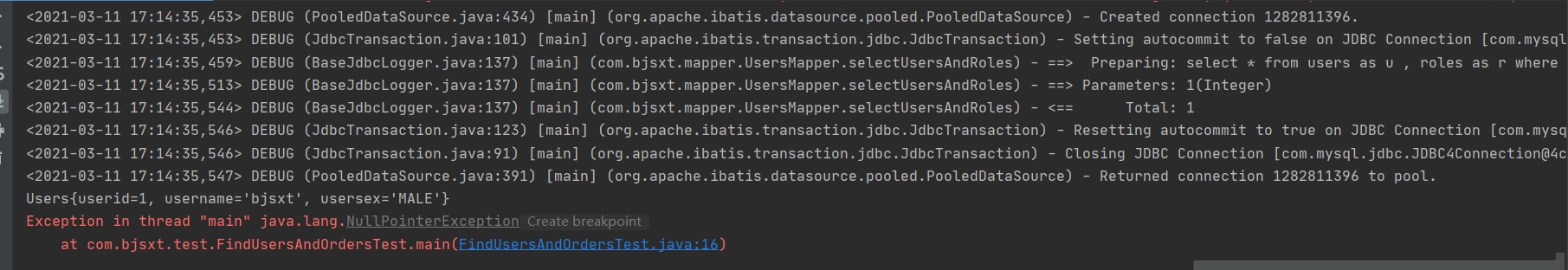users可以查出来
users.getOrder()报空指针异常
<!-- 一对多的映射关系-->
<resultMap id="UsersAndOrdersMapper" type="com.bjsxt.pojo.Users">
<id property="userid" column="userid"/>
<result property="username" column="username"/>
<result property="usersex" column="usersex"/>
<collection property="orders" ofType="com.bjsxt.pojo.Orders">
<id property="orderid" column="orderid"/>
<result property="orderprice" column="orderprice"/>
</collection>
</resultMap>
<!-- 根据用户id查询用户以及该用户的所有订单-->
<select id="selectUsersAndOrders" resultMap="UsersAndOrdersMapper">
select * from users u ,orders o where u.userid = o.user_id and u.userid = #{userid};
</select>public interface UsersMapper {
List<Users> selectUsersAll();
Users selectUsersAndRoles(int userid);
Users selectUsersAndOrders(int userid);
}public interface UsersServices {
List<Users> findUsersAll();
Users findUsersAndRoles(int userid);
Users findUsersAndOrders(int userid);
}UsersServiceImpl
@Override
public Users findUsersAndOrders(int userid) {
Users users = null;
try{
SqlSession sqlSession = MybatisUtils.getSqlSession();
UsersMapper mapper = sqlSession.getMapper(UsersMapper.class);
users = mapper.selectUsersAndOrders(userid);
}catch (Exception e){
e.printStackTrace();
}finally {
MybatisUtils.closeSqlSession();
}
return users;
}Test
public class FindUsersAndOrdersTest {
public static void main(String[] args) {
UsersServices usersServices = new UsersServicesImpl();
Users users = usersServices.findUsersAndRoles(1);
System.out.println(users);
List<Orders> orders = users.getOrders();
orders.forEach(System.out::println);
}
}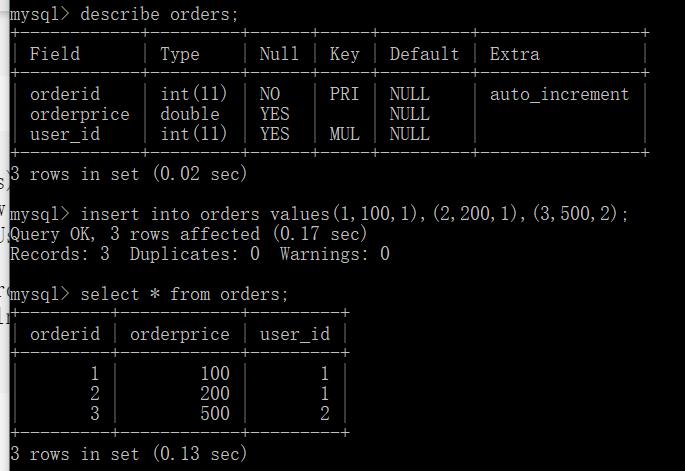
运行结果