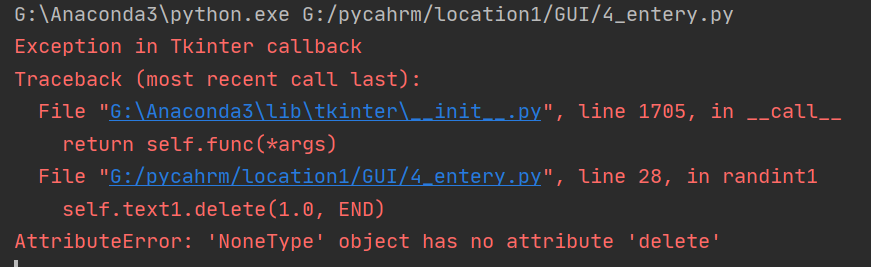代码
from tkinter import *
from tkinter import messagebox
from random import randint
class Application(Frame):
def __init__(self, master=None):
super().__init__(master)
self.master = master
self.pack()
def creat_weight(self):
self.label = Label(self, text="生成的数字").grid(row=0, column=0)
self.text1 = Text(self, width=20, height=1, bg="gray", font=("黑体", 30)).grid(row=0, column=1)
self.label2 = Label(self, text="输入你的数字").grid(row=1, column=0)
v2 = StringVar()
self.entry2 = Entry(self, textvariable=v2, font=("黑体", 30)).grid(row=1, column=1)
self.btn1 = Button(self, text="生成数字", command=self.randint1).grid(row=2, column=1, sticky=W)
self.btn2 = Button(self, text="—确定—", command=self.judge).grid(row=2, column=1)
def randint1(self):
self.text1.delete(1.0, END)
num = randint(100000, 999999)
self.text1.insert(1.7, str(num))
def judge(self):
if int(self.entry2.get()) == int(self.text1.get(1.7, END)):
messagebox.showinfo("提示", "right")
else:
messagebox.showinfo("提示", "wrong")
print(self.text1.get(1.7, 1.13))
print(self.entry2.get())
if __name__ == '__main__':
root = Tk("entry_test")
root.geometry("500x300+200+100")
app = Application(master=root)
app.creat_weight()
root.mainloop()运行截图
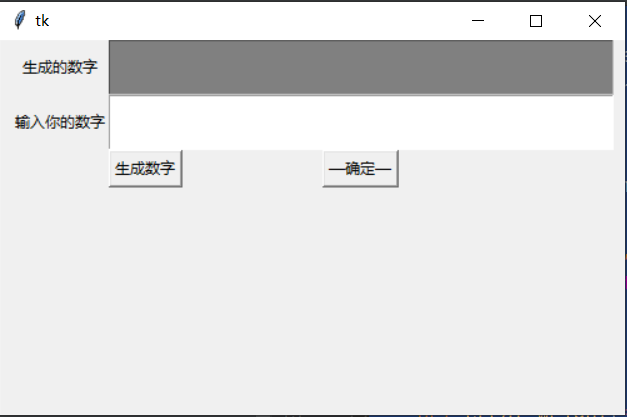
按下 生成数字之后出现下列错误