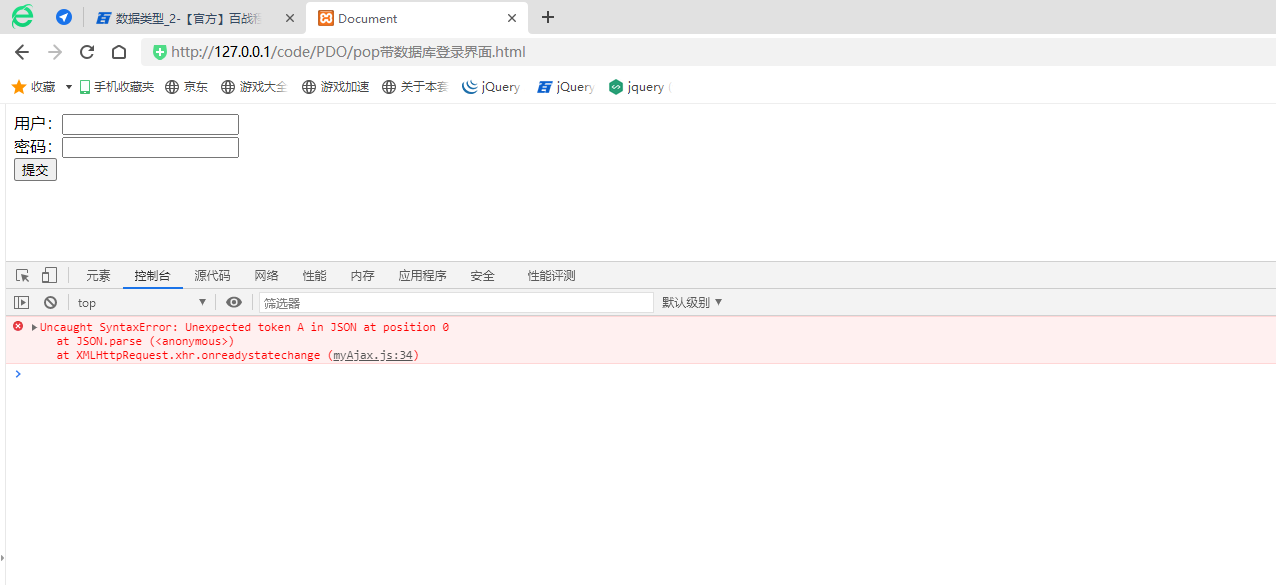老师 有三个问题
老师 为啥我后台接受前台的值会报错?
第二
$arrInfo[$j]['username']==$pass&&$arrInfo[$j]['password']==$user这个判断语句要怎么写
第三为啥汇报跨域错误?
<?php
try {
$pdo=new PDO('mysql:host=127.0.0.1;dbname=beixidb','root','');
$pdo->exec('set names utf8');
} catch (PDOException $err) {
echo '连接失败'.$err->getMessage();
}
$pass=$_POST['pword'];
$user=$_POST['uname'];
$sql='select *from login';
$pdoSo=$pdo->prepare($sql);
$pdoSo->execute();
$pdoSo->bindColumn(1,$uer);
$pdoSo->bindColumn(2,$pass);
$arrInfo=[];
for($i=0;$pdoSo->fetch(PDO::FETCH_COLUMN);$i++){
$arrInfo[$i]=array('username'=>$uer,'password'=>$pass,);
}
print_r($arrInfo);
$info=false;
for($j=0;$j<=count($arrInfo);$j++){
if($arrInfo[$j]['username']==$pass&&$arrInfo[$j]['password']==$user){
$info=true;
echo '登陆成功';
break;
}
}
if(!$info){
echo '账号或者密码错误';
}
?><!DOCTYPE html>
<html lang="en">
<head>
<meta charset="UTF-8">
<meta http-equiv="X-UA-Compatible" content="IE=edge">
<meta name="viewport" content="width=device-width, initial-scale=1.0">
<title>Document</title>
</head>
<body>
<div id="login">
<span>用户:</span><input type="text" id="usernameInput" class="u1"><br>
<span>密码:</span><input type="password" id="passwordInput">
</div>
<button>提交</button>
<script src="../libs/myAjax.js"></script>
<script src="../libs/jquery.min.1.9.1.js"></script>
<script>
var btn=document.querySelector('button');
var uInput=document.querySelector('#usernameInput');
var pInput=document.querySelector('#passwordInput');
btn.onclick=function(){
myAjax({
type:'post',
url:'111.php',
datas:{
uname:uInput.value,
pword:pInput.value,
},
succes:function(res){
console.log(res);
}
})
}
</script>
</body>
</html>以下是我的封装ajax请求