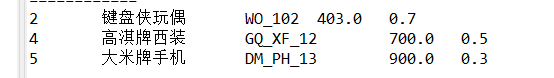package com.bjsxt.array;
import java.util.Arrays;
public class TestGoods {
public static void main(String[] args) {
Goods g1=new Goods(1,"百战牌鼠标","BZ_001",99.21,0.9);
Goods g2=new Goods(2,"键盘侠玩偶","WO_102",403.00,0.7);
Goods g3=new Goods(3,"实战java程序设计","BK_001",89.00,0.8);
Goods g4=new Goods(4,"高淇牌西装","GQ_XF_12",700.00,0.5);
Goods g5=new Goods(5,"大米牌手机","DM_PH_13",900.00,0.3);
Goods[] good=new Goods[5];
good[0]=g1;
good[1]=g2;
good[2]=g3;
good[3]=g4;
good[4]=g5;
for(int i=0;i<good.length;i++) {
System.out.println(good[i].getId()+"\t"+good[i].getName()+"\t"+good[i].getXinghao()+"\t"+good[i].getPrice()+"\t"+good[i].getZhekou()+"\t");
}
System.out.println("==================");
for(int i=0;i<good.length;i++) {
System.out.println(good[i].toString());
}
System.out.println("============");
for(int i=0;i<good.length;i++) {
good[i].a(good[i].getPrice()*good[i].getZhekou());
}
}
}
class Goods{
private int id;
private String name;
private String xinghao;
private double price;
private double zhekou;
public Goods() {}
public Goods(int id,String name,String xinghao,double price,double zhekou) {
this.id=id;
this.name=name;
this.xinghao=xinghao;
this.price=price;
this.zhekou=zhekou;
}
public void a(double d) {
while(d>100) {
System.out.println(getId()+"\t"+getName()+"\t"+getXinghao()+"\t"+getPrice()+"\t"+getZhekou());
break;
}
}
public String toString() {
return getId()+"\t"+getName()+"\t"+getXinghao()+"\t"+getPrice()+"\t"+getZhekou();
}
public int getId() {
return id;
}
public void setId(int id) {
this.id = id;
}
public String getName() {
return name;
}
public void setName(String name) {
this.name = name;
}
public String getXinghao() {
return xinghao;
}
public void setXinghao(String xinghao) {
this.xinghao = xinghao;
}
public double getPrice() {
return price;
}
public void setPrice(double price) {
this.price = price;
}
public double getZhekou() {
return zhekou;
}
public void setZhekou(double zhekou) {
this.zhekou = zhekou;
}
}这样写行吗 方法a和第三个for循环是老师 课上作业的最后一问