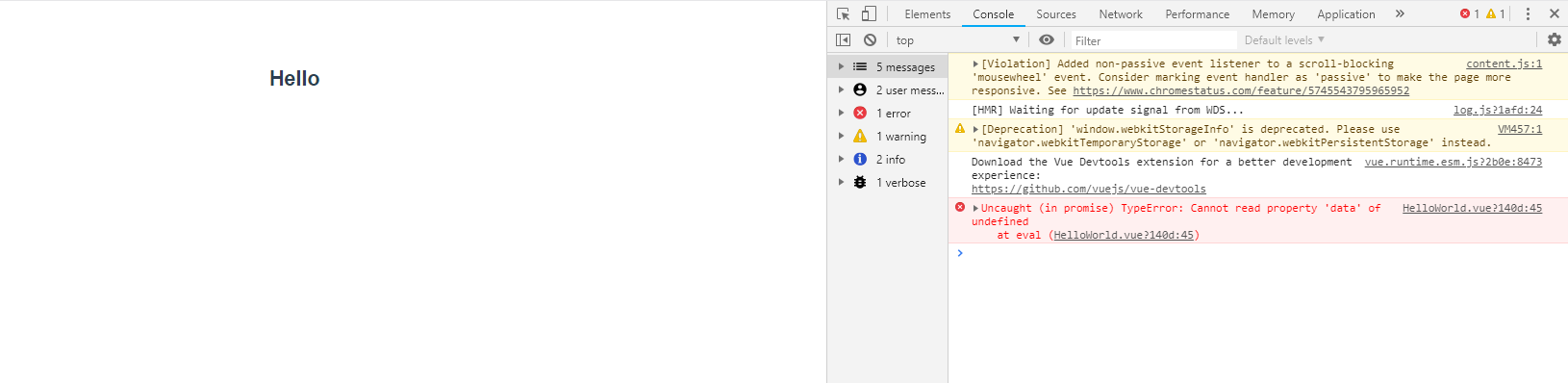老师为什么会出现这种错误呐?说data未定义
<template>
<div class="hello">
<h3>Hello</h3>
<ul>
<li v-for="(item,index) in banner" :key="index">
<p>{{item.title}}</p>
</li>
</ul>
</div>
</template>
<script>
// // eslint-disable-next-line no-unused-vars
// import axios from "axios"
// // eslint-disable-next-line no-unused-vars
// import qs from "querystring"
// eslint-disable-next-line no-unused-vars
import api from "../api";
export default {
name: "HelloWorld",
data(){
return{
banner:"",
item:"",
}
},
mounted() {
// axios.get("http://iwenwiki.com/api/blueberrypai/getIndexBanner.php").then(res=> {
// this.banner=res.data.banner;
// })
// axios.post("http://iwenwiki.com/api/blueberrypai/login.php",qs.stringify({
// //参数
// user_id:"iwen@qq.com",
// password:"iwen123",
// verification_code:"crfvw",
// // eslint-disable-next-line no-unused-vars
// })).then(res =>{
// console.log(res.data)
//
// })
api.getBanner().then(res =>{
this.banner=res.data.banner;
console.log(this.banner)
})
},
}
</script>
<style scoped>
</style>
={
(){
.(.+.)
}(params){ .(.+.params)
}
}
= {
:::}