代码:
"""测试一个grid布局"""
from tkinter import *
from tkinter import messagebox
class Application(Frame):
"""一个经典的GUI程序的类的写法"""
def __init__(self, master=None):
super().__init__(master) # super()代表的是父类的定义,而不是父类对象
self.master = master
self.pack()
self.createWidget()
def createWidget(self):
"""创建计算器界面的组件"""
btnText = (("MC","M+","M-","MR"),
("C","±","÷","×"),
(7,8,9,"-"),
(4,5,6,"+"),
(1,2,3,"="),
(0,"."))
Entry(self).grid(row=0, column=0, columnspan=4, pady=10)
for rindex, r in enumerate(btnText):
for cindex, c in enumerate(r):
if c == "=":
Button(self, text=c, width=2)\
.grid(row=rindex + 1, column=cindex, rowspan=2, sticky=NSEW)
elif c == "0":
Button(self, text=c, width=2)\
.grid(row=rindex + 1, column=cindex, columnspan=2, sticky=NSEW)
elif c == ".":
Button(self, text=c, width=2)\
.grid(row=rindex + 1, column=cindex+1, sticky=NSEW)
else:
Button(self, text=c, width=2)\
.grid(row=rindex+1, column=cindex, sticky=NSEW)
if __name__ =='__main__':
root = Tk()
root.geometry("190x235+1300-400")
app = Application(master=root)
root.mainloop()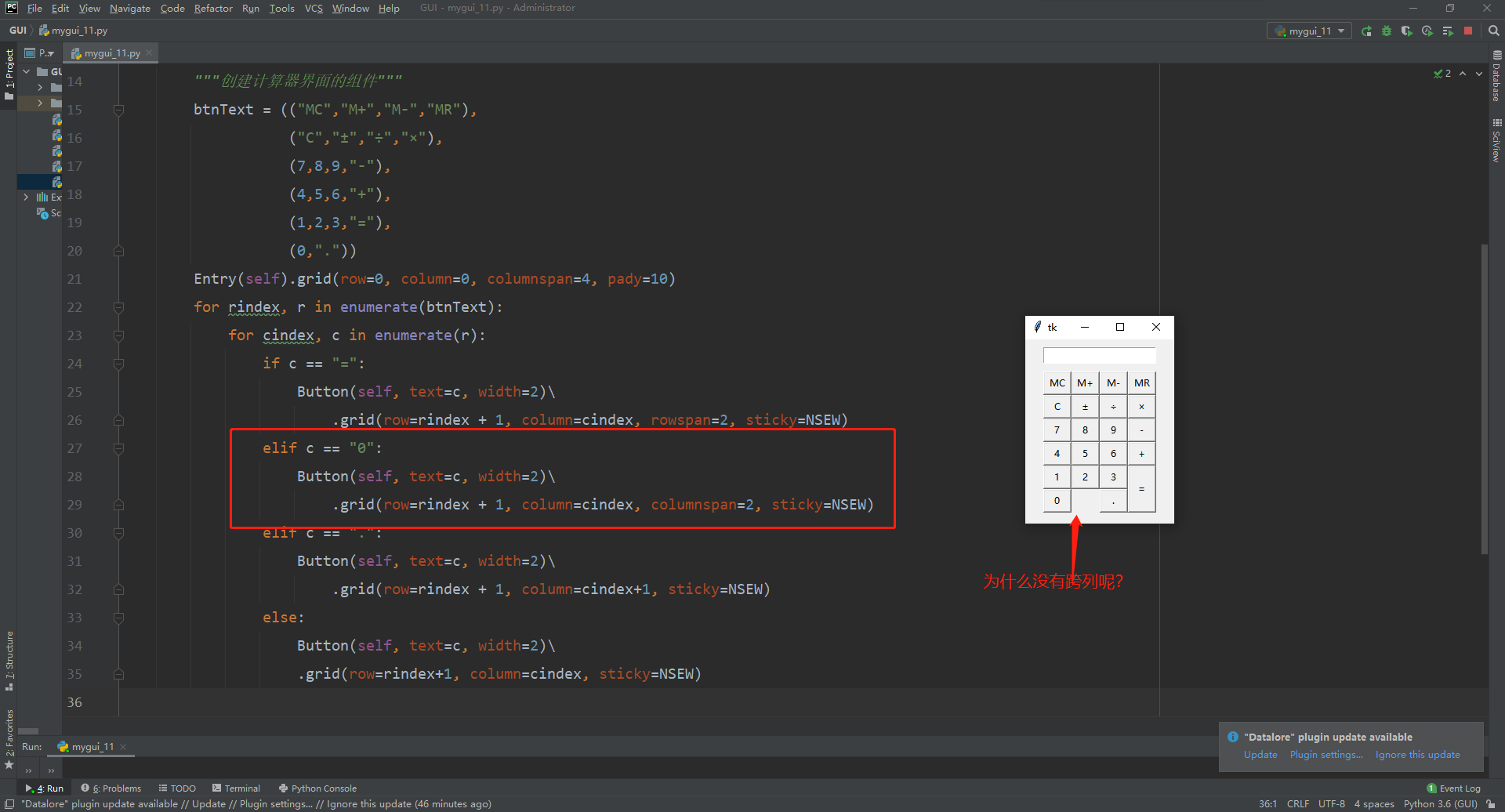
老师,我按照视频上的代码敲了一遍,为什么0没有跨列呢?