"""测试Label组件的基本用法,使用面向对象的方式"""
from tkinter import *
class Application(Frame):
def __init__(self,master=None):
super().__init__(master) #super()代表的是父类的定义,而不是父类的对象
self.master = master
self.pack()
self.createWidget()
def createWidget(self):
"""创建组件"""
self.label01 = Label(self,text="百战程序员",width=10,height=2,bg="black",fg="white")
self.label01.pack()
self.label02 = Label(self,text="胡阳",width=10,height=2,bg="blue",fg="white",font=("黑体",30))
self.label02.pack()
#显示图像
global photo
photo = PhotoImage(file="mypycharm/images/tuzi.gif")
self.label03 = Label(self,image=photo)
self.label03.pack()
self.label04 = Label(self,text="北京尚学堂\n百战程序员\n老高好帅",borderwidth=1,relief="solid",justify="right")
self.label04.pack()
if __name__=='__main__':
root = Tk()
root.geometry("400x240+200+300")
root.title("Label测试")
app = Application(master=root)
root.mainloop()上面的是代码
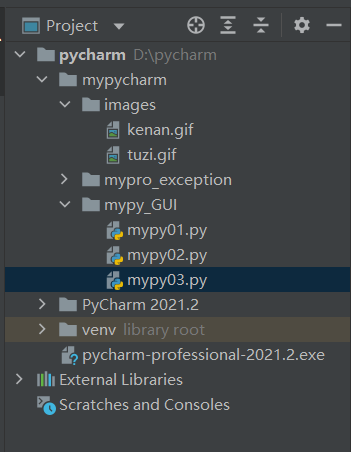
上面是文件目录