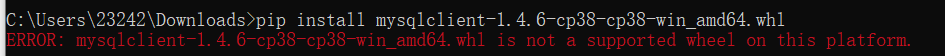分享,减少踩坑!
我直接使用pip install mysqlclient报了 MySQLdb/_mysql.c(29): fatal error C1083: 无法打开包括文件: “mysql.h”: No such file or directory
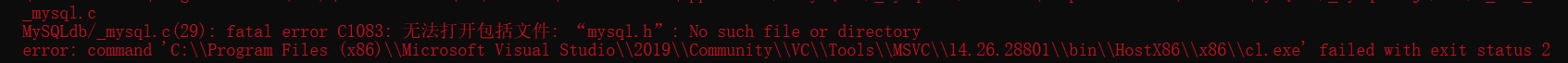
在卸载了Visual Studio Community 2019后,再次使用pip install mysqlclient,报了error: Microsoft Visual C++ 14.0 is required. Get it with "Microsoft Visual C++ Build Tools": https://visualstudio.microsoft.com/downloads/

这会引导去安装好几个G的visual studio ,但是可以不用去安装这个占存储空间的工具,直接在https://www.lfd.uci.edu/~gohlke/pythonlibs/#mysqlclient 中下载与当前安装的python版本兼容的mysqlclient,
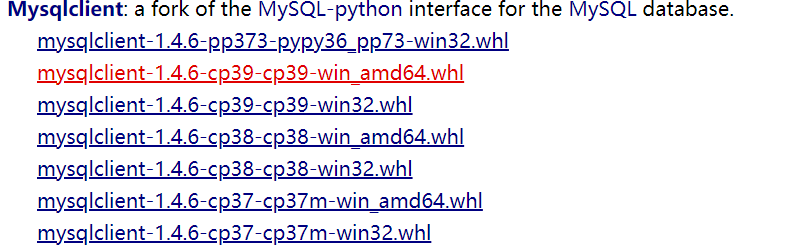
比如我当前用的python 3.8.3版本是32位的,则应下载mysqlclient-1.4.6-cp38-cp38-win32.whl
下载好后进入该文件所在的目录,命令行输入pip install mysqlclient-1.4.6-cp38-cp38-win32.whl
显示安装成功
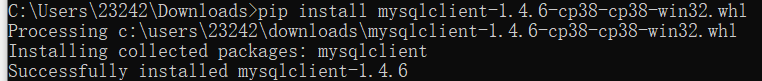
注意:如果安装的mysqlclient版本与当前Python版本不兼容,则会报ERROR: mysqlclient-1.4.6-cp38-cp38-win_amd64.whl is not a supported wheel on this platform.