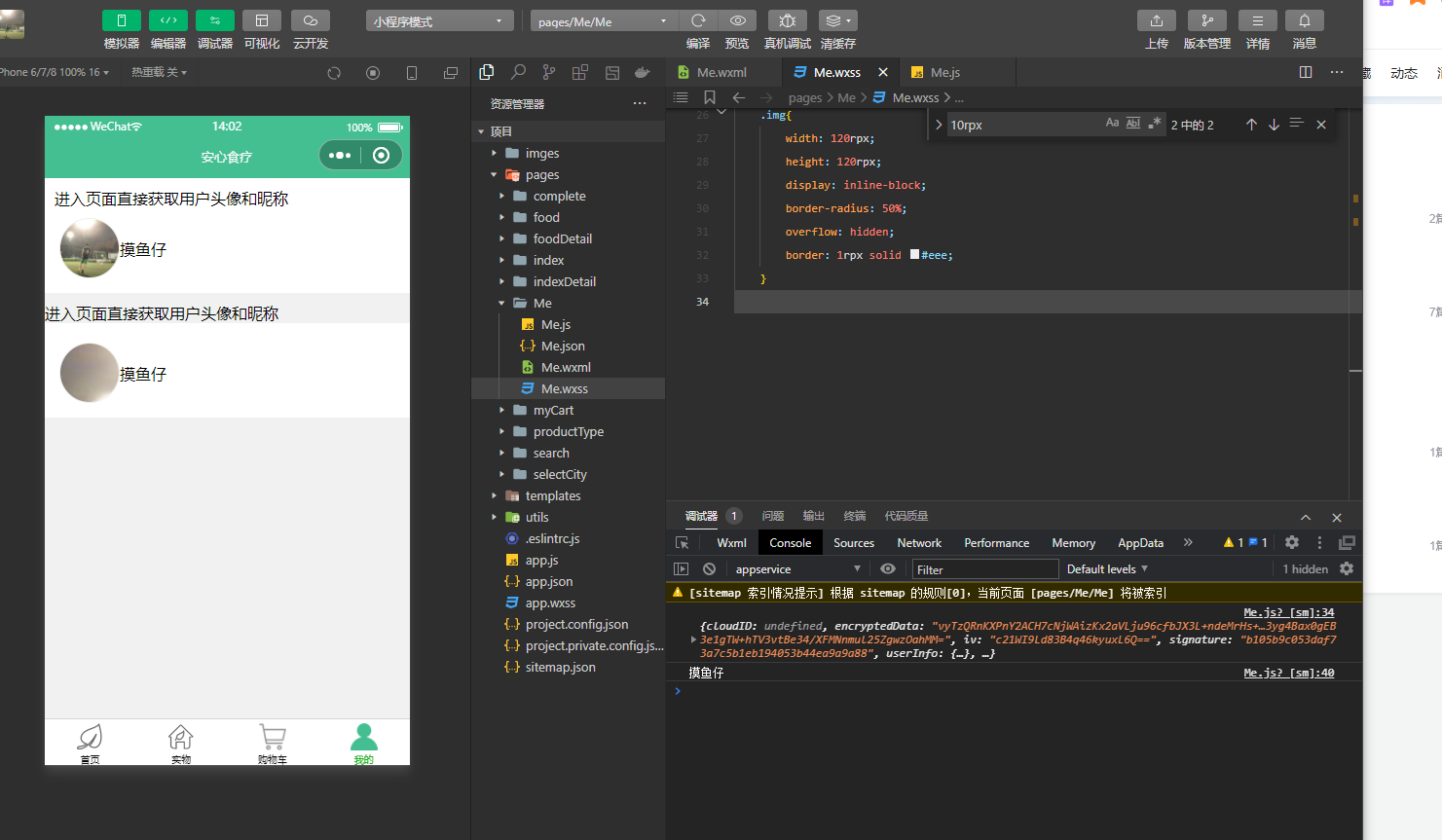// pages/Me/Me.js
Page({
/**
* 页面的初始数据
*/
data: {
isTrue:true,
nickName:'',
avatarUrl:''
},
/**
* 生命周期函数--监听页面加载
*/
onLoad: function (options) {
},
/**
* 生命周期函数--监听页面初次渲染完成
*/
onReady: function () {
},
//点击授权按钮
getUserInfo:function(e) {
wx.getUserProfile({
desc: '授权登录',
success:res=>{
console.log(res);
this.setData({
avatarUrl:res.userInfo.avatarUrl,
nickName:res.userInfo.nickName,
isTrue:false,
});
console.log(this.data.nickName);
}
})
// this.setData({
// isTrue:false,
// nickName:e.detail.userInfo.nickName,
// avatarUrl:e.detail.userInfo.avatarUrl
// })
},
/**
* 生命周期函数--监听页面显示
*/
onShow: function () {
},
/**
* 生命周期函数--监听页面隐藏
*/
onHide: function () {
},
/**
* 生命周期函数--监听页面卸载
*/
onUnload: function () {
},
/**
* 页面相关事件处理函数--监听用户下拉动作
*/
onPullDownRefresh: function () {
},
/**
* 页面上拉触底事件的处理函数
*/
onReachBottom: function () {
},
/**
* 用户点击右上角分享
*/
onShareAppMessage: function () {
}
})// pages/Me/Me.js
Page({
/**
* 页面的初始数据
*/
data: {
isTrue:true,
nickName:'',
avatarUrl:''
},
/**
* 生命周期函数--监听页面加载
*/
onLoad: function (options) {
},
/**
* 生命周期函数--监听页面初次渲染完成
*/
onReady: function () {
},
//点击授权按钮
getUserInfo:function(e) {
wx.getUserProfile({
desc: '授权登录',
success:res=>{
console.log(res);
this.setData({
avatarUrl:res.userInfo.avatarUrl,
nickName:res.userInfo.nickName,
isTrue:false,
});
console.log(this.data.nickName);
}
})
// this.setData({
// isTrue:false,
// nickName:e.detail.userInfo.nickName,
// avatarUrl:e.detail.userInfo.avatarUrl
// })
},
/**
* 生命周期函数--监听页面显示
*/
onShow: function () {
},
/**
* 生命周期函数--监听页面隐藏
*/
onHide: function () {
},
/**
* 生命周期函数--监听页面卸载
*/
onUnload: function () {
},
/**
* 页面相关事件处理函数--监听用户下拉动作
*/
onPullDownRefresh: function () {
},
/**
* 页面上拉触底事件的处理函数
*/
onReachBottom: function () {
},
/**
* 用户点击右上角分享
*/
onShareAppMessage: function () {
}
})老师 这个第二种模式需要调css吗怎么只显示一小部分?