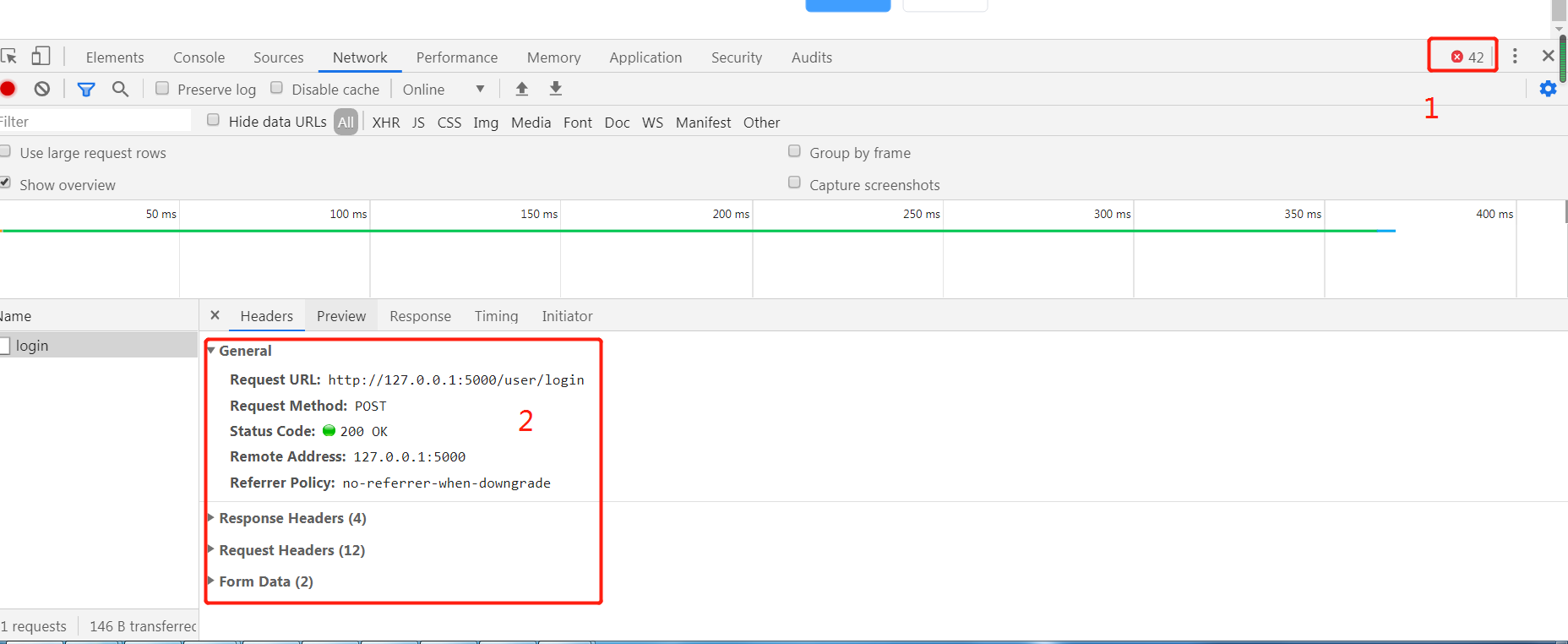
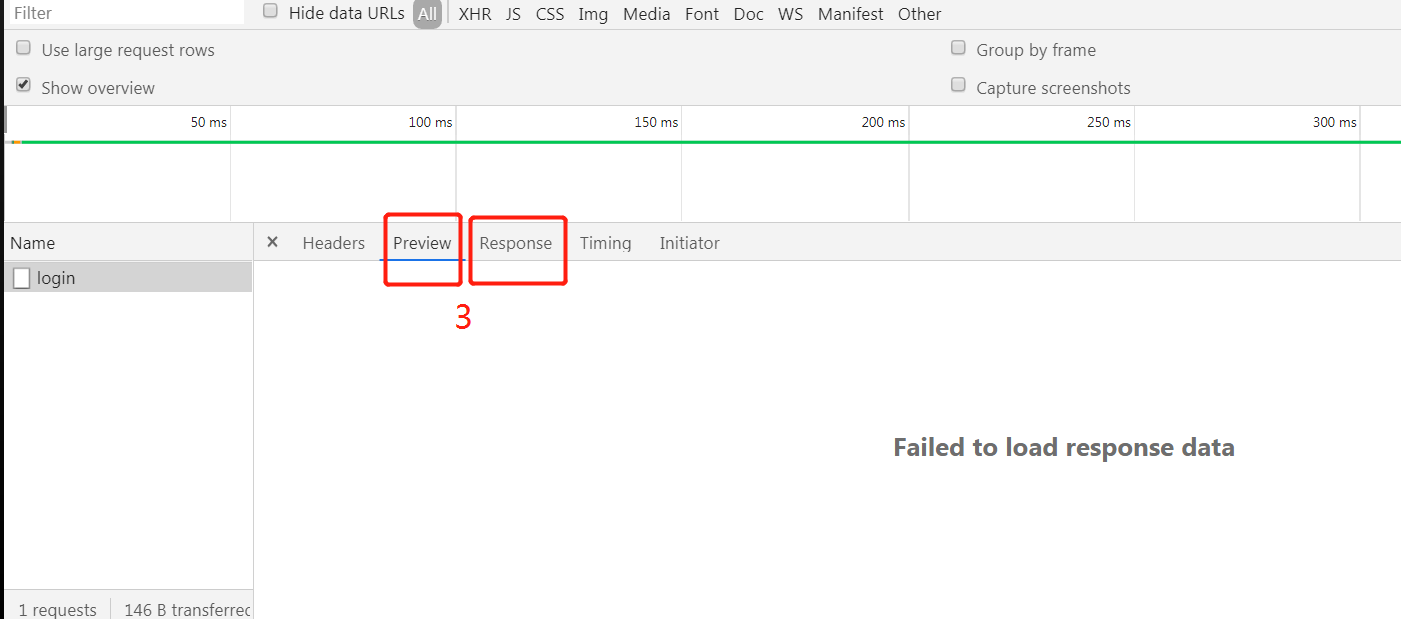
老师您好,我有三个问题,麻烦老师您尽快帮我解答下,三个问题分别对应图片中的1,2,3
第一个问题,为什么我的浏览器控制台的console那里有很多错误,我自己找了很久没找出来到底怎么回事,还是一直提示有多少多少个错误。
第二个问题,请求地址改成了http://localhost:5000,是不是就是意味着以这个地址去访问后端,换个意思说是不是将http://localhost:8080改成了http://localhost:5000,才能去访问后端项目。
第三个问题,我的login访问后端项目也成功了,为什么不能像视频里的老师那样,在Preview中能看见 返回的数据,其他浏览器我也试了还是不行。
老师您好,前后端两个项目我都上传了,麻烦老师帮我看看,代码,格式,结构,有什么习惯建议,麻烦老师都可以提一提。