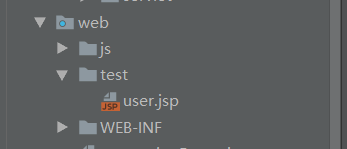老师麻烦你帮我看一下这个代码
"""新增功能:
1,完成我方坦克发射子弹
"""
#导入prcharm模块
import pygame,time,random
SCREEN_WIDTH=700 #设置宽度
SCREEN_HEIGHT=500 #设置高度
BG_COLOR=pygame.Color(0,0,0) #设置窗口颜色,0,0,0代表黑色
TEXT_COLOR=pygame.Color(255,0,0) #设置字体颜色,255,0,0代表红色
#主类
class MainGame():
window=None
my_tank=None
#存储敌方坦克的列表
enemyTankList=[]
#定义敌方坦克的数量
enemyTankCount=5
#存储我方坦克的列表
myBulletList=[]
def __init__(self):
pass
#开始游戏
def startGame(self):
#加载主窗口
#初始化窗口
pygame.display.init()
#设置窗口的大小及显示
MainGame.window=pygame.display.set_mode([SCREEN_WIDTH,SCREEN_HEIGHT])
#初始化我方坦克
MainGame.my_tank=Tank(350,250)
#初始化敌方坦克,并将敌方坦克添加到列表中
self.createEnemyTank()
#设置窗口标题
pygame.display.set_caption("坦克大战1.03")
while True:
#使用坦克移动的速度慢一点
time.sleep(0.02)
#给窗口设置填充色
MainGame.window.fill(BG_COLOR)
#获取事件
self.getEvent()
#绘制文字
MainGame.window.blit(self.getTextSuface("敌方坦克剩余数量%d"%len(MainGame.enemyTankList)),(10,10))
#调用坦克显示的方法
MainGame.my_tank.displayTank()
#循环遍历敌方坦克列表,展示敌方坦克
self.blitEnemyTank()
#循环遍历显示我方坦克的子弹
self.blitMyBullet()
#调用移动方法
#如果坦克的开关是开启才可以移动
if not MainGame.my_tank.stop:
MainGame.my_tank.move()
pygame.display.update()
#初始化敌方坦克,并将坦克添加到表中
def createEnemyTank(self):
top=100
#循环生成敌方坦克
for i in range(MainGame.enemyTankCount):
left=random.randint(0,600)
speed=random.randint(1,4)
enemy=EnemyTank(left,top,speed)
MainGame.enemyTankList.append(enemy)
#循环遍历敌方坦克列表,展示敌方坦克
def blitEnemyTank(self):
for enemyTank in MainGame.enemyTankList:
enemyTank.displayTank()
enemyTank.randMove()
#循环遍历我方坦克存储列表
def blitMyBullet(self):
for myBullet in MainGame.myBulletList:
myBullet.displayBullet()
#结束游戏
def endGame(self):
print("谢谢使用,欢迎再次使用")
exit()
#左上角文字的绘制
def getTextSuface(self,text):
#初始化文字模块
pygame.font.init()
#查看所有的字体名称
#print(pygame.font.get_fonts())
#获取字体Font对象
font=pygame.font.SysFont("kaiti",18)
#绘制文字信息
textSurface=font.render(text,True,TEXT_COLOR)
return textSurface
#获取事件
def getEvent(self):
#获取所有的事件
eventList=pygame.event.get()
#遍历事件
for event in eventList:
#判断按下的键是关闭还是键盘按下
#如果按的是退出,关闭窗口
if event.type==pygame.QUIT:
self.endGame()
#如果是键盘的按下
if event.type==pygame.KEYDOWN:
#判断松开的键是上,下,左,右时候才停止坦克的移动
if event.key == pygame.K_LEFT:
# 切换方向
MainGame.my_tank.dirction = "L"
# 修改坦克的开关状态
MainGame.my_tank.stop = False
#MainGame.my_tank.move()
print("按下左键,坦克向左移动")
elif event.key == pygame.K_RIGHT:
# 切换方向
MainGame.my_tank.dirction = "R"
# 修改坦克的开关状态
MainGame.my_tank.stop = False
# MainGame.my_tank.move()
print("按下右键,坦克向右移动")
elif event.key==pygame.K_UP:
#切换方向
MainGame.my_tank.dirction = "U"
# 修改坦克的开关状态
MainGame.my_tank.stop = False
#MainGame.my_tank.move()
print("按下上键,坦克向上移动")
elif event.key == pygame.K_DOWN:
# 切换方向
MainGame.my_tank.dirction = "D"
# 修改坦克的开关状态
MainGame.my_tank.stop = False
# MainGame.my_tank.move()
print("按下下键,坦克向下移动")
elif event.key == pygame.K_SPACE:
print("发射子弹")
#创建我方坦克发射子弹
myBullet=Bullet(MainGame.my_tank)
MainGame.myBulletList.append(myBullet)
#松开方向键,坦克停止移动,修改坦克的开关状态
if event.type == pygame.KEYUP:
#判断松开的的键是上,下,左,右时候才停止坦克的移动
if event.key==pygame.K_UP or event.key==pygame.K_DOWN or event.key == pygame.K_LEFT or event.key==pygame.K_RIGHT:
MainGame.my_tank.stop=True
MainGame.my_tank.stop=True
#坦克类
class Tank():
#添加距离左边left 距离上边top
def __init__(self,left,top):
#保存加载的照片
self.images={
"U":pygame.image.load("img/p1tankU.gif"),
"D":pygame.image.load("img/p1tankD.gif"),
"L":pygame.image.load("img/p1tankL.gif"),
"R":pygame.image.load("img/p1tankR.gif"),
}
#方向
self.dirction="R"
#根据当前图片的方向获取图片 surface
self.image=self.images[self.dirction]
#根据图片获取区域
self.rect=self.image.get_rect()
#设置区域的left 和top
self.rect.left=left
self.rect.top=top
#速度 决定移动的快慢
self.speed=5
#坦克移动的开关
self.stop=True
#移动
def move(self):
#判断坦克的方向进行移动
if self.dirction=="L":
if self.rect.left>0:
self.rect.left -= self.speed
elif self.dirction == "U":
if self.rect.top>0:
self.rect.top -= self.speed
elif self.dirction == "D":
if self.rect.top+self.rect.height<SCREEN_HEIGHT:
self.rect.top += self.speed
elif self.dirction == "R":
if self.rect.left+self.rect.height<SCREEN_WIDTH:
self.rect.left += self.speed
#射击
def shot(self):
pass
#展示坦克方法
def displayTank(self):
#获取展示的对象
self.image=self.images[self.dirction]
#调用blit方法展示
MainGame.window.blit(self.image,self.rect)
#我方坦克
class MyTank(Tank):
def __init__(self):
pass
#敌方坦克
class EnemyTank(Tank):
def __init__(self,left,top,speed):
#加载图片集
self.images={
"U":pygame.image.load("img/enemy1U.gif"),
"D": pygame.image.load("img/enemy1D.gif"),
"L": pygame.image.load("img/enemy1L.gif"),
"R": pygame.image.load("img/enemy1R.gif"),
}
#方向,随机生成敌方坦克的方向
self.dirction=self.ranDirection()
#根据方向获取图片
self.image=self.images[self.dirction]
#区域
self.rect=self.image.get_rect()
#对left和top进行赋值
self.rect.left=left
self.rect.top=top
#速度
self.speed=speed
#移动开关键
self.flag=True
#新增加一个步数的变量step
self.step=60
#随机生成敌方坦克的方向
def ranDirection(self):
num=random.randint(1,4)
if num==1:
return "U"
elif num==2:
return "D"
elif num==3:
return "L"
elif num==4:
return "R"
#敌方坦克随机移动的方法:
def randMove(self):
if self.step<=0:
#修改方向
self.dirction=self.ranDirection()
#让步数复位
self.step=60
else:
self.move()
#让步数递减
self.step-=1
#子弹类
class Bullet():
def __init__(self,tank):
#加载图片
self.image=pygame.image.load('img/enemymissile.gif')
#坦克的方向决定子弹的方向
self.direction=tank.direction
#获取区域
self.rect=self.image.get_rect()
#子弹的left和top与方向有关
if self.direction=="U":
self.rect.left=tank.left+tank.rect.width/2-self.rect.width/2
self.rect.top=tank.top-self.rect.width
elif self.direction=="D":
self.rect.left=tank.rect.left+tank.rect.width/2-self.rect.width/2
self.rect.top=tank.rect.top+tank.rect.height
elif self.direction=="L":
self.rect.left=tank.rect.left-self.rect.width/2-self.rect.width/2
self.rect.top=tank.rect.top+tank.rect.width/2-self.rect.width/2
elif self.direction=="R":
self.rect.left=tank.rect.left+tank.rect.width
self.rect.top=tank.rect.top+tank.rect.width/2-self.rect.width/2
#子弹的速度
self.speed=6
#移动
def move(self):
pass
#展示子弹的方法:
def displayBullet(self):
#将图片surface加载到窗口
MainGame.window.blit(self.image,self.rect)
class Wall():
def __init__(self):
pass
#展示墙壁的方法
def displayWall(self):
pass
class Explode():
def __init__(self):
pass
#展示爆炸效果的方法
def displayExplode(self):
pass
class Music():
def __init__(self):
pass
#播放音乐
def play(self):
pass
if __name__=="__main__":
MainGame().startGame()
#MainGame().getTextSuface()